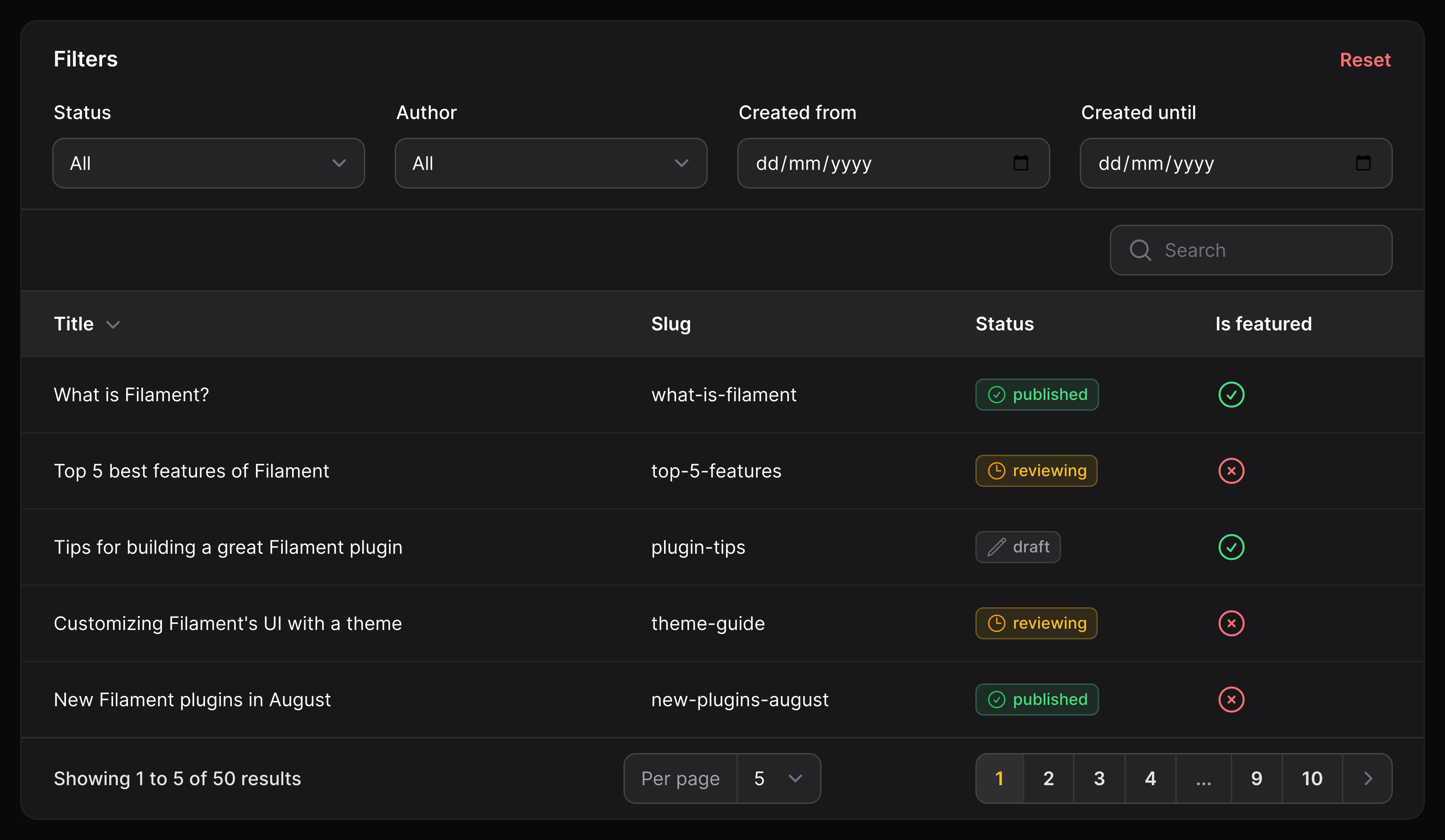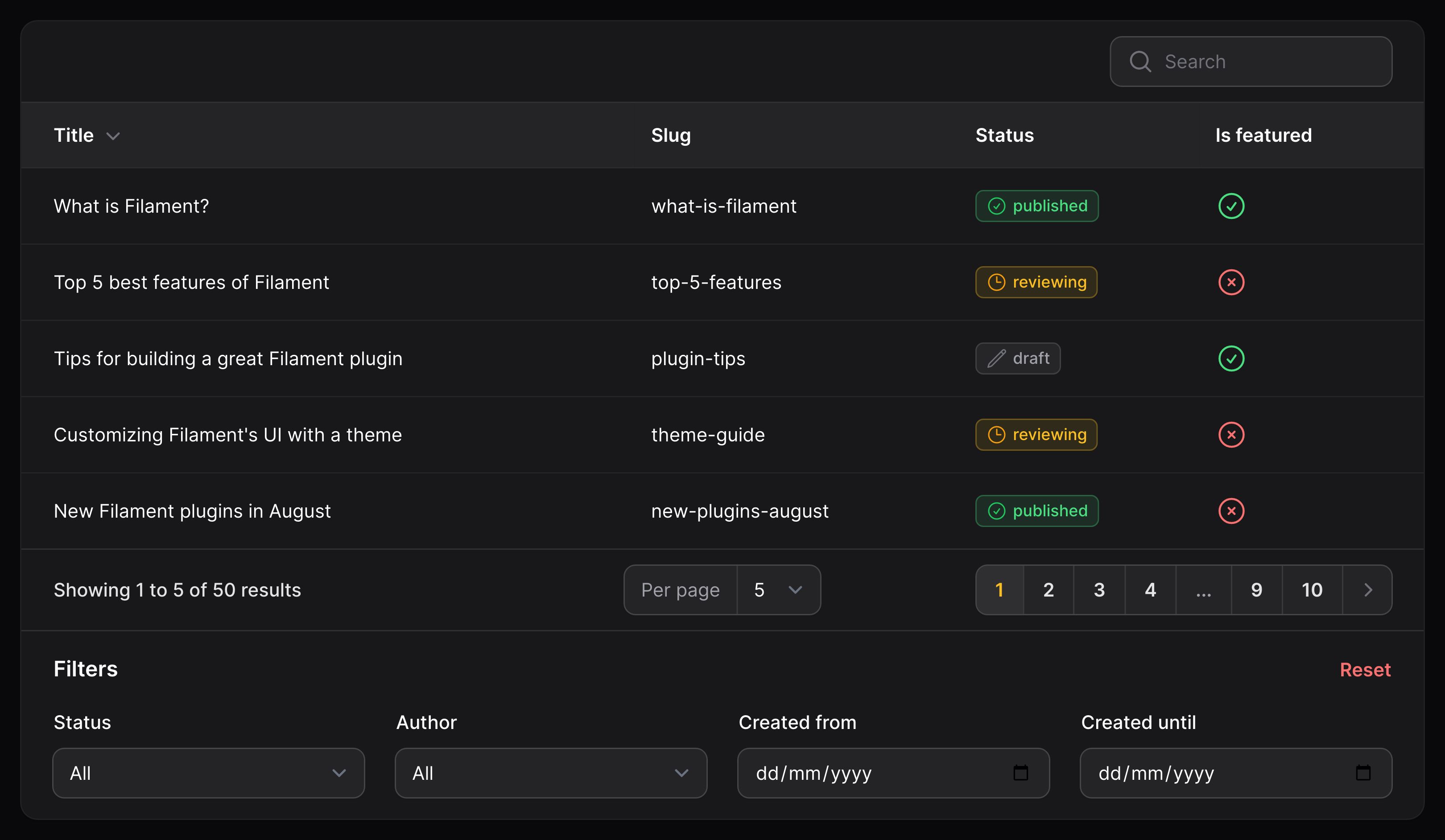Tables - Filters
Filter layout
Positioning filters into grid columns
To change the number of columns that filters may occupy, you may use the filtersFormColumns() method:
use Filament\Tables\Table;
public function table(Table $table): Table
{
return $table
->filters([
// ...
])
->filtersFormColumns(3);
}
Controlling the width of the filters dropdown
To customize the dropdown width, you may use the filtersFormWidth() method, and specify a width - ExtraSmall, Small, Medium, Large, ExtraLarge, TwoExtraLarge, ThreeExtraLarge, FourExtraLarge, FiveExtraLarge, SixExtraLarge or SevenExtraLarge. By default, the width is ExtraSmall:
use Filament\Support\Enums\MaxWidth;
use Filament\Tables\Table;
public function table(Table $table): Table
{
return $table
->filters([
// ...
])
->filtersFormWidth(MaxWidth::FourExtraLarge);
}
Controlling the maximum height of the filters dropdown
To add a maximum height to the filters’ dropdown content, so that they scroll, you may use the filtersFormMaxHeight() method, passing a CSS length:
use Filament\Tables\Table;
public function table(Table $table): Table
{
return $table
->filters([
// ...
])
->filtersFormMaxHeight('400px');
}
Displaying filters in a modal
To render the filters in a modal instead of in a dropdown, you may use:
use Filament\Tables\Enums\FiltersLayout;
use Filament\Tables\Table;
public function table(Table $table): Table
{
return $table
->filters([
// ...
], layout: FiltersLayout::Modal);
}
You may use the trigger action API to customize the modal, including using a slideOver().
Displaying filters above the table content
To render the filters above the table content instead of in a dropdown, you may use:
use Filament\Tables\Enums\FiltersLayout;
use Filament\Tables\Table;
public function table(Table $table): Table
{
return $table
->filters([
// ...
], layout: FiltersLayout::AboveContent);
}
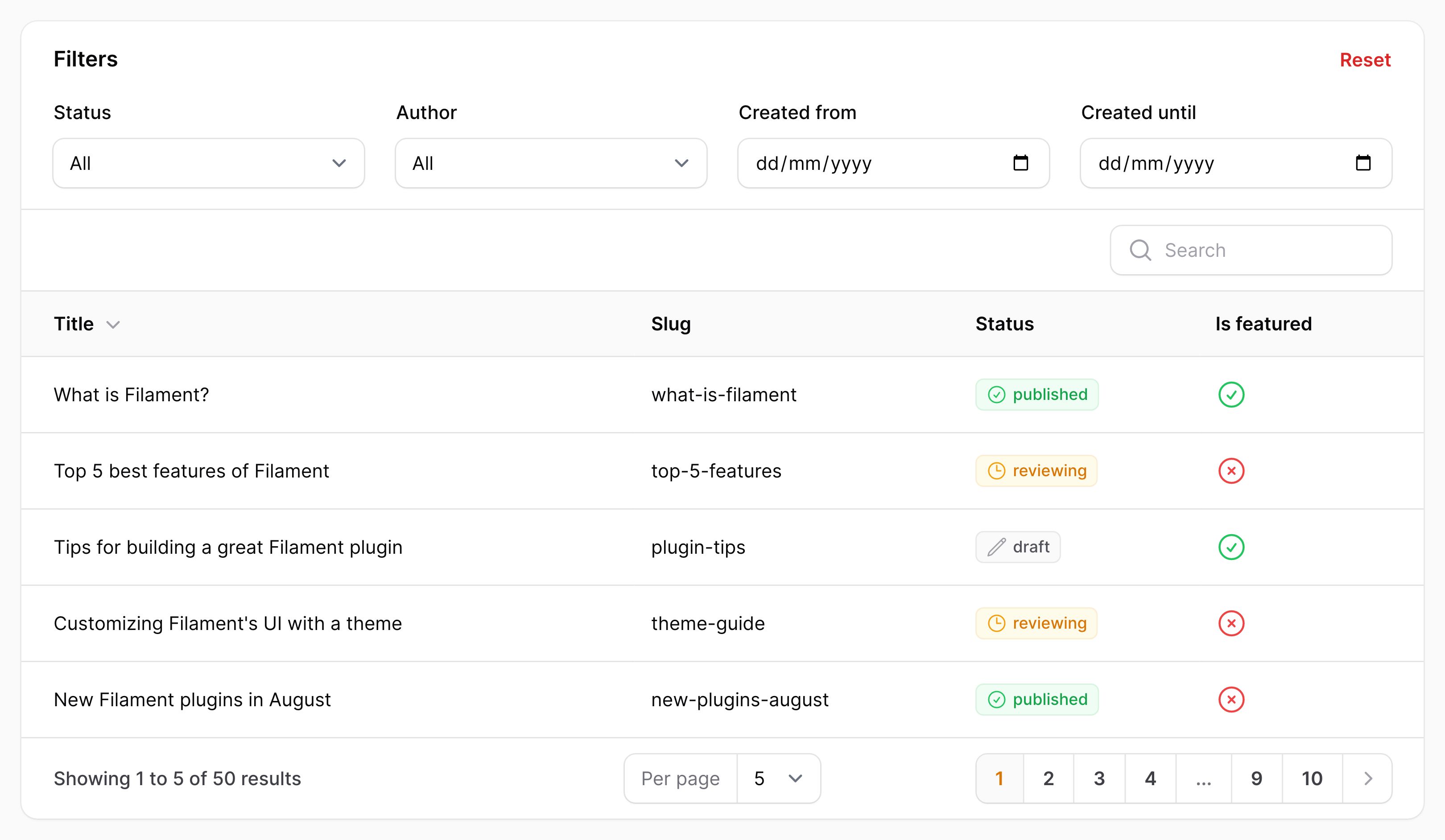
Allowing filters above the table content to be collapsed
To allow the filters above the table content to be collapsed, you may use:
use Filament\Tables\Enums\FiltersLayout;
public function table(Table $table): Table
{
return $table
->filters([
// ...
], layout: FiltersLayout::AboveContentCollapsible);
}
Displaying filters below the table content
To render the filters below the table content instead of in a dropdown, you may use:
use Filament\Tables\Enums\FiltersLayout;
use Filament\Tables\Table;
public function table(Table $table): Table
{
return $table
->filters([
// ...
], layout: FiltersLayout::BelowContent);
}
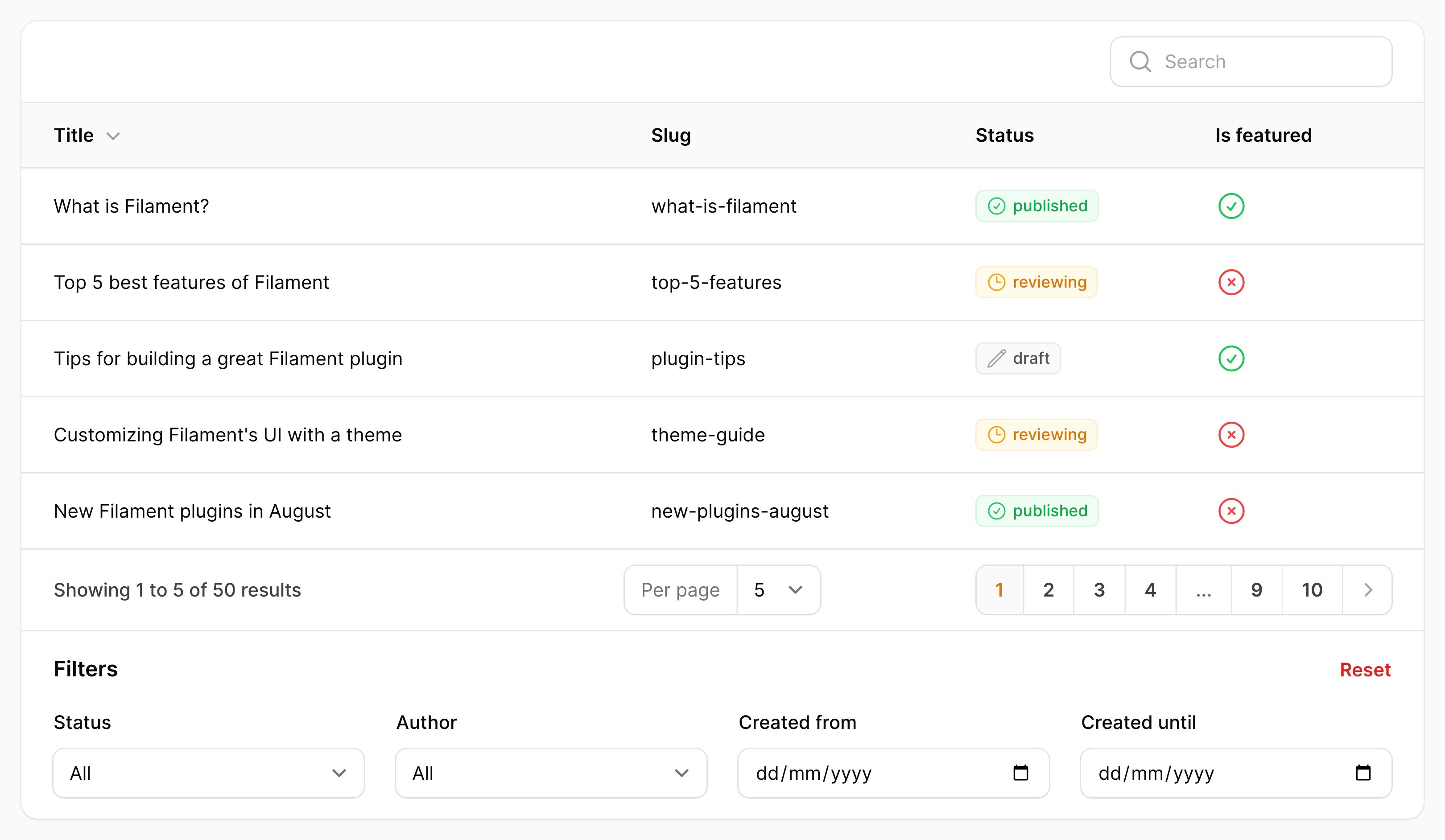
Hiding the filter indicators
To hide the active filters indicators above the table, you may use hiddenFilterIndicators():
use Filament\Tables\Table;
public function table(Table $table): Table
{
return $table
->filters([
// ...
])
->hiddenFilterIndicators();
}
Customizing the filter form schema
You may customize the form schema of the entire filter form at once, in order to rearrange filters into your desired layout, and use any of the layout components available to forms. To do this, use the filterFormSchema() method, passing a closure function that receives the array of defined $filters that you can insert:
use Filament\Forms\Components\Section;
use Filament\Tables\Filters\Filter;
use Filament\Tables\Table;
public function table(Table $table): Table
{
return $table
->filters([
Filter::make('is_featured'),
Filter::make('published_at'),
Filter::make('author'),
])
->filtersFormColumns(2)
->filtersFormSchema(fn (array $filters): array => [
Section::make('Visibility')
->description('These filters affect the visibility of the records in the table.')
->schema([
$filters['is_featured'],
$filters['published_at'],
])
->columns(2)
->columnSpanFull(),
$filters['author'],
]);
}
In this example, we have put two of the filters inside a section component, and used the columns() method to specify that the section should have two columns. We have also used the columnSpanFull() method to specify that the section should span the full width of the filter form, which is also 2 columns wide. We have inserted each filter into the form schema by using the filter’s name as the key in the $filters array.
Still need help? Join our Discord community or open a GitHub discussion