- Installation
- Features
- Usage & Configurations
- Existing Laravel projects
- Testing
- Changelog
- Contributing
- Security Vulnerabilities
- Credits
- License
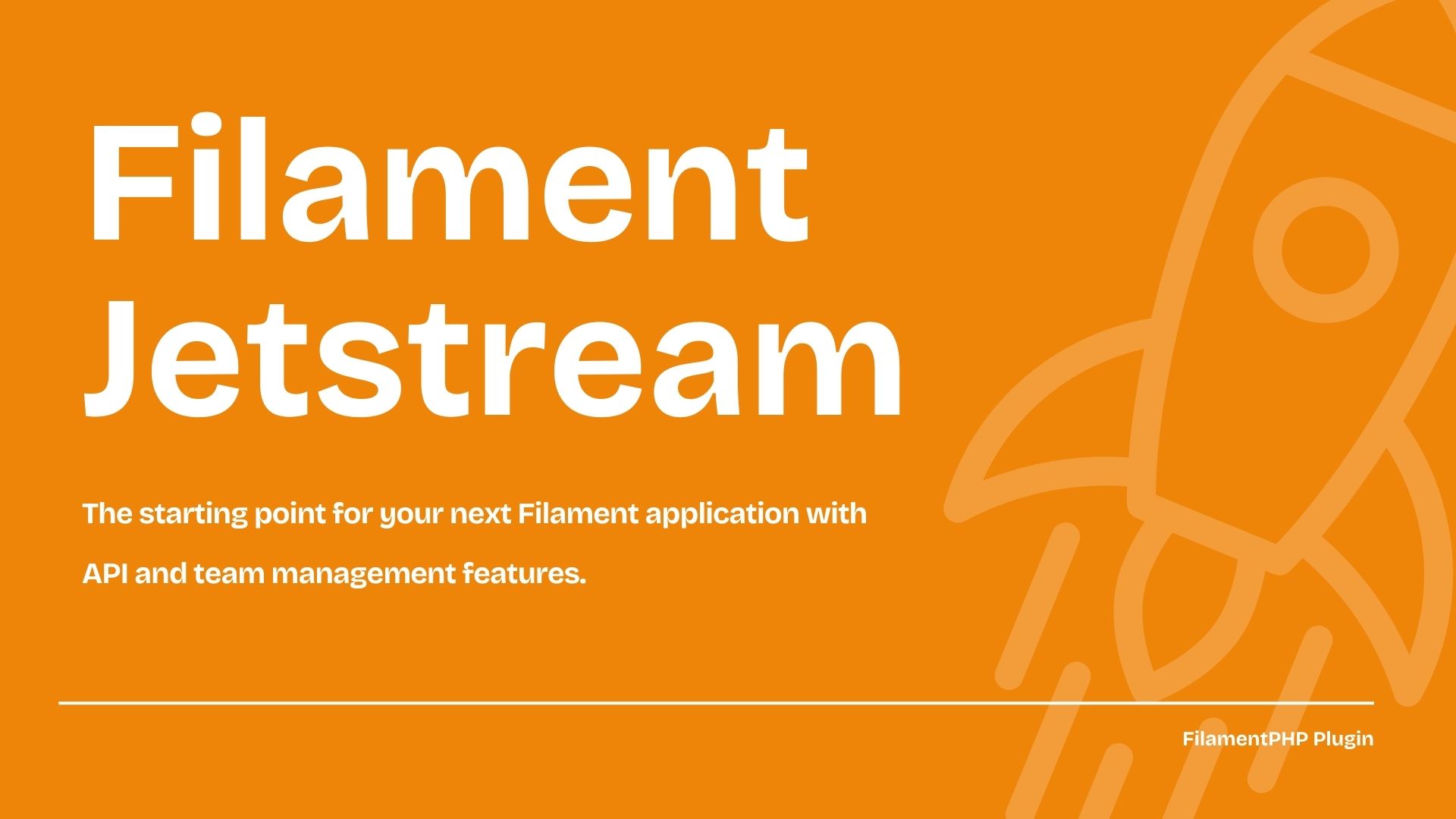
Filament Jetstream, just like Laravel Jetstream is a beautifully designed application starter kit for Laravel and provides the perfect starting point for your next Laravel application.
Includes auth, registration, 2FA, session management, API tokens, and team support, all implemented with native Filament panels and components.
Skip boilerplate, start building features.
#Installation
You can install the package via composer:
composer require stephenjude/filament-jetstream php artisan filament-jetstream:install --teams --apiYou can remove the --teams and --api arguments if you don't want those features.
#Features
#🔐 Authentication
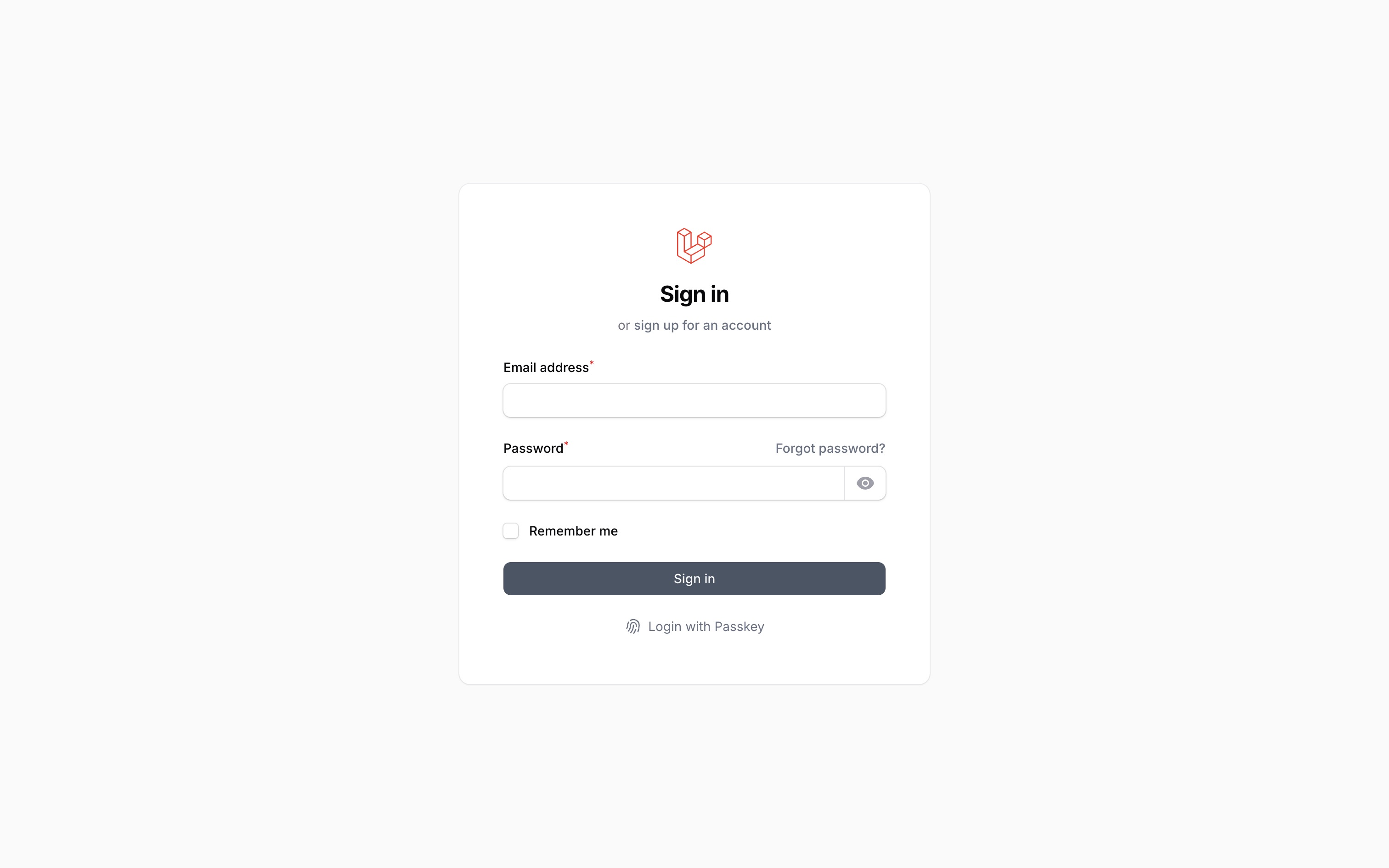
#👤 User Profile
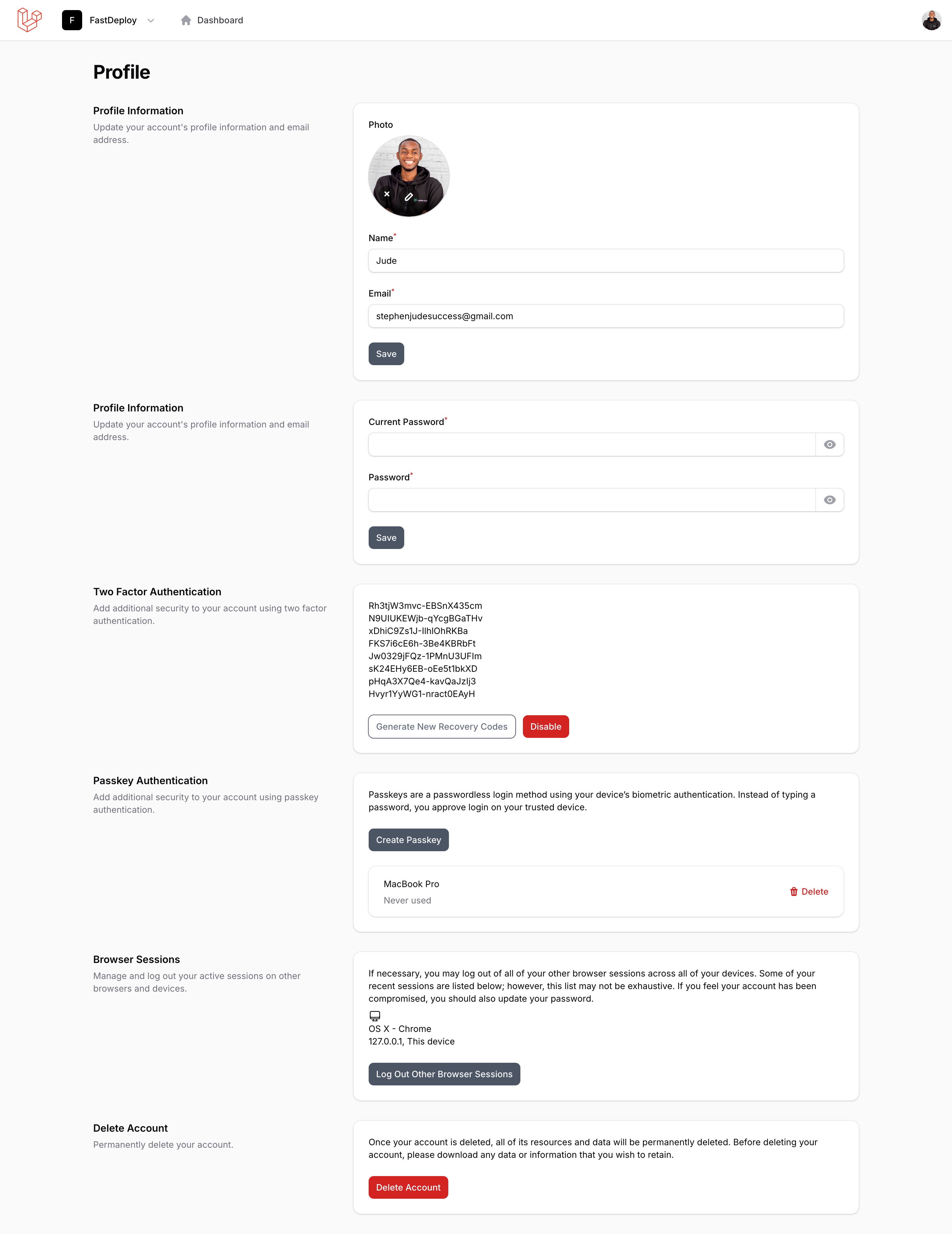
#👥 Team (Optional)
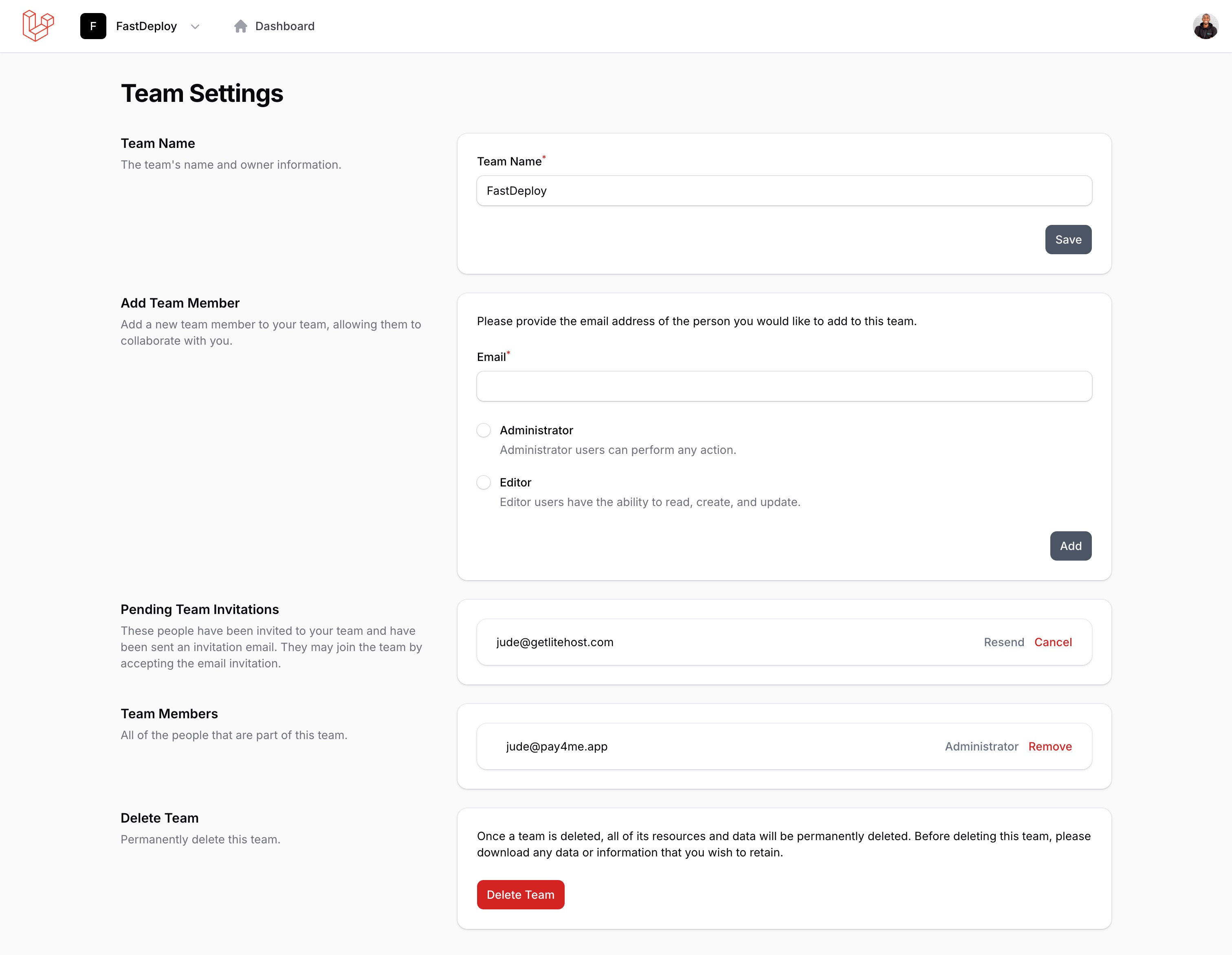
#🔑 API Tokens (Optional)
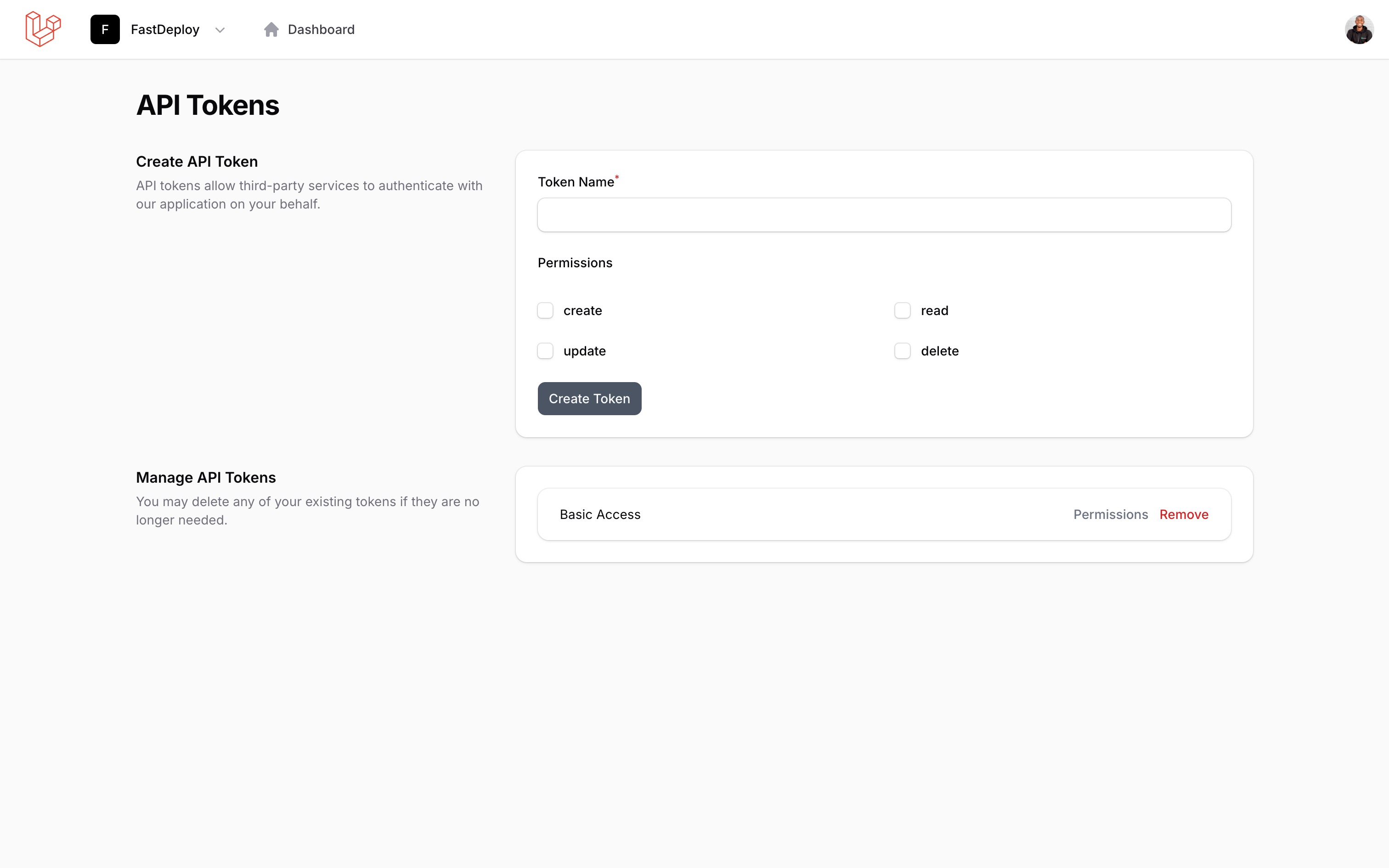
#🌍 Translation-ready
#Usage & Configurations
#Configuring the User Profile
use \App\Models\User;use Filament\Jetstream\JetstreamPlugin;use Illuminate\Validation\Rules\Password; ...JetstreamPlugin::make() ->configureUserModel(userModel: User::class) ->profilePhoto(condition: fn() => true, disk: 'public') ->deleteAccount(condition: fn() => true) ->updatePassword(condition: fn() => true, Password::default()) ->profileInformation(condition: fn() => true) ->logoutBrowserSessions(condition: fn() => true) ->twoFactorAuthentication( condition: fn() => auth()->check(), forced: fn() => app()->isProduction(), enablePasskey: fn() => Feature::active('passkey'), requiresPassword: fn() => app()->isProduction(), )#Configuring Team features
use \Filament\Jetstream\Role;use Filament\Jetstream\JetstreamPlugin;use Illuminate\Validation\Rules\Password;use \Filament\Jetstream\Models\{Team,Membership,TeamInvitation}; ...JetstreamPlugin::make() ->teams( condition: fn() => Feature::active('teams'), acceptTeamInvitation: fn($invitationId) => JetstreamPlugin::make()->defaultAcceptTeamInvitation() ) ->configureTeamModels( teamModel: Team::class, roleModel: Role::class, membershipModel: Membership::class, teamInvitationModel: TeamInvitation::class )#Configuring API features
use Filament\Jetstream\JetstreamPlugin;use Illuminate\Validation\Rules\Password;use \Filament\Jetstream\Role;use \Filament\Jetstream\Models\{Team, Membership, TeamInvitation}; JetstreamPlugin::make() ->apiTokens( condition: fn() => Feature::active('api'), permissions: fn() => ['create', 'read', 'update', 'delete'], menuItemLabel: fn() => 'API Tokens', menuItemIcon: fn() => 'heroicon-o-key', ),#Existing Laravel projects
#Installing the Profile feature
#Publish profile migrations
Run the following command to publish the profile migrations.
php artisan vendor:publish \ --tag=filament-jetstream-migrations \ --tag=passkeys-migrations \ --tag=filament-two-factor-authentication-migrations#Add profile feature traits to the User model
Update the App\Models\User model:
...use Filament\Jetstream\HasProfilePhoto;use Filament\Models\Contracts\HasAvatar;use Spatie\LaravelPasskeys\Models\Concerns\HasPasskeys;use \Filament\Jetstream\InteractsWIthProfile; class User extends Authenticatable implements HasAvatar, HasPasskeys{ ... use InteractsWIthProfile; protected $hidden = [ ... 'two_factor_recovery_codes', 'two_factor_secret', ]; protected $appends = [ ... 'profile_photo_url', ];}#Installing the Team Features
#Publish team migration
Run the following command to publish the team migrations.
php artisan vendor:publish --tag=filament-jetstream-team-migration#Add team feature traits to User model
Update App\Models\User model to implement 'Filament\Models\Contracts\HasTenants' and use Filament\Jetstream\InteractsWithTeams trait.
...use Filament\Jetstream\InteractsWithTeams;use Filament\Models\Contracts\HasTenants; class User extends Authenticatable implements HasTenants{ ... use InteractsWithTeams;}#Installing the API Features
#Publish team migration
Run the following command to publish the team migrations.
php artisan vendor:publish --tag=filament-jetstream-team-migration#Add api feature trait to User model
Update App\Models\User model to use Laravel\Sanctum\HasApiTokens trait.
...use \Laravel\Sanctum\HasApiTokens; class User extends Authenticatable{ use HasApiTokens;}#Testing
composer test#Changelog
Please see CHANGELOG for more information on what has changed recently.
#Contributing
Please see CONTRIBUTING for details.
#Security Vulnerabilities
Please review our security policy on how to report security vulnerabilities.
#Credits
#License
The MIT License (MIT). Please see License File for more information.



