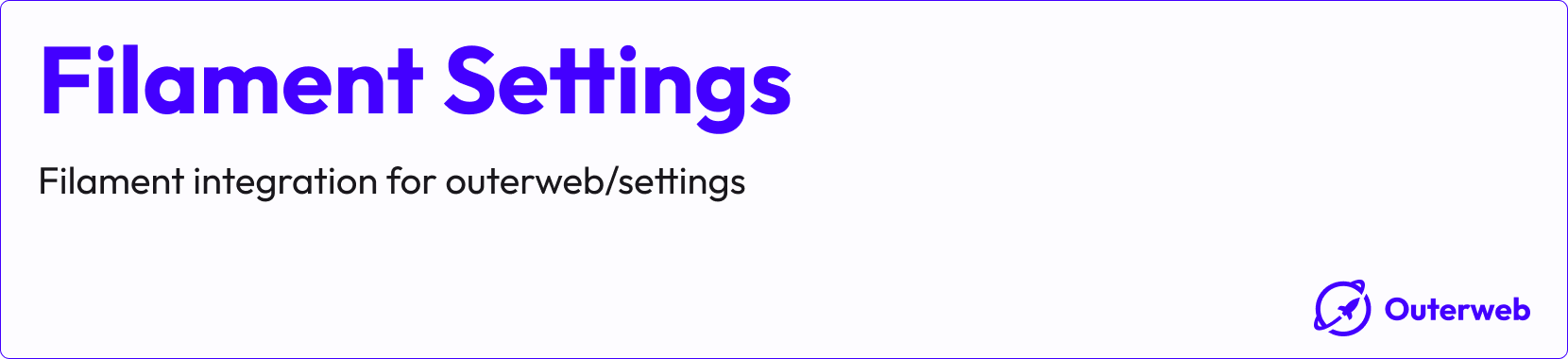
This Filament plugin provides an integration for the outerweb/settings package.
#Table of Contents
#Installation
You can install the package via composer:
composer require outerweb/filament-settingsFollow the installation instructions for the outerweb/settings package.
Add the plugin to your panel:
use Outerweb\FilamentSettings\SettingsPlugin; public function panel(Panel $panel): Panel{ return $panel // ... ->plugins([ // ... SettingsPlugin::make() ->pages([ // Add your settings pages here ]), ]);}#Usage
#Create a Page
Create a settings page by extending Outerweb\FilamentSettings\Pages\Settings:
namespace App\Filament\Pages; use Outerweb\FilamentSettings\Pages\Settings; class MySettings extends Settings{ public function form(Schema $schema): Schema { return $schema ->components([ Tabs::make() ->columnSpanFull() ->tabs([ Tab::make('General') ->schema([ TextInput::make('general.brand_name') ->required(), ]), Tab::make('Seo') ->schema([ TextInput::make('seo.title') ->required(), TextInput::make('seo.description') ->required(), ]), ]), ]); }}#Creating multiple pages
You can create as many settings pages as you want.
use Outerweb\FilamentSettings\SettingsPlugin; public function panel(Panel $panel): Panel{ return $panel // ... ->plugins([ // ... SettingsPlugin::make() ->pages([ \App\Filament\Pages\GeneralSettings::class, \App\Filament\Pages\SeoSettings::class, \App\Filament\Pages\OtherSettings::class, ]), ]);}Each page just needs to extend Outerweb\FilamentSettings\Pages\Settings. You can override the all properties like the icon, navigationGroup... just like a normal Filament page.
#Mutating settings data
You can mutate the settings before filling the form and before saving them to the database by defining the mutateFormDataBeforeFill and mutateFormDataBeforeSave methods.
For example, if you want to store all settings under a specific tenant key:
public function mutateFormDataBeforeFill(array $data): array{ return collect($data)->get($this->getTenantKey(), []);} public function mutateFormDataBeforeSave(array $data): array{ return collect($data)->mapWithKeys(function ($item, $key) { return ["{$this->getTenantKey()}.{$key}" => $item]; })->toArray();} /** * A custom function for this example */private function getTenantKey(): string{ return 'tenant'; // Your logic to determine the tenant}#Changelog
Please see CHANGELOG for more information on what has changed recently.
#License
The MIT License (MIT). Please see License File for more information.



