
Workflows
Automation made easy!
 Author:
Monzer Osman
Author:
Monzer Osman
Documentation
- ✨ Introduction
- 🌟 Features
- Screenshots
- ⚙️ Installation & Setup
- 📌 Setting Up Model Event Workflows
- NOTE:
- 🔧 Configuration
- 📝 Log Management
- 🪄 Magic Attributes
- 🎯 Defining Custom Workflow Actions
- 🔗 Sharing Data Between Actions
- Using workflows with tenancy
- 🧪 Tests
- ❤️ Support & Contributions
- 💰 Support the Project
- 📜 License
#✨ Introduction
This package is a FilamentPHP plugin designed to provide a workflow automation system within FilamentPHP applications. It enables users to create and manage workflows triggered by model events, custom events, or scheduled tasks. The package integrates seamlessly with FilamentPHP, offering a Filament Resource for managing workflows.
#🌟 Features
- 🔄 Workflow automation via model events, custom events, or scheduling.
- 🛠️ Filament Resource for CRUD workflow management.
- 🏗️ Supports custom workflow actions.
- 📜 Execution logs viewable through Filament.
- 🔗 Chaining of multiple actions.
- 🌍 Webhook sending as an external integration.
- ✨ Magic Attributes enable dynamic replacement of placeholders with model attributes or event data, allowing seamless data binding and automation within the system.
#Screenshots
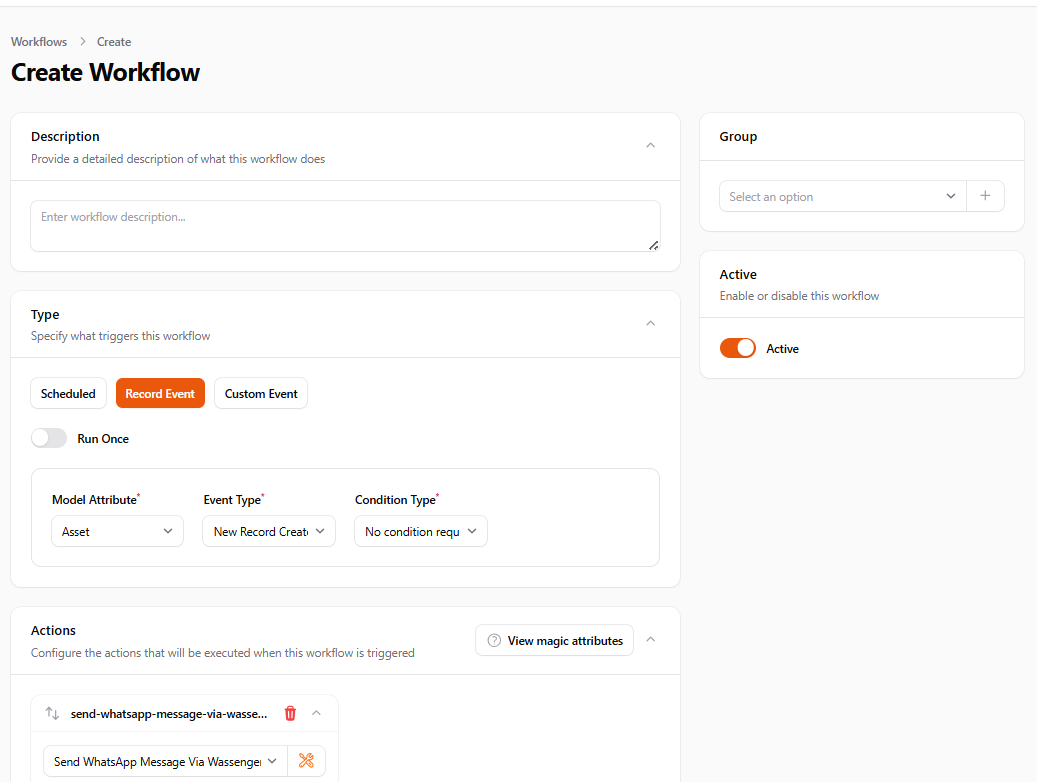
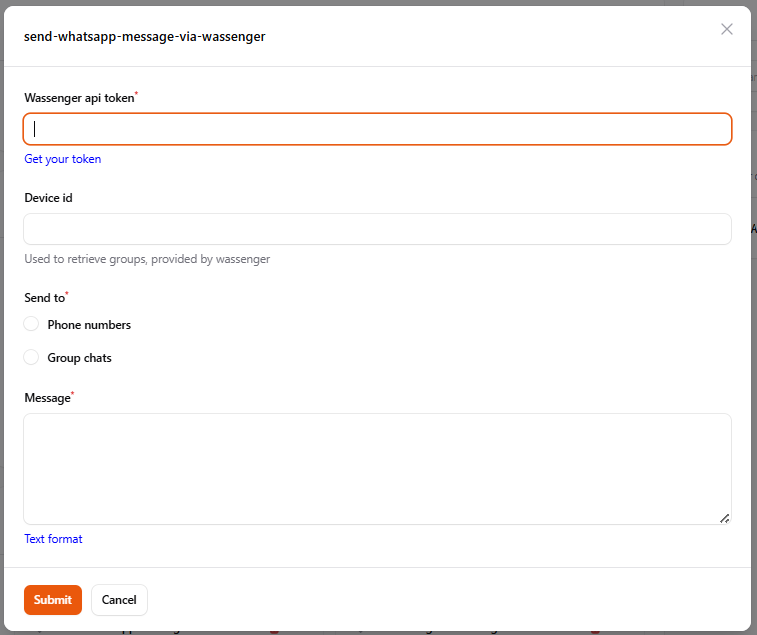
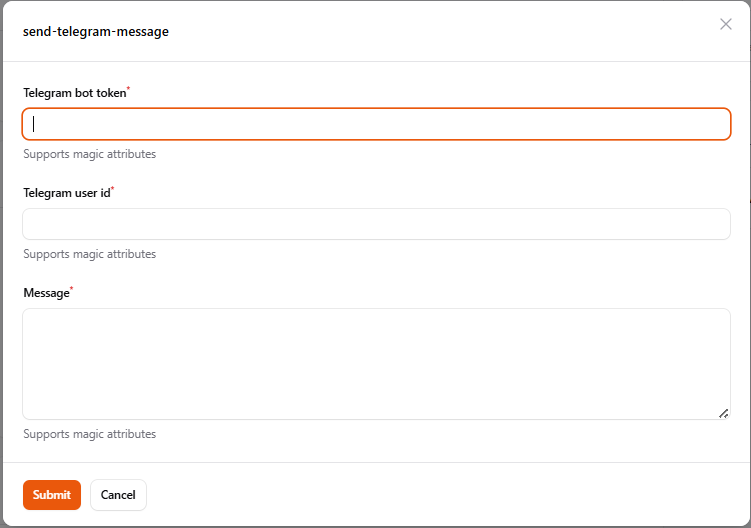
#⚙️ Installation & Setup
#🖥️ Requirements
Ensure your Laravel application meets the following requirements:
- Laravel 10+
- FilamentPHP 3.2
- PHP 8.1+
#📥 Install the Package
composer require monzer/filament-workflows
#⚡ Publish Migration
php artisan vendor:publish --provider="Monzer\FilamentWorkflows\FilamentWorkflowsServiceProvider" --tag="migrations"
#⚡ Publish Configuration (Optional)
php artisan vendor:publish --provider="Monzer\FilamentWorkflows\FilamentWorkflowsServiceProvider" --tag="config"
#📊 Migrate Database
php artisan migrate
#🔧 Registering the Plugin
Users must manually register the plugin in their PanelProvider.php:
use Filament\Facades\Filament;
use Monzer\FilamentWorkflows\WorkflowsPlugin;
public function panel(Panel $panel): Panel
{
return $panel
->plugin(WorkflowsPlugin::make());
}
#📌 Setting Up Model Event Workflows
To integrate a model with the model event workflow system, the model must implement the following trait:
use Monzer\FilamentWorkflows\Traits\TrackWorkflowModelEvents;
class Order extends Model
{
use TrackWorkflowModelEvents;
}
To change the model display name you can use the getModelName() static function:
use Monzer\FilamentWorkflows\Traits\TrackWorkflowModelEvents;
class Order extends Model
{
use TrackWorkflowModelEvents;
public static function getModelName(): string
{
return __("order.plural"); //for example
}
}
To change the attributes display name you can use the getAttributeName() static function:
use Monzer\FilamentWorkflows\Traits\TrackWorkflowModelEvents;
class Order extends Model
{
use TrackWorkflowModelEvents;
public static function getAttributeName(string $attribute): ?string
{
switch ($attribute) {
case 'id':
return __("order.fields.id");
case 'type':
return __("order.fields.type");
//... extra
default:
return null;
}
}
}
#NOTE:
You need to run php artisan schedule:work command to run the workflows.
#🔧 Configuration
Example configuration in config/workflows.php:
return [
'actions' => [
\Monzer\FilamentWorkflows\Actions\SendFilamentNotification::class,
\Monzer\FilamentWorkflows\Actions\SendEmail::class,
\Monzer\FilamentWorkflows\Actions\SendSmsViaTwilio::class,
\Monzer\FilamentWorkflows\Actions\CreateRecord::class,
\Monzer\FilamentWorkflows\Actions\UpdateRecord::class,
\Monzer\FilamentWorkflows\Actions\SendWebhook::class,
\Monzer\FilamentWorkflows\Actions\PushFirebaseNotification::class,
\Monzer\FilamentWorkflows\Actions\BackupMySqlDBUsingMySqlDump::class,
\Monzer\FilamentWorkflows\Actions\SendWhatsAppMessageViaWassenger::class,
\Monzer\FilamentWorkflows\Actions\SendTelegramMessage::class
],
//scan the following directories for models
'models_directory' => [
'App\\Models',
],
'services' => [
'firebase' => [
'server_key' => env('FIREBASE_SERVER_KEY'),
'model_token_attribute_name' => env('FIREBASE_MODEL_TOKEN_ATTRIBUTE_NAME', 'fcm_token'),
'icon' => env('FIREBASE_ICON'),
],
'telegram' => [
'bot_token' => env('TELEGRAM_BOT_TOKEN'),
],
'wassenger' => [
'api_key' => env('WASSENGER_API_KEY'),
],
'twilio' => [
'sid' => env('TWILIO_SID'),
'token' => env('TWILIO_TOKEN'),
'from' => env('TWILIO_FROM'),
],
],
/*
|--------------------------------------------------------------------------
| Maximum Log Entries
|--------------------------------------------------------------------------
|
| This value determines the maximum number of log entries to keep for
| each workflow. When this limit is exceeded, older entries will be
| automatically removed to prevent database overflow. Set to null to
| disable log rotation (not recommended for production).
|
*/
'max_log_entries' => env('WORKFLOWS_MAX_LOG_ENTRIES', 100),
];
#📝 Log Management
#Automatic Log Rotation
Starting from version 0.3.0, this package includes automatic log rotation to prevent database overflow. By default, only the last 100 log entries are kept for each workflow.
#Configuration
You can customize the maximum number of log entries by setting the WORKFLOWS_MAX_LOG_ENTRIES environment variable:
WORKFLOWS_MAX_LOG_ENTRIES=200
Or modify it directly in the config file:
'max_log_entries' => 200, // Keep last 200 entries
To disable log rotation (not recommended):
'max_log_entries' => null, // Disable rotation
#Cleaning Up Existing Logs
If you have existing workflows with large log histories, you can clean them up using the provided artisan command:
# Clean up logs using the configured limit
php artisan workflows:cleanup-logs
# Clean up logs with a custom limit
php artisan workflows:cleanup-logs --limit=50
# Preview what would be cleaned without making changes
php artisan workflows:cleanup-logs --dry-run
#Database Migration for Large Logs
For existing installations that experience database errors due to large logs, run the optional migration to increase column size:
php artisan migrate --path=vendor/monzer/filament-workflows/database/migrations/2024_01_01_000000_update_workflows_logs_column_size.php
#🪄 Magic Attributes
Magic attributes are placeholders that get dynamically replaced with actual data from the model or event triggering the workflow.
#🔄 Model Event Workflows
@email@→ Replaced by the model's email attribute.- Example:
Hello @email@, your order has been processed. - If the model contains
email = user@example.com, the message will be:Hello user@example.com, your order has been processed.
- Example:
#🎭 Custom Event Workflows
@event->name@→ Replaced by the event’s name attribute.- Example:
A new event named @event->name@ has been created. - If the event contains
name = System Update, the message will be:A new event named System Update has been created.
- Example:
#🎯 Defining Custom Workflow Actions
Users can create custom actions by implementing the Action interface. Below is an example implementation of the *
SendEmail* action:
namespace Monzer\FilamentWorkflows\Actions;
use Filament\Forms\Components\Textarea;
use Filament\Forms\Components\TextInput;
use Illuminate\Database\Eloquent\Model;
use Illuminate\Support\Facades\Mail;
use Monzer\FilamentWorkflows\Contracts\Action;
use Monzer\FilamentWorkflows\Models\WorkflowActionExecution;
class SendEmail extends Action
{
public function getId(): string
{
return 'send-email';
}
public function getName(): string
{
return 'Send Email';
}
public function getFields(): array
{
return [
TextInput::make('data.email')
->helperText("Supports magic attributes")
->required(),
TextInput::make('data.subject')
->helperText("Supports magic attributes")
->required(),
Textarea::make('data.message')
->helperText("Supports magic attributes")
->required()
->rows(5),
];
}
public function getMagicAttributeFields(): array
{
return ['email', 'subject', 'message'];
}
public function execute(array $data, WorkflowActionExecution $actionExecution, ?Model $model, array $custom_event_data, array &$sharedData)
{
Mail::raw($data['message'], function ($message) use ($data) {
$message->to($data['email'])->subject($data['subject']);
});
$actionExecution->log("Email successfully sent to: {$data['email']} regarding: {$data['subject']}");
}
public function canBeUsedWithScheduledWorkflows(): bool
{
return true;
}
public function canBeUsedWithRecordEventWorkflows(): bool
{
return true;
}
public function canBeUsedWithCustomEventWorkflows(): bool
{
return true;
}
public function requireInstalledPackages(): array
{
return [];
}
}
Then add your custom action
use Filament\Facades\Filament;
use Monzer\FilamentWorkflows\WorkflowsPlugin;
public function panel(Panel $panel): Panel
{
return $panel
->plugin(WorkflowsPlugin::make()->actions([CustomAction::class]));
}
#🔗 Sharing Data Between Actions
To allow actions to be aware of each other and share data, a shared data array is passed between actions in
the execute function. This enables actions to store and retrieve information dynamically as they execute.
#📌 How It Works:
- Each action receives a shared data array.
- Actions can store values inside this array to be used by subsequent actions.
- The shared data persists throughout the workflow execution.
#📝 Example: Sharing Data Between Actions
Let's say we need to:
1️⃣ Generate an Invoice and store the invoice_id.
2️⃣ Send an Email using that invoice_id.
#🛠️ Action 1: Generate Invoice
class GenerateInvoice extends Action
{
public function execute(array $data, WorkflowActionExecution $execution, ?Model $model, array $custom_event_data, array &$sharedData)
{
// Generate invoice
$invoiceId = Str::uuid();
$sharedData['invoice_id'] = $invoiceId;
$execution->log("Generated Invoice ID: $invoiceId");
}
}
#📧 Action 2: Send Email with Invoice ID
class SendEmail extends Action
{
public function execute(array $data, WorkflowActionExecution $execution, ?Model $model, array $custom_event_data, array &$sharedData)
{
$invoiceId = $sharedData['invoice_id'] ?? 'Unknown';
Mail::raw("Invoice ID: $invoiceId", function ($message) use ($data) {
$message->to($data['email'])->subject("Your Invoice");
});
$execution->log("Email sent with Invoice ID: $invoiceId");
}
}
#Using workflows with tenancy
Create a middleware to setup tenancy
namespace App\Http\Middleware;
use Monzer\FilamentWorkflows\Models\Workflow;
class ApplyTenantScopes
{
/**
* Handle an incoming request.
*
* @param \Closure(\Illuminate\Http\Request): (\Symfony\Component\HttpFoundation\Response) $next
*/
public function handle(Request $request, Closure $next): Response
{
Workflow::resolveRelationUsing('team', function ($model) {
return $model->belongsTo(Team::class, 'team_id');
});
return $next($request);
}
}
Then, add the middleware to the panel
use Filament\Facades\Filament;
use Monzer\FilamentWorkflows\WorkflowsPlugin;
public function panel(Panel $panel): Panel
{
return $panel
->tenantMiddleware([
ApplyTenantScopes::class,
], isPersistent: true);
}
#🧪 Tests
Currently, automated tests are not available for this package. Future updates may include unit tests and integration tests to ensure workflow stability and execution accuracy.
#❤️ Support & Contributions
For issues and feature requests, please visit the GitHub repository and create an issue.
Pull requests are welcome. Make sure to follow the contribution guidelines.
#💰 Support the Project
If you find this package helpful and would like to support its development, consider making a donation:
Your support helps improve and maintain this package! 🙌
#📜 License
This package is licensed under the MIT License. See the LICENSE file for details.
The author
From the same author

Chatify integration
Seamlessly integrate real-time messaging into your filament application.
 Author:
Monzer Osman
Author:
Monzer Osman
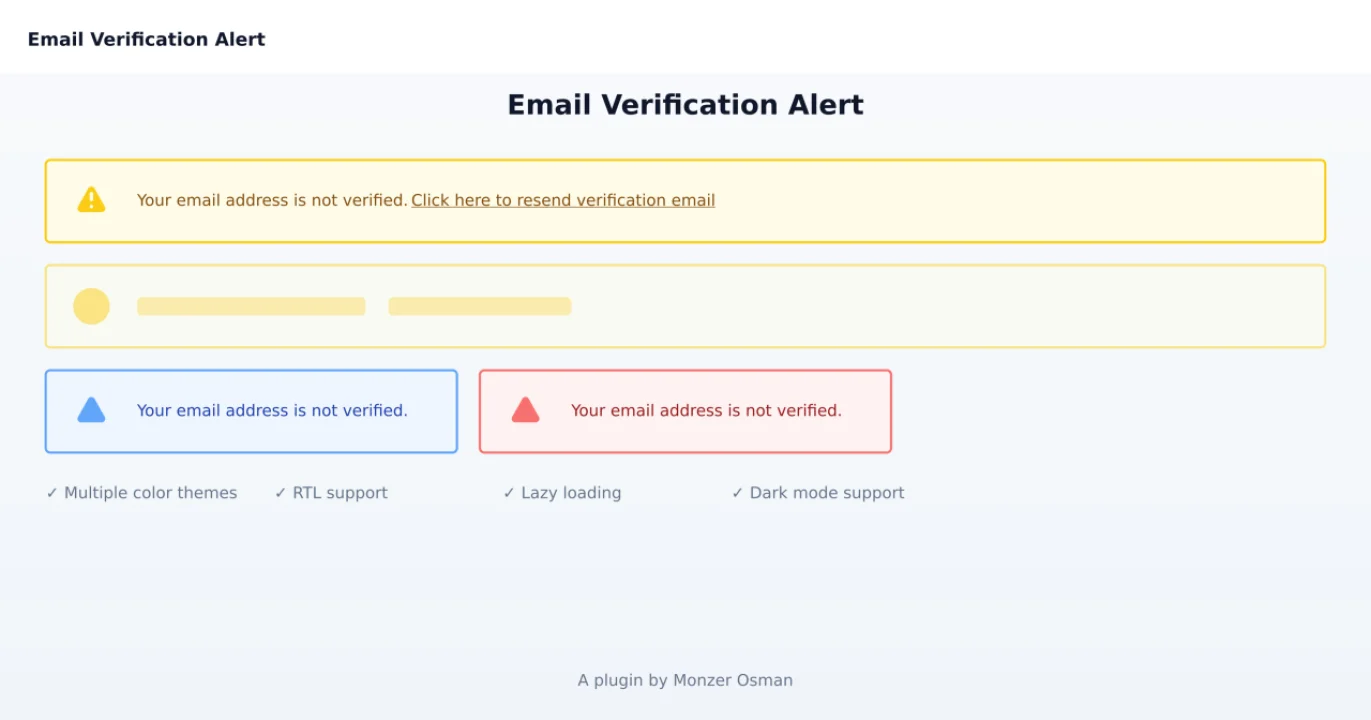
Email verification alert
A plugin that adds an email verification alert to your panels.
 Author:
Monzer Osman
Author:
Monzer Osman