- Compatibility
- Installation
- Config
- Preparing your model
- Color Picker Field
- Color Picker Select
- Color Entry
- Style Hook Classes
- Testing
- Contributing
- Security Vulnerabilities
- Credits
- License
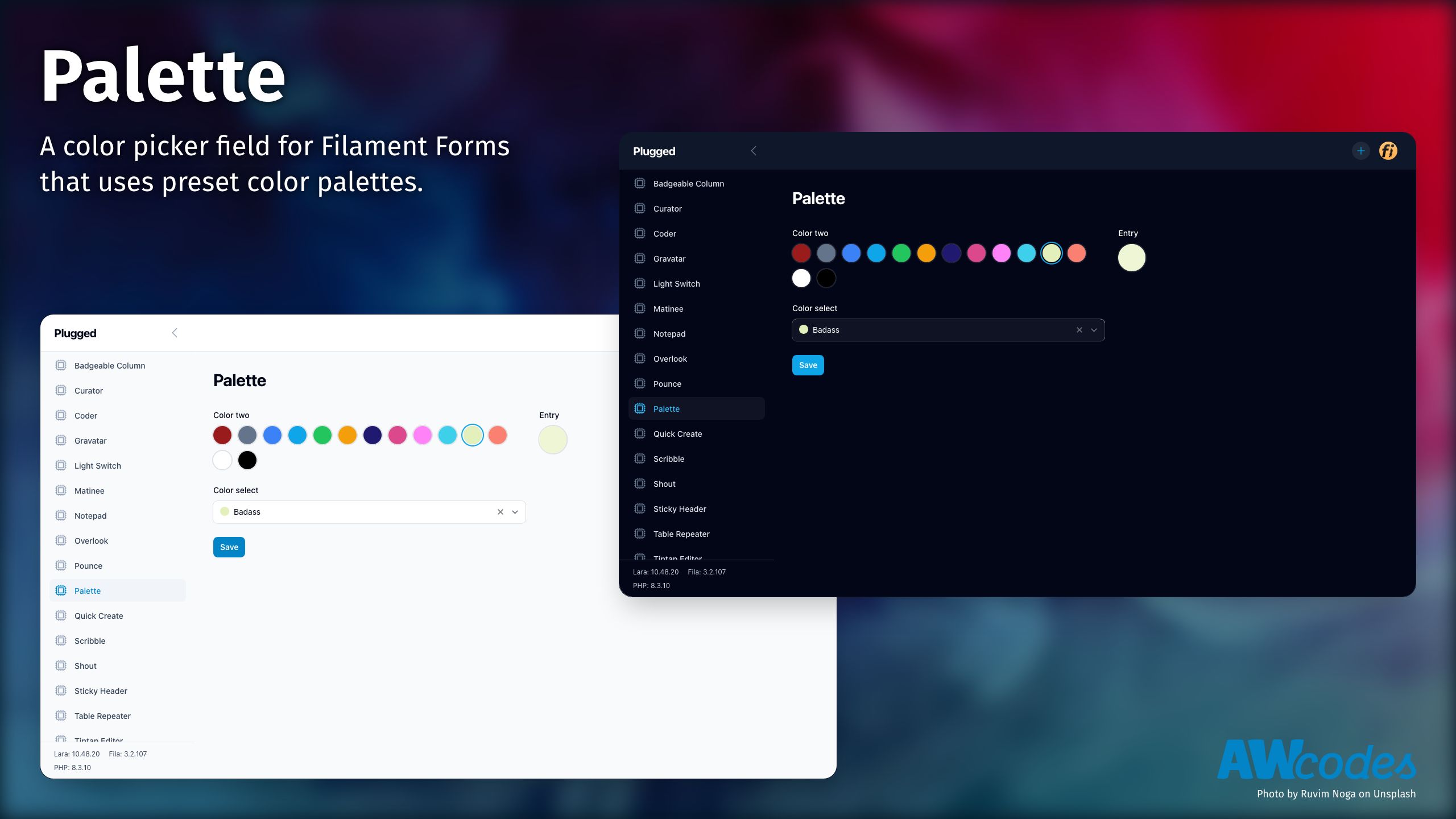
A color picker field for Filament Forms that uses preset color palettes.
#Compatibility
| Package Version | Filament Version |
|---|---|
| 1.x | 3.x |
| 2.x | 4.x |
#Installation
You can install the package via composer:
composer require awcodes/palette[!IMPORTANT] If you have not set up a custom theme and are using Filament Panels follow the instructions in the Filament Docs first.
After setting up a custom theme add the plugin's views to your theme css file or your app's css file if using the standalone packages.
@source '../../../../vendor/awcodes/palette/resources/**/*.blade.php';#Config
The plugin will work without publishing the config, but should you need to change any of the default settings you can publish the config file with the following Artisan command:
php artisan vendor:publish --tag="palette-config"#Preparing your model
By default, Palette will store the selected color in your db as an array of data. Because of this you must cast the column in your model as array or json.
protected $casts = [ 'content' => 'array', // or 'json'];The stored content will take the following shape:
[ 'key' => 'primary', 'property' => '--primary-500', 'label' => 'Primary', 'type' => 'rgb', 'value' => '238, 246, 213',]#Storing the data as the color's key
Should you prefer to store only the key for the color you can do so either by using the storeAsKey() modifier on the ColorPicker or ColorPickerSelect fields or globally via the palette.php config file.
use Awcodes\Palette\Forms\Components\ColorPicker;use Filament\Support\Colors\Color; ColorPicker::make('color') ->storeAsKey(),#Color Picker Field
Simply add the field to your form using the ColorPicker field and pass in an array of Filament Color objects.
Should you need to include black and white in your color palette, you can use the withWhite and withBlack methods. This will include black and white at the end of the color options. You can also use the 'swap' argument to swap out the hex value used for black and white.
[!NOTE] Shades only work with Filament Color objects
use Awcodes\Palette\Forms\Components\ColorPicker;use Filament\Support\Colors\Color; ColorPicker::make('color') ->colors([ 'indigo' => Color::Indigo, 'badass' => Color::hex('#bada55'), 'salmon' => '#fa8072', 'bg-gradient-secondary' => 'bg-gradient-secondary' ]) ->shades([ 'badass' => 300 ]) ->labels([ 'bg-gradient-secondary' => 'Gradient Secondary' ]) ->size('sm') // optional 'xs', 'sm', 'md', 'lg', 'xl' ->withBlack(swap: '#111111') ->withWhite(swap: '#f5f5f5'),#Color Picker Select
Simply add the field to your form using the ColorPickerSelect field and pass in an array of Filament Color objects.
Should you need to include black and white in your color palette, you can use the withWhite and withBlack methods. This will include black and white at the end of the color options. You can also use the 'swap' argument to swap out the hex value used for black and white.
[!NOTE] Shades only work with Filament Color objects
use Awcodes\Palette\Forms\Components\ColorPickerSelect;use Filament\Support\Colors\Color; ColorPickerSelect::make('color') ->colors([ 'indigo' => Color::Indigo, 'badass' => Color::hex('#bada55'), 'salmon' => '#fa8072', 'bg-gradient-secondary' => 'bg-gradient-secondary' ]) ->shades([ 'badass' => 300 ]) ->labels([ 'bg-gradient-secondary' => 'Gradient Secondary' ]) ->withBlack(swap: '#111111') ->withWhite(swap: '#f5f5f5'),#Color Entry
Simply add the ColorEntry to your infolist schema.
use Awcodes\Palette\Infolists\Components\ColorEntry; ColorEntry::make('color') ->size('sm') // optional 'xs', 'sm', 'md', 'lg', 'xl'#Style Hook Classes
Available classes for css customizations on the ColorPicker:
- for the main container:
palette-color-picker - for items:
palette-color-picker-item - for active/selected item:
palette-color-picker-item-active
Available classes for css customizations on the ColorEntry:
- for the main container:
palette-entry-item
#Testing
composer test#Contributing
Please see CONTRIBUTING for details.
#Security Vulnerabilities
Please review our security policy on how to report security vulnerabilities.
#Credits
#License
The MIT License (MIT). Please see License File for more information.
Adam is a full-stack web developer (with a focus on Laravel) who has been coding for close to 20 years. He is a core Filament team member as well and has authored numerous plugins for Filament such as Curator, Tiptap Editor and Table Repeater, to name a few. You can learn more about Adam on his website.

