- Installation
- Requirements
- Setup
- Usage
- Testing
- Changelog
- Contributing
- Security Vulnerabilities
- Credits
- License
Provides an action to generate a Stripe payment link.
#Installation
You can install the package via composer:
composer require andreia/filament-stripe-payment-linkYou can publish the config using:
php artisan vendor:publish --tag="filament-stripe-payment-link-config"or run the install command:
php artisan andreia/filament-stripe-payment-link:installThis is the contents of the published config file:
return [ 'action' => [ 'icon' => 'heroicon-m-link', 'requires-confirmation' => false, ], 'payment-link-key-location' => 'services.stripe.payment-link-key', ];#Requirements
#Setup
#Stripe
On Stripe dashboard, create a restricted API key:
- Add a descriptive name for your key on "Key name" field
- Add
writepermission toProducts,Prices, andPayment Links - Click on "Create key" button
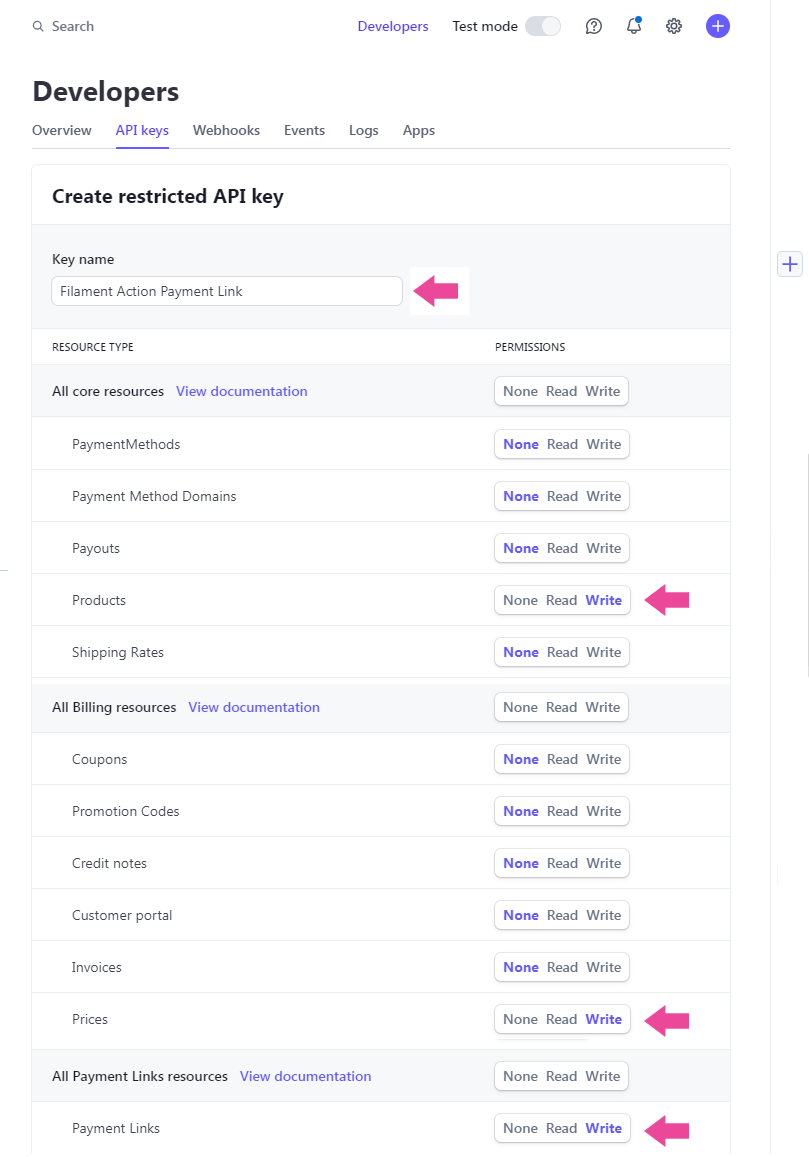
On the redirected page, in "Restricted keys" section, locate the name of your key. Click to reveal the secret key and copy it. It will be used to connect to Stripe.
#Laravel Project
In your Laravel application, add the following on your config/services.php file:
'stripe' => [ 'payment-link-key' => env('STRIPE_PAYMENT_LINK_KEY')],And on your .env file, add the secret key generated on Stripe dashboard:
STRIPE_PAYMENT_LINK_KEY="your key here"#Usage
Add the Stripe payment link action to a Filament form input field:
use Andreia\FilamentStripePaymentLink\GenerateStripeLinkAction; public static function form(Form $form): Form{ return $form ->schema([ TextInput::make('stripe_payment_link') ->required() ->suffixAction(GenerateStripeLinkAction::make('stripe_payment_link')), ]);}This is how the action will look like:
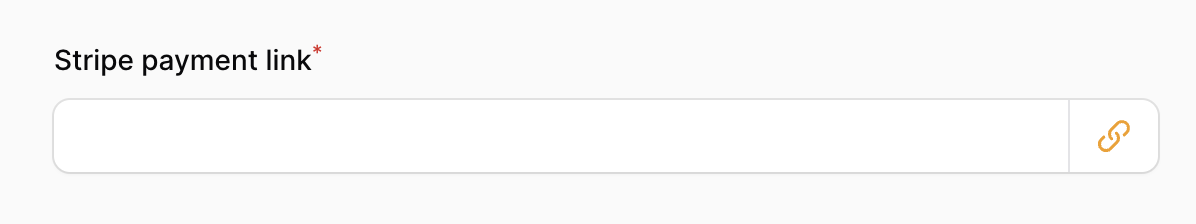
When the user clicks on the link icon, a modal will be shown with the product name, amount, and currency fields:
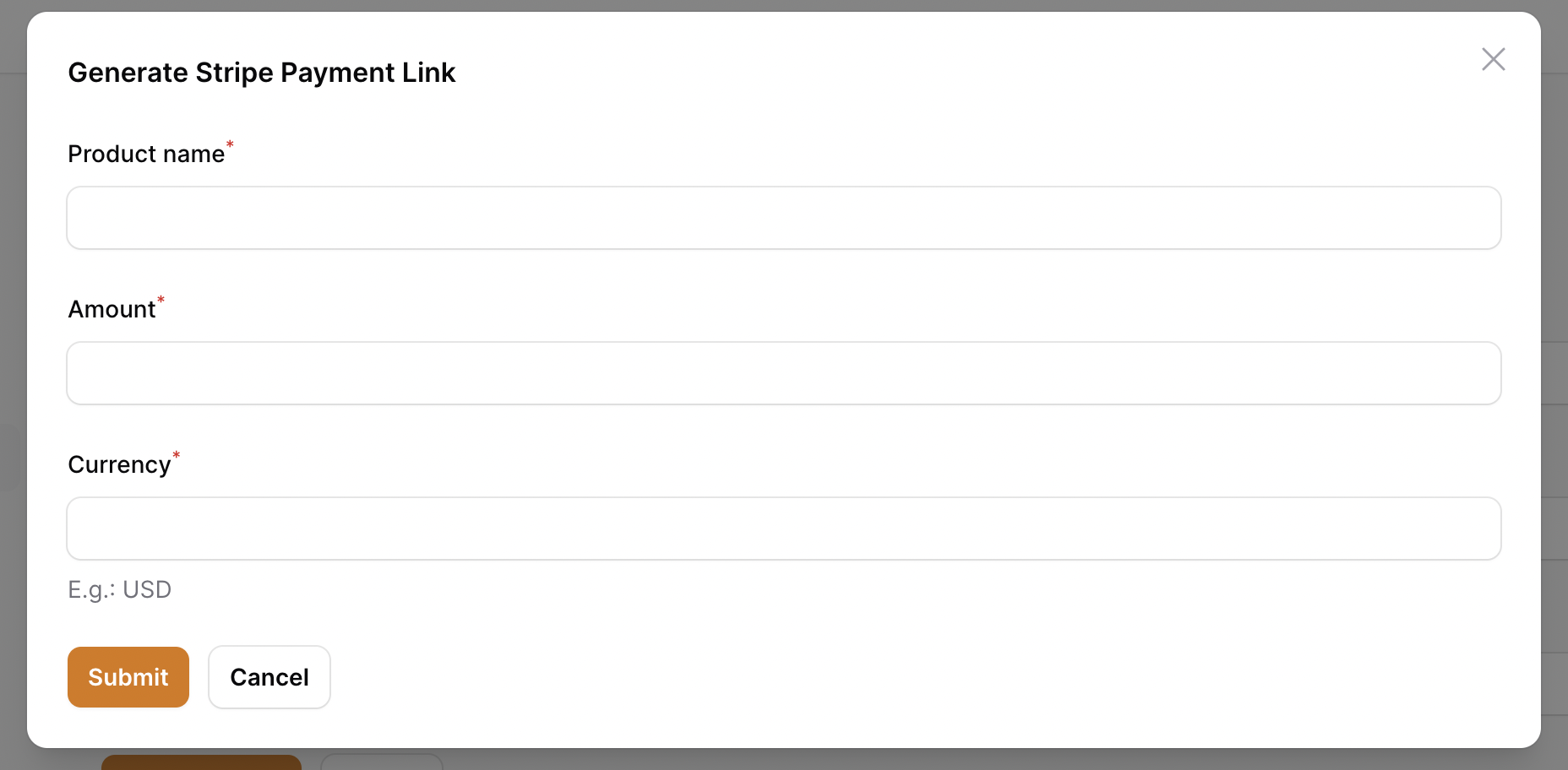
After filling the form data and submitting, the payment link will be added to the form field:
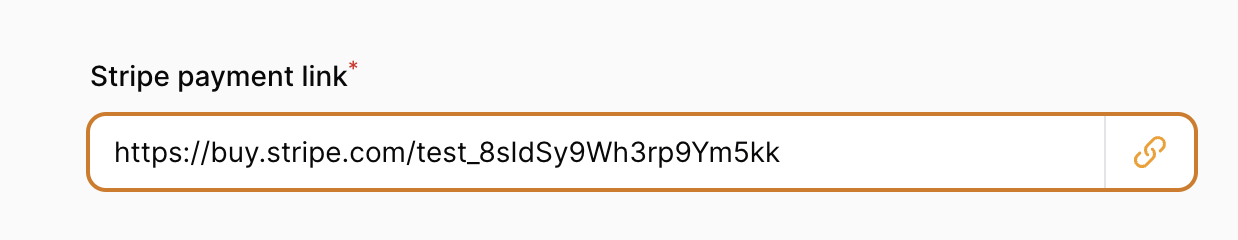
#Testing
composer test#Changelog
Please see CHANGELOG for more information on what has changed recently.
#Contributing
Please see CONTRIBUTING for details.
#Security Vulnerabilities
Please review our security policy on how to report security vulnerabilities.
#Credits
#License
The MIT License (MIT). Please see License File for more information.
Andréia is a full-stack web developer and an enthusiastic open-source contributor & maintainer. She loves coding, reading, and learning new things every day! You can learn more about Andréia on her GitHub profile.


