- Features
- Screenshots
- Installation
- Using
- Add Fixed Header & Footer to Document Print
- Custom CSS on Document Print
- Allow Tenants
- Publish Assets
- Other Filament Packages
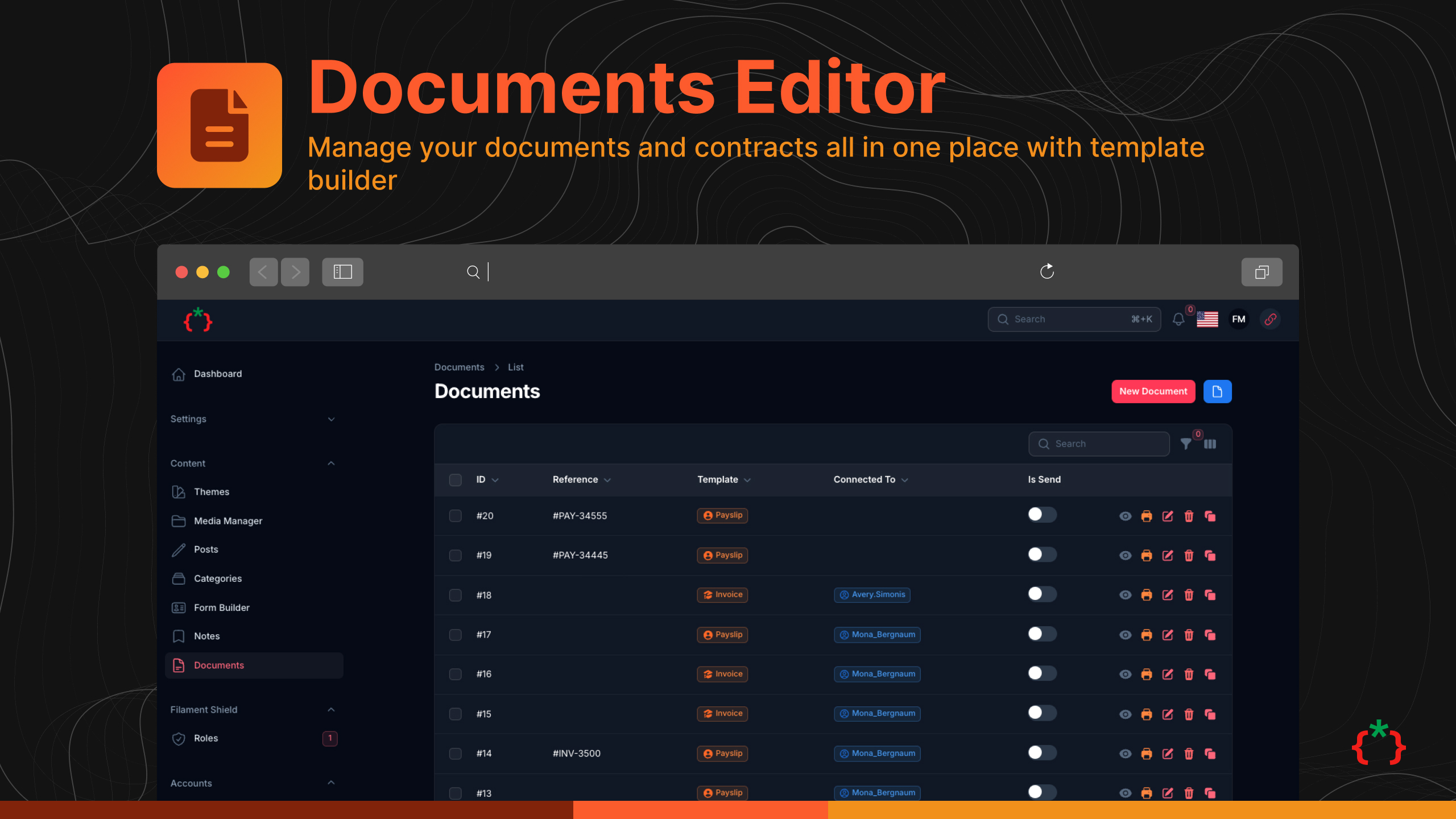
Manage your documents and contracts all in one place with template builder
#Features
- [x] Generate Documents From Template
- [x] Build Template using Tiptop Editor
- [x] Add Custom Vars By Facade
- [x] Generate Documents Action
- [x] Documents Filter By Template
- [x] Print Document or Export as PDF
- [x] Documents Relation Manager
- [x] Custom Print Header & Footer
- [x] Custom Print CSS
#Screenshots
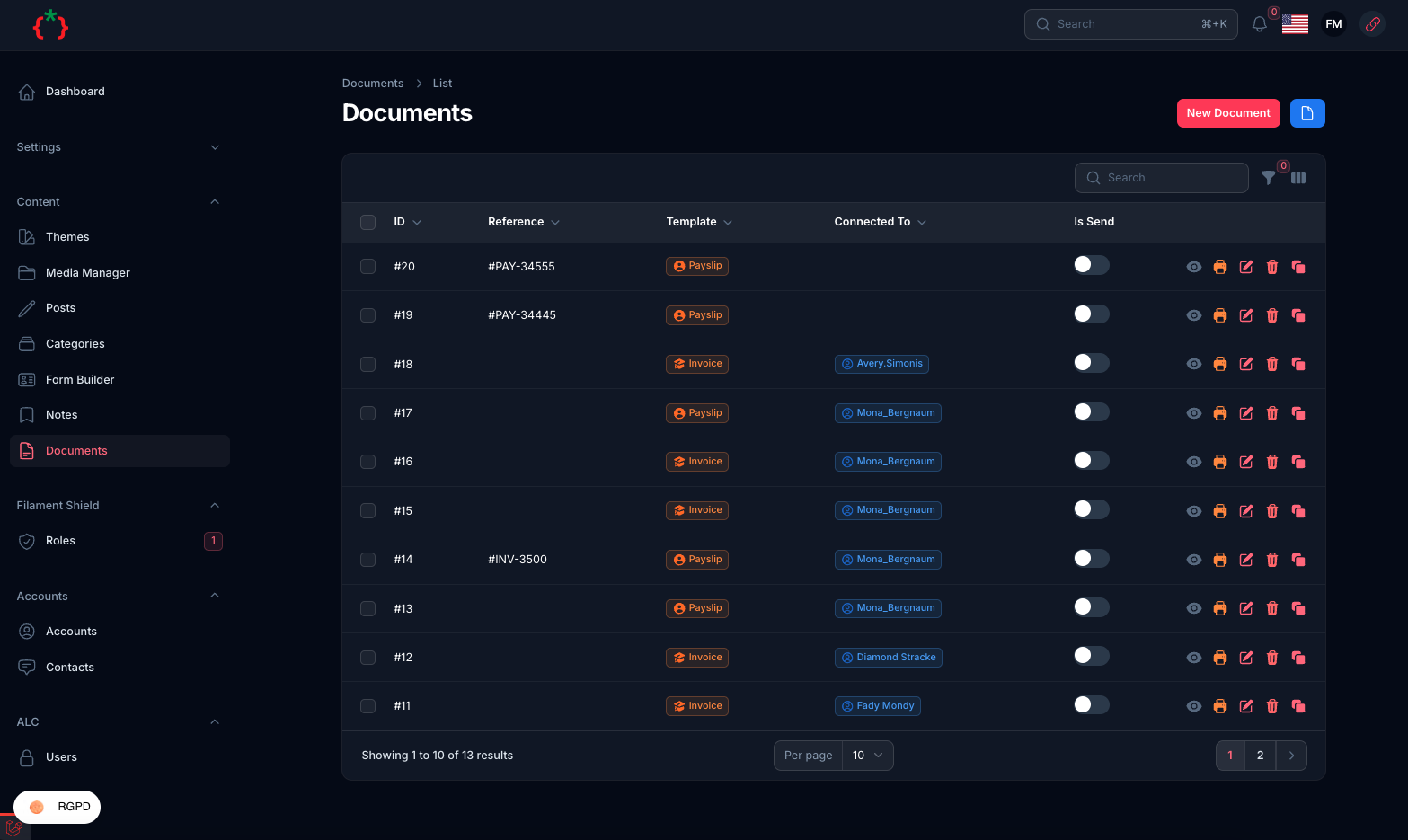
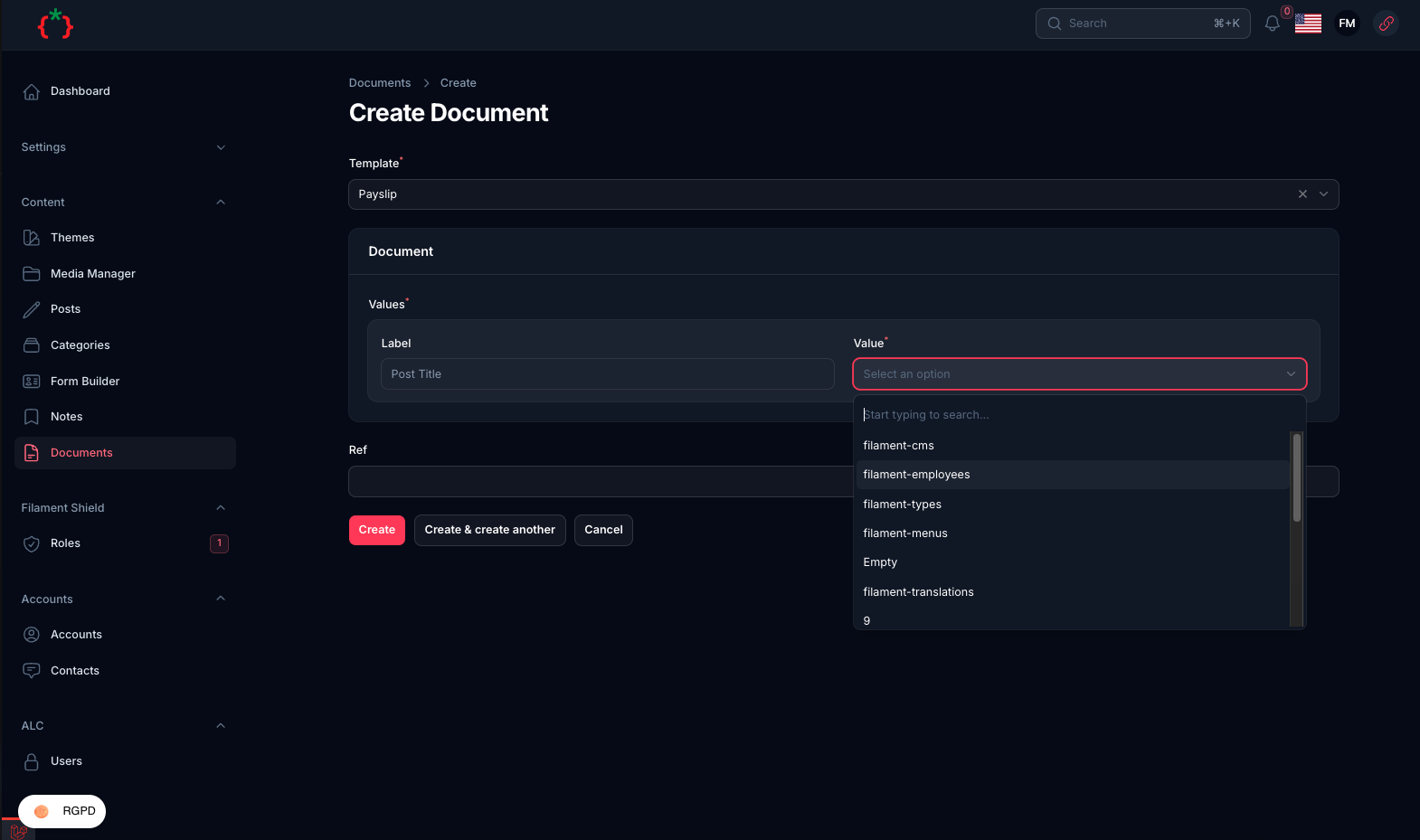
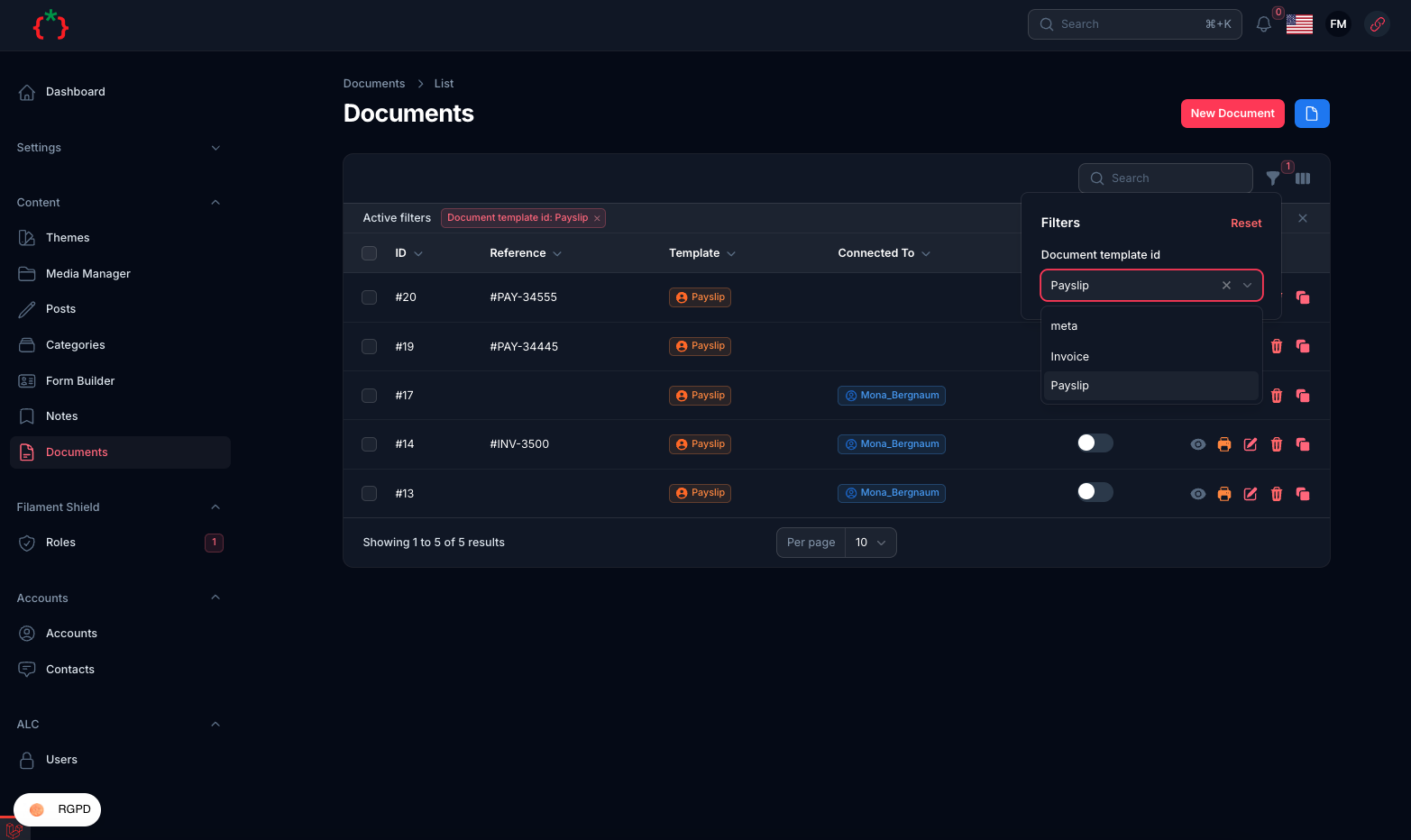
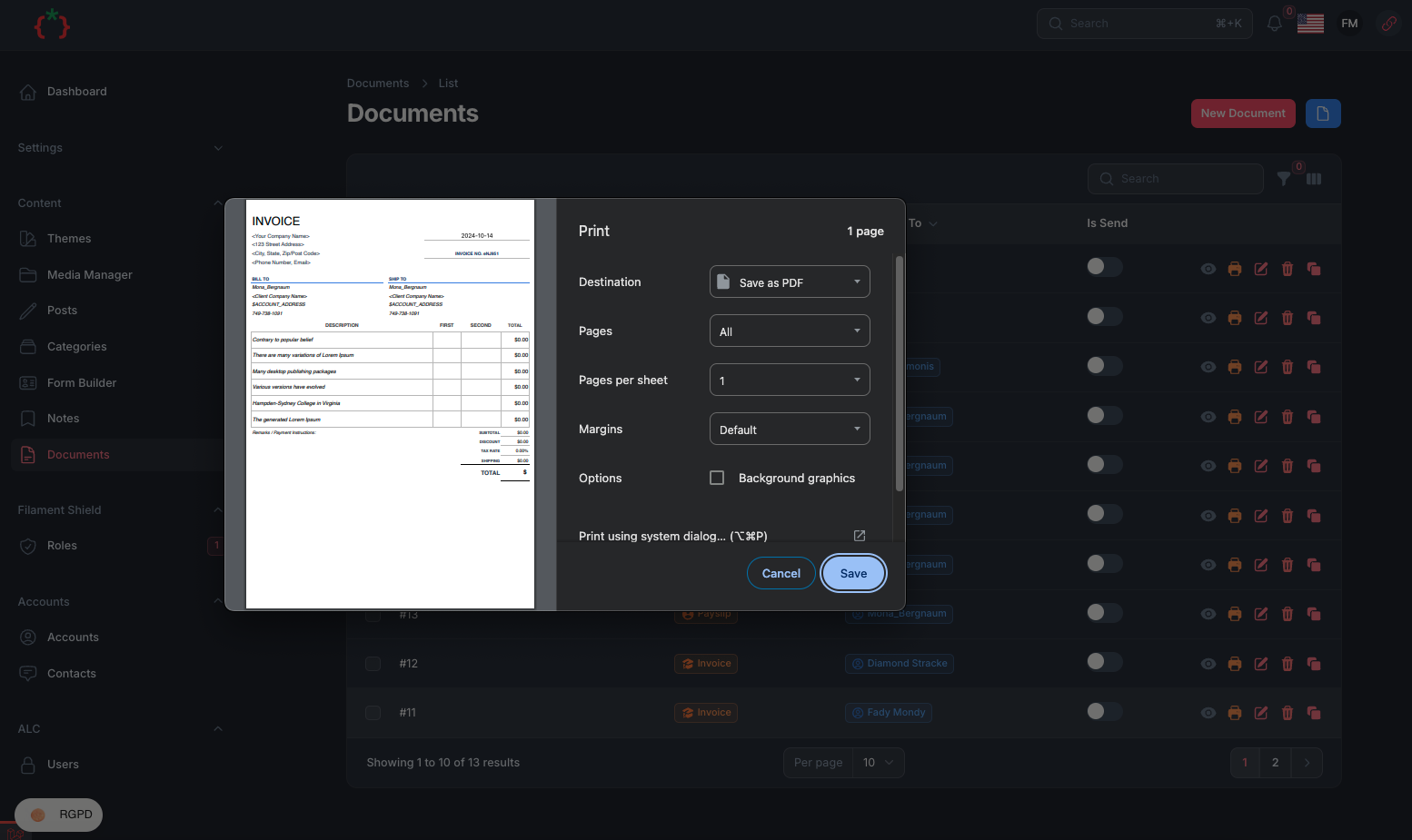
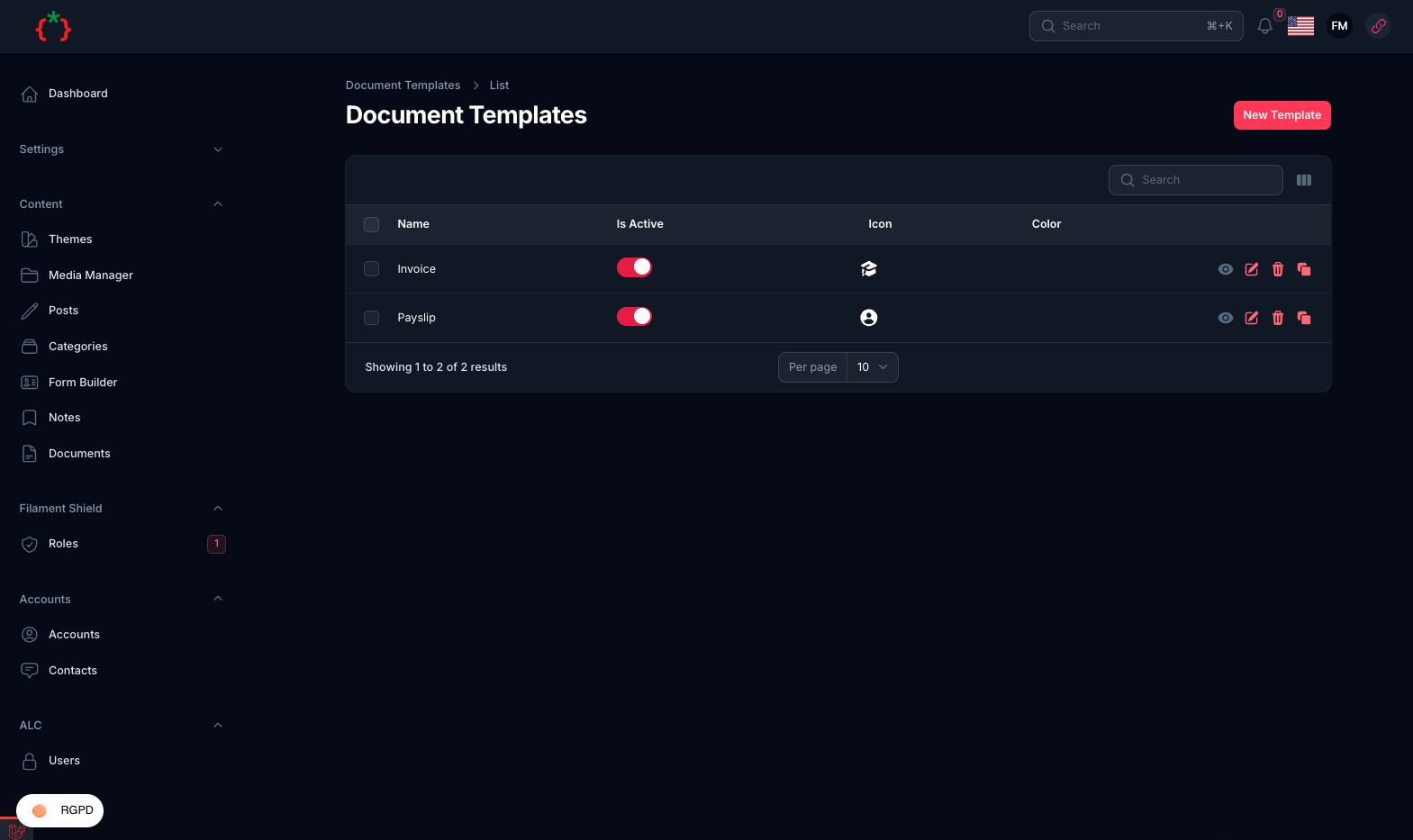
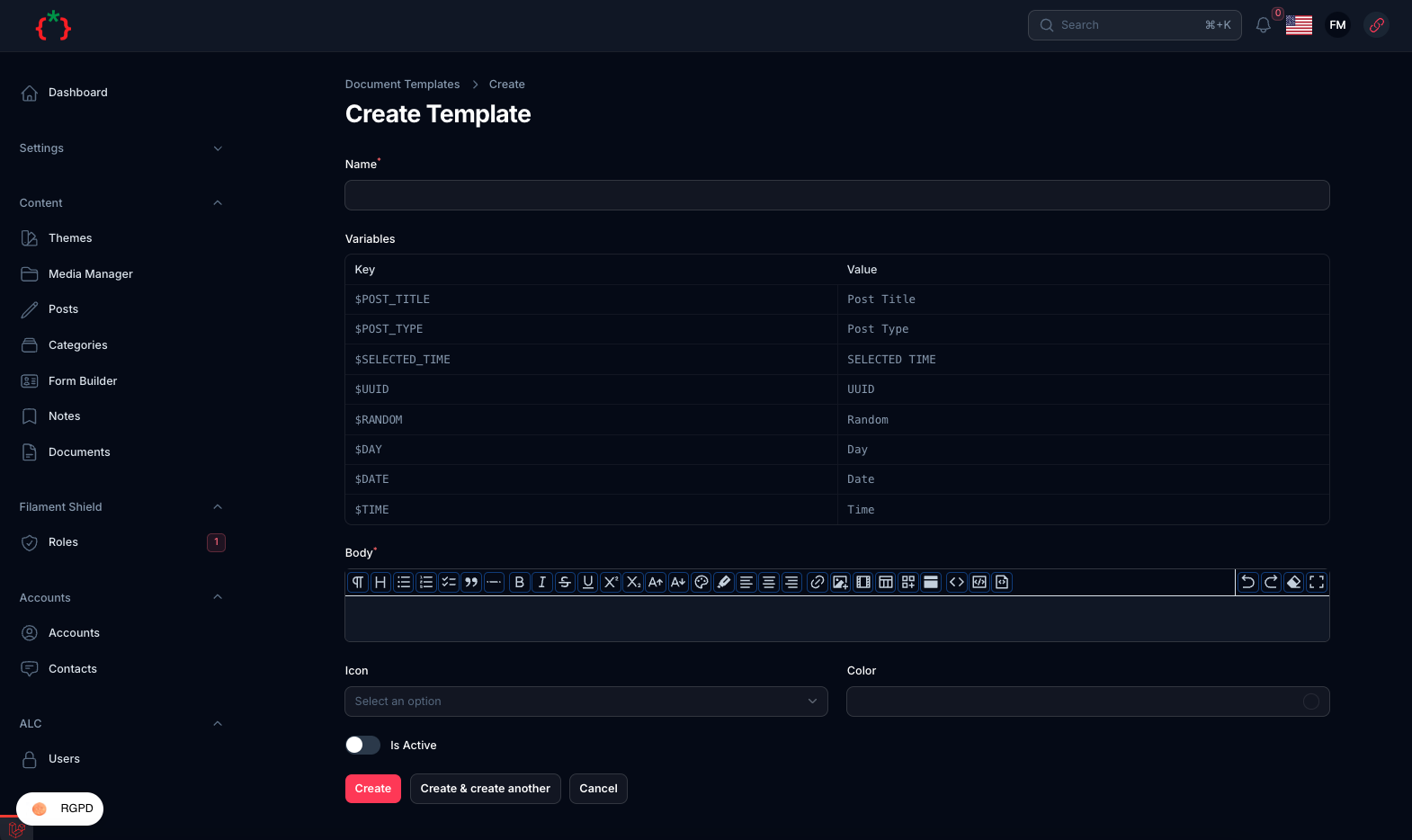
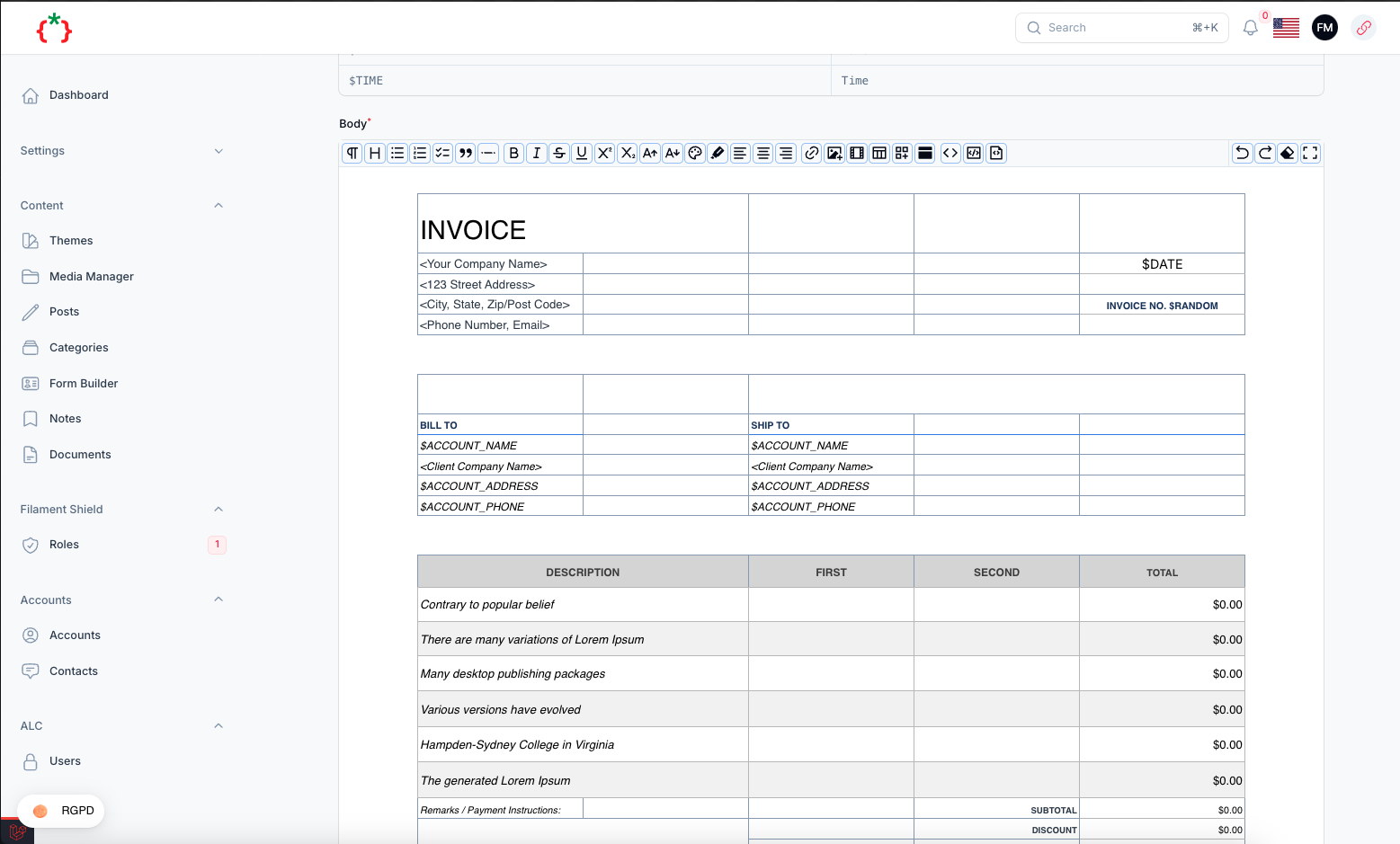
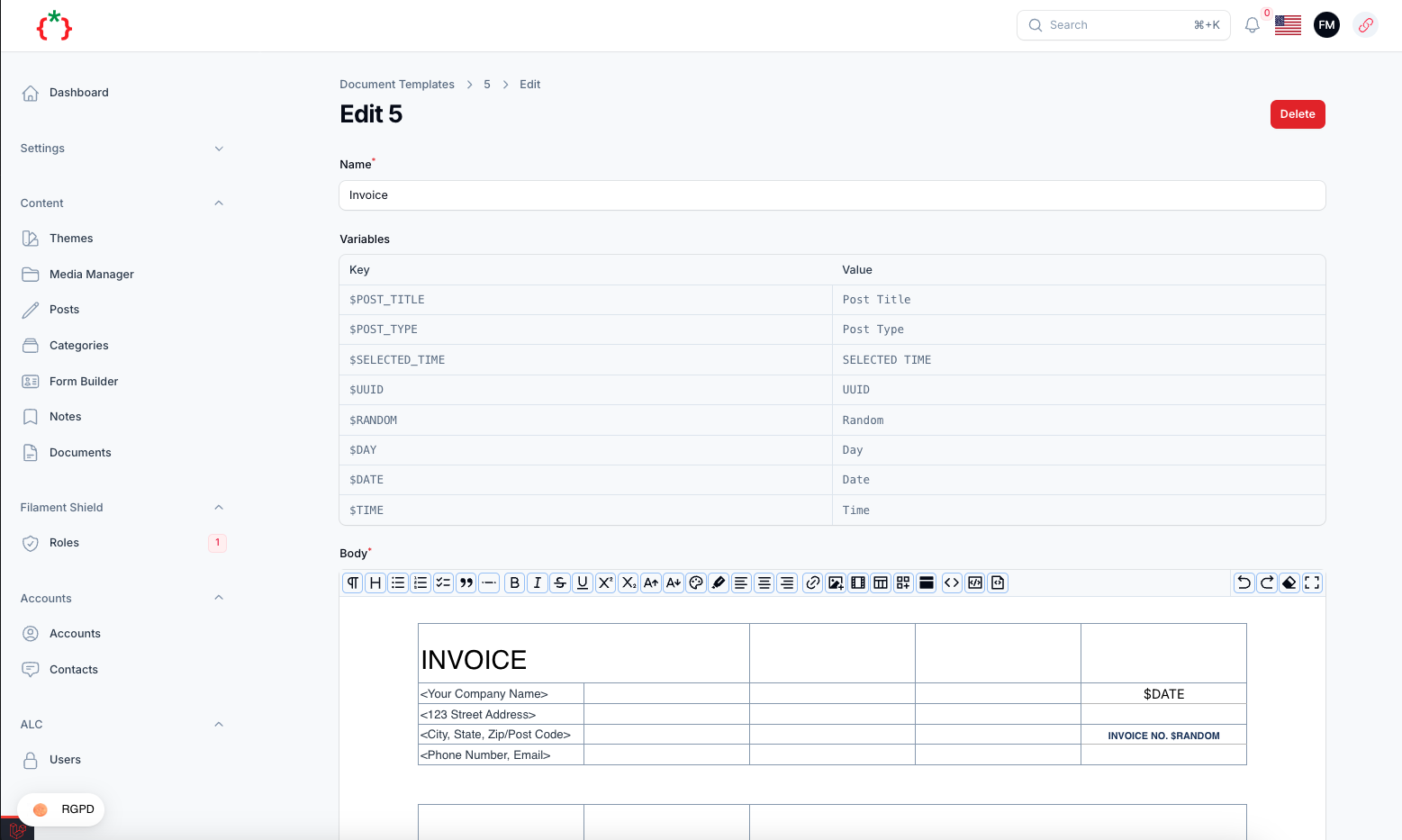
![]()
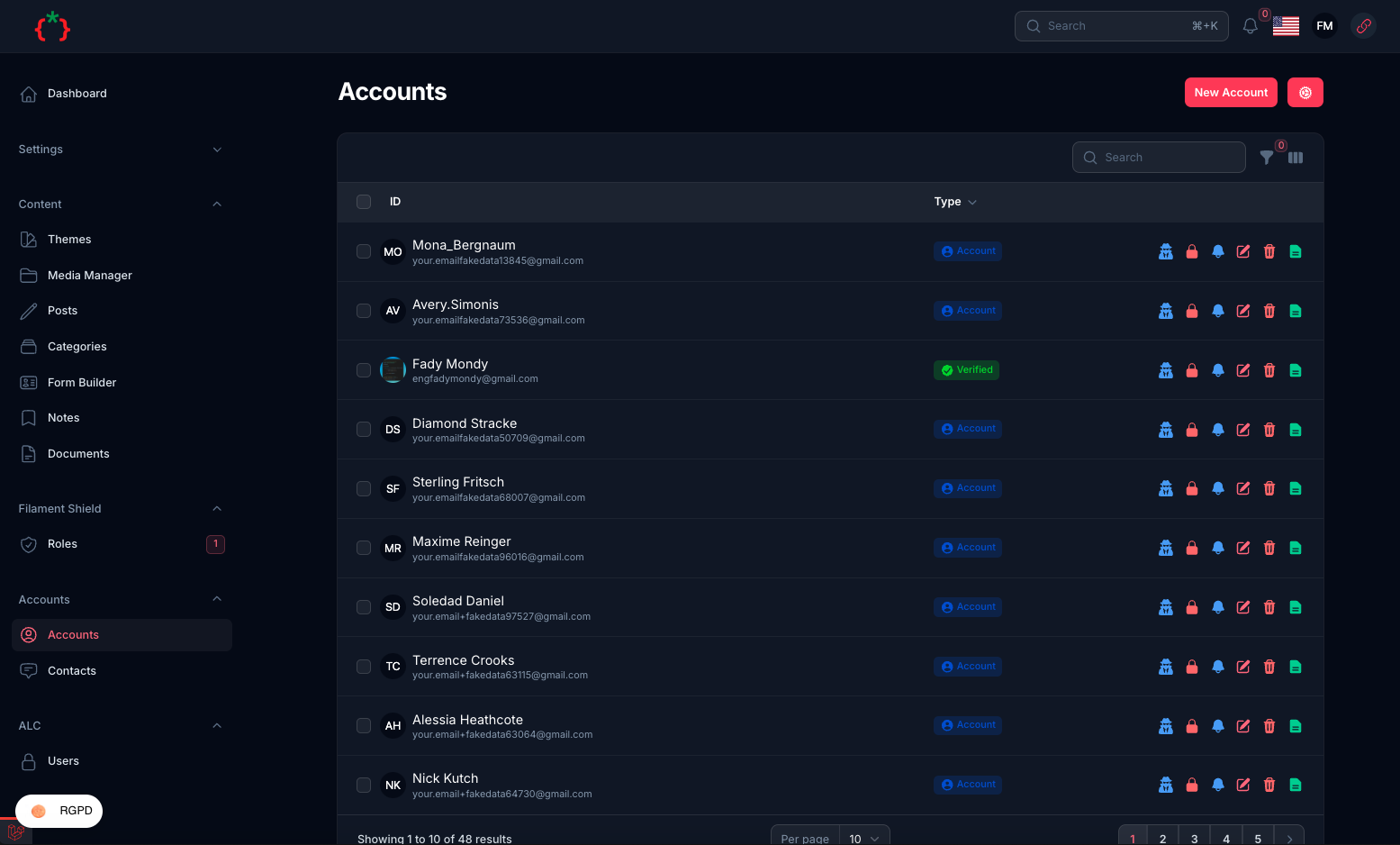
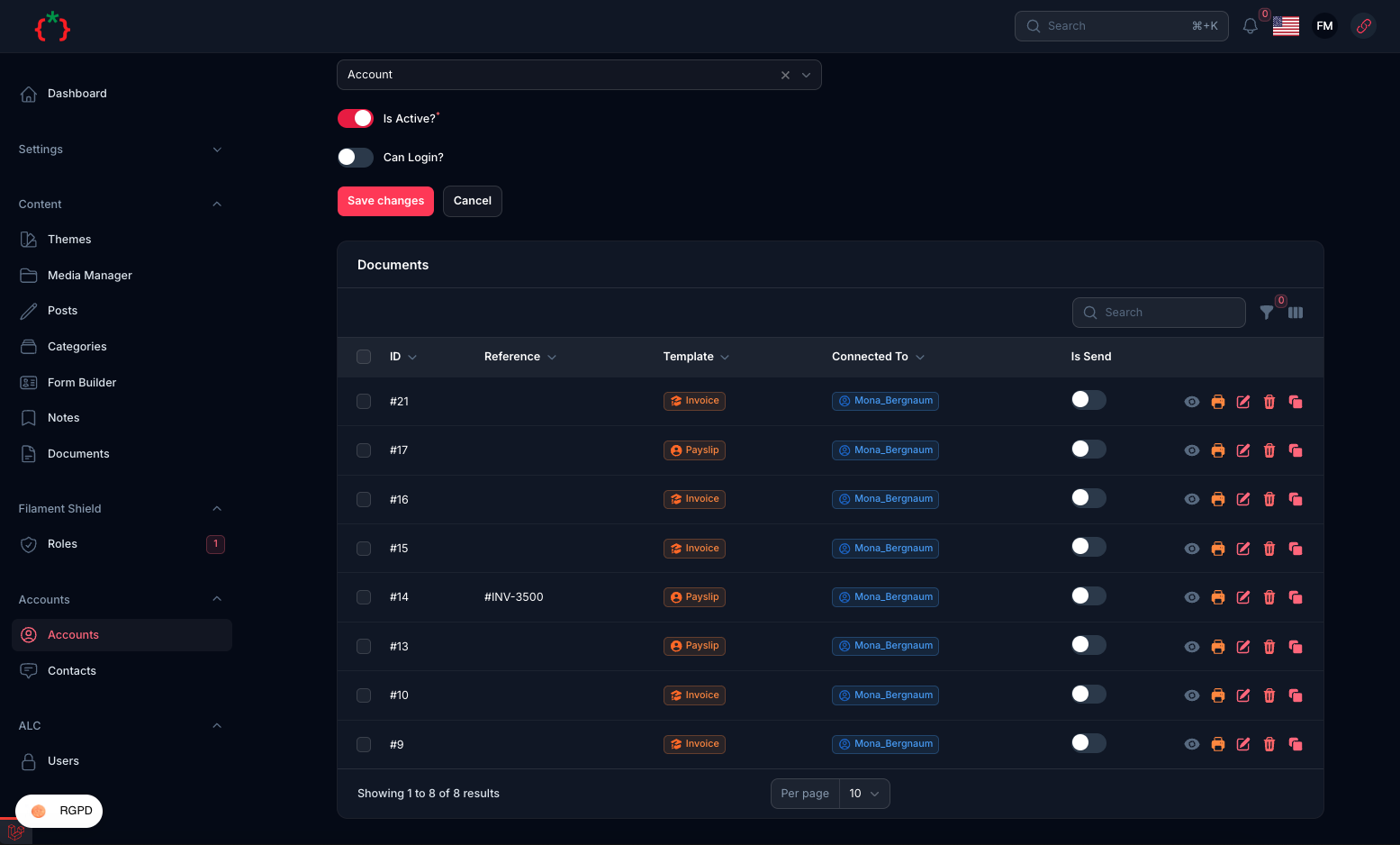
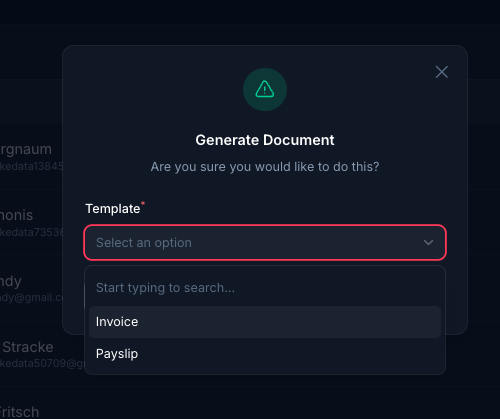
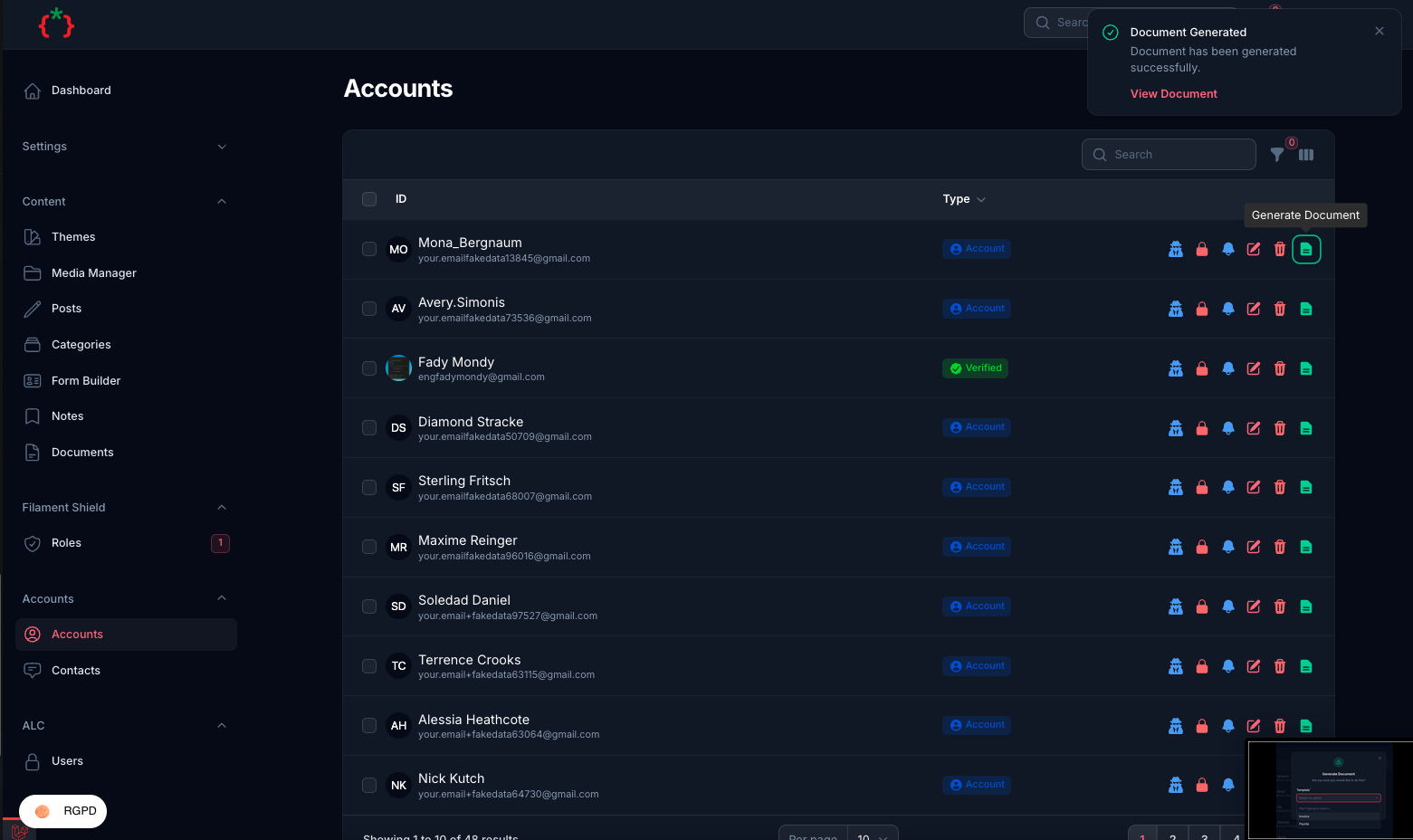
#Installation
composer require tomatophp/filament-docsafter install your package please run this command
php artisan filament-docs:installif you are not using this package as a plugin please register the plugin on /app/Providers/Filament/AdminPanelProvider.php
->plugin( \TomatoPHP\FilamentDocs\FilamentDocsPlugin::make())#Using
you can add the action to any table like this
use TomatoPHP\FilamentDocs\Filament\Actions\DocumentAction; DocumentAction::make() ->vars(fn($record) => [ DocsVar::make('$ACCOUNT_NAME') ->value($record->name), DocsVar::make('$ACCOUNT_EMAIL') ->value($record->email), DocsVar::make('$ACCOUNT_PHONE') ->value($record->phone) ])and then you can use $ACCOUNT_NAME in your template
if you like to add a Global Var you can use Facade class like this
use TomatoPHP\FilamentDocs\Facades\FilamentDocs;use TomatoPHP\FilamentDocs\Services\Contracts\DocsVar; public function boot(){ FilamentDocs::register([ DocsVar::make('$POST_TITLE') ->label('Post Title') ->model(Post::class) ->column('title'), DocsVar::make('$POST_TYPE') ->label('Post Type') ->model(Post::class) ->column('type'), DocsVar::make('$SELECTED_TIME') ->label('SELECTED TIME') ->value(fn () => Carbon::now()->subDays(10)->translatedFormat('D-M-Y')), ]);}as you can see you can use data from selected table or from a static function
#Add Fixed Header & Footer to Document Print
if you like to add a fixed header and footer to your document print you can use this method on your AppServiceProvider.php file
use TomatoPHP\FilamentDocs\Facades\FilamentDocs; public function boot() { FilamentDocs::header('filament.header'); FilamentDocs::footer('filament.footer');}#Custom CSS on Document Print
if you like to add a custom css to your document print you can use this method on your AppServiceProvider.php file
use TomatoPHP\FilamentDocs\Facades\FilamentDocs; public function boot() { FilamentDocs::css('filament.css');}#Allow Tenants
to allow tenants just use this method
->plugin( \TomatoPHP\FilamentDocs\FilamentDocsPlugin::make() ->isScopedToTenant())and add this migration
<?php use Illuminate\Database\Migrations\Migration;use Illuminate\Database\Schema\Blueprint;use Illuminate\Support\Facades\Schema; return new class extends Migration{ /** * Run the migrations. */ public function up(): void { Schema::table('documents', function (Blueprint $table) { $table->foreignId('team_id')->nullable()->constrained('teams')->onDelete('cascade'); }); Schema::table('document_templates', function (Blueprint $table) { $table->foreignId('team_id')->nullable()->constrained('teams')->onDelete('cascade'); }); } /** * Reverse the migrations. */ public function down(): void { Schema::table('documents', function (Blueprint $table) { $table->dropForeign(['team_id']); $table->dropColumn('team_id'); }); Schema::table('document_templates', function (Blueprint $table) { $table->dropForeign(['team_id']); $table->dropColumn('team_id'); }); }};#Publish Assets
you can publish config file by use this command
php artisan vendor:publish --tag="filament-docs-config"you can publish views file by use this command
php artisan vendor:publish --tag="filament-docs-views"you can publish languages file by use this command
php artisan vendor:publish --tag="filament-docs-lang"you can publish migrations file by use this command
php artisan vendor:publish --tag="filament-docs-migrations"#Other Filament Packages
Checkout our Awesome TomatoPHP