- Screenshots
- Features
- Installation
- Using
- Use Payment Action
- Integrate With Filament Subscription
- Publish Assets
- Other Filament Packages
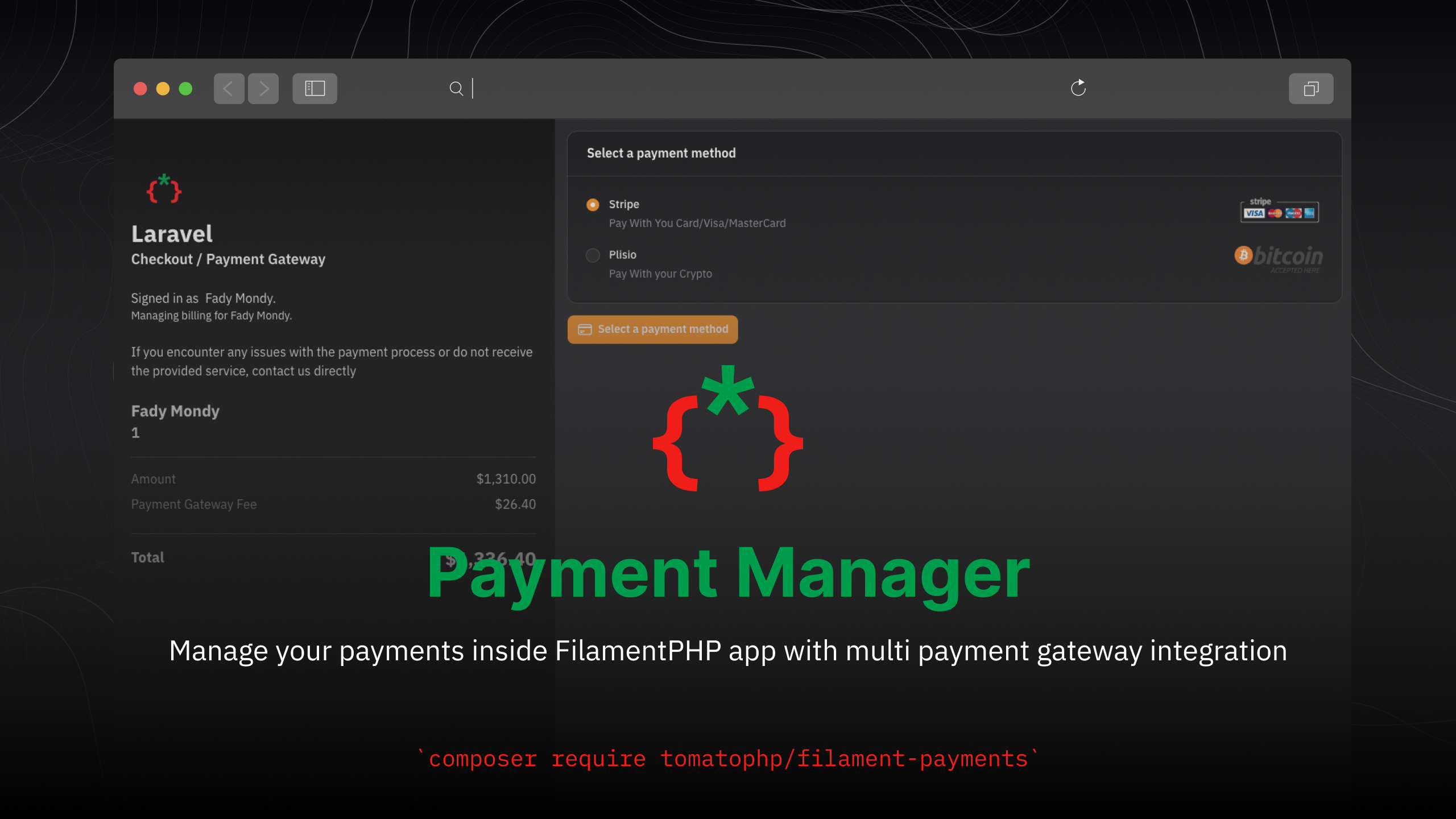
Manage your payments inside FilamentPHP app with multi payment gateway integration
#Screenshots
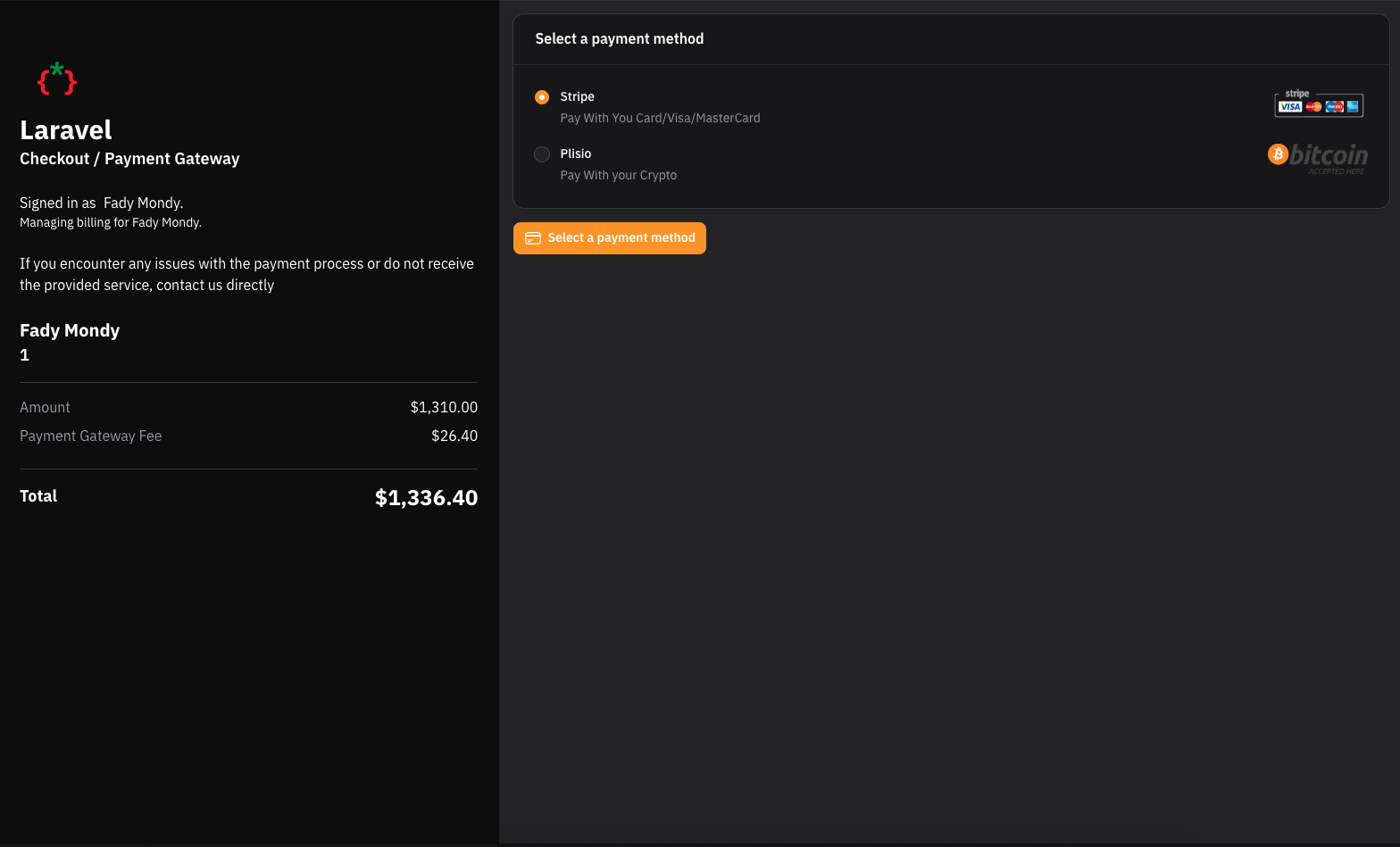
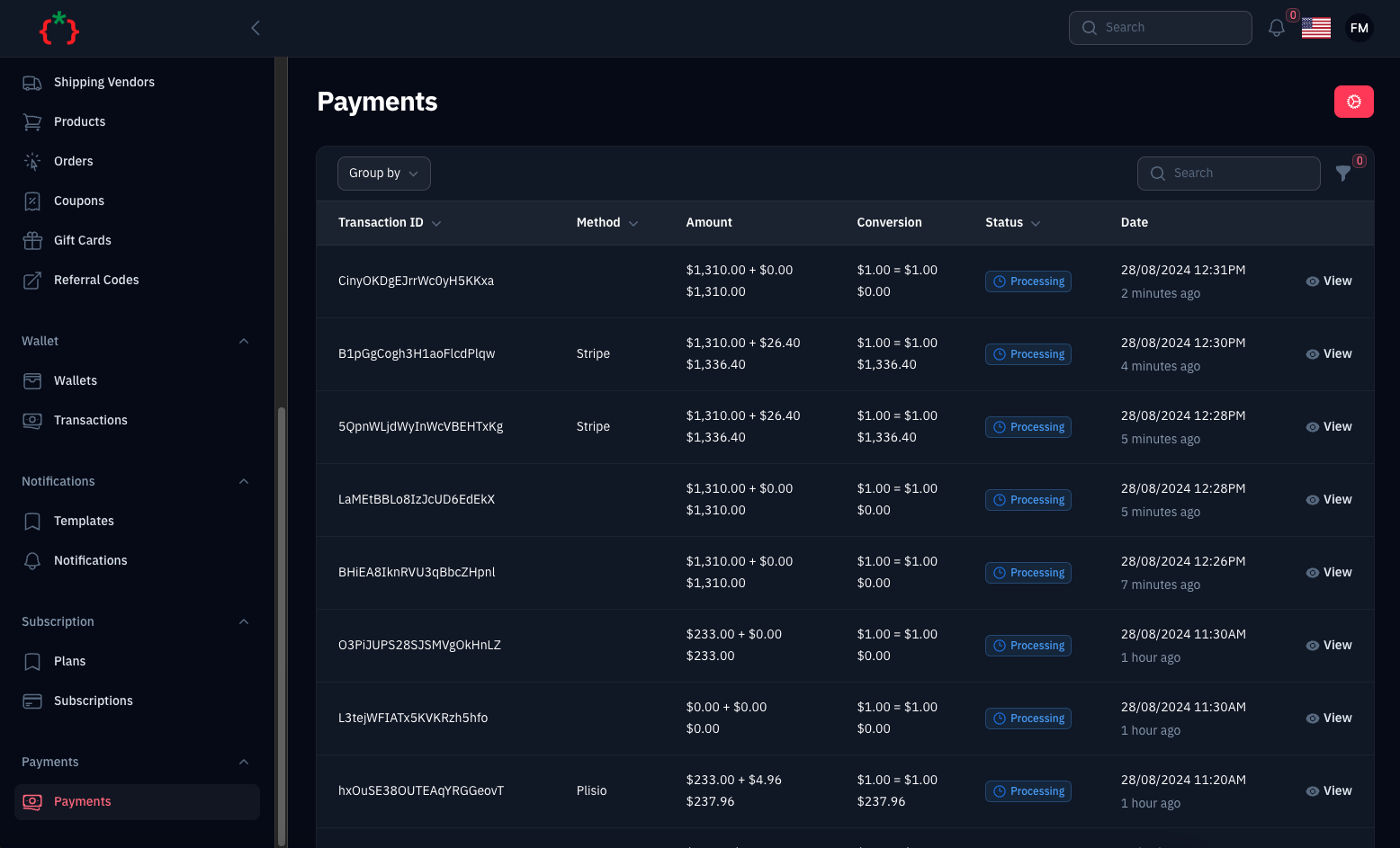
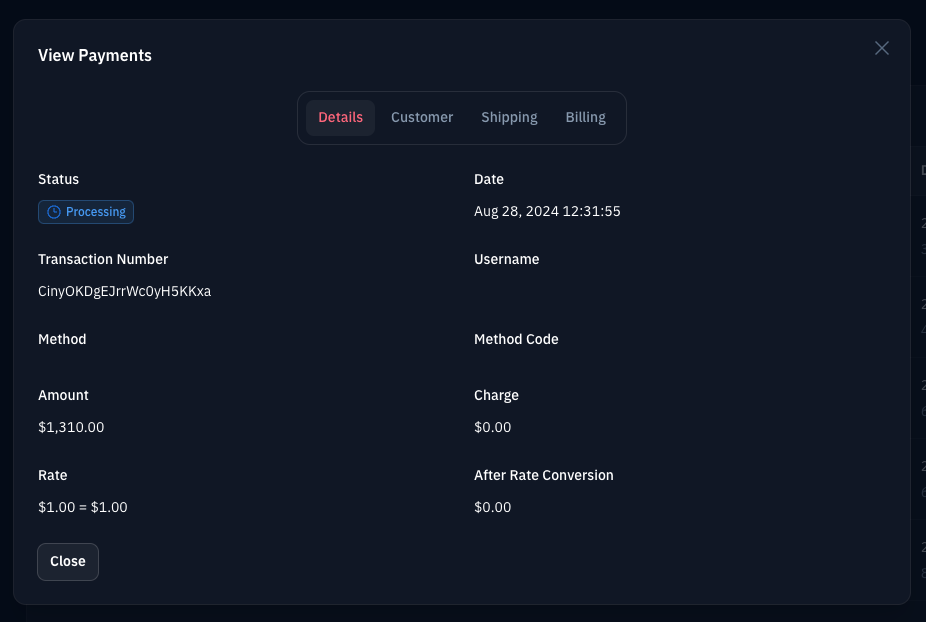
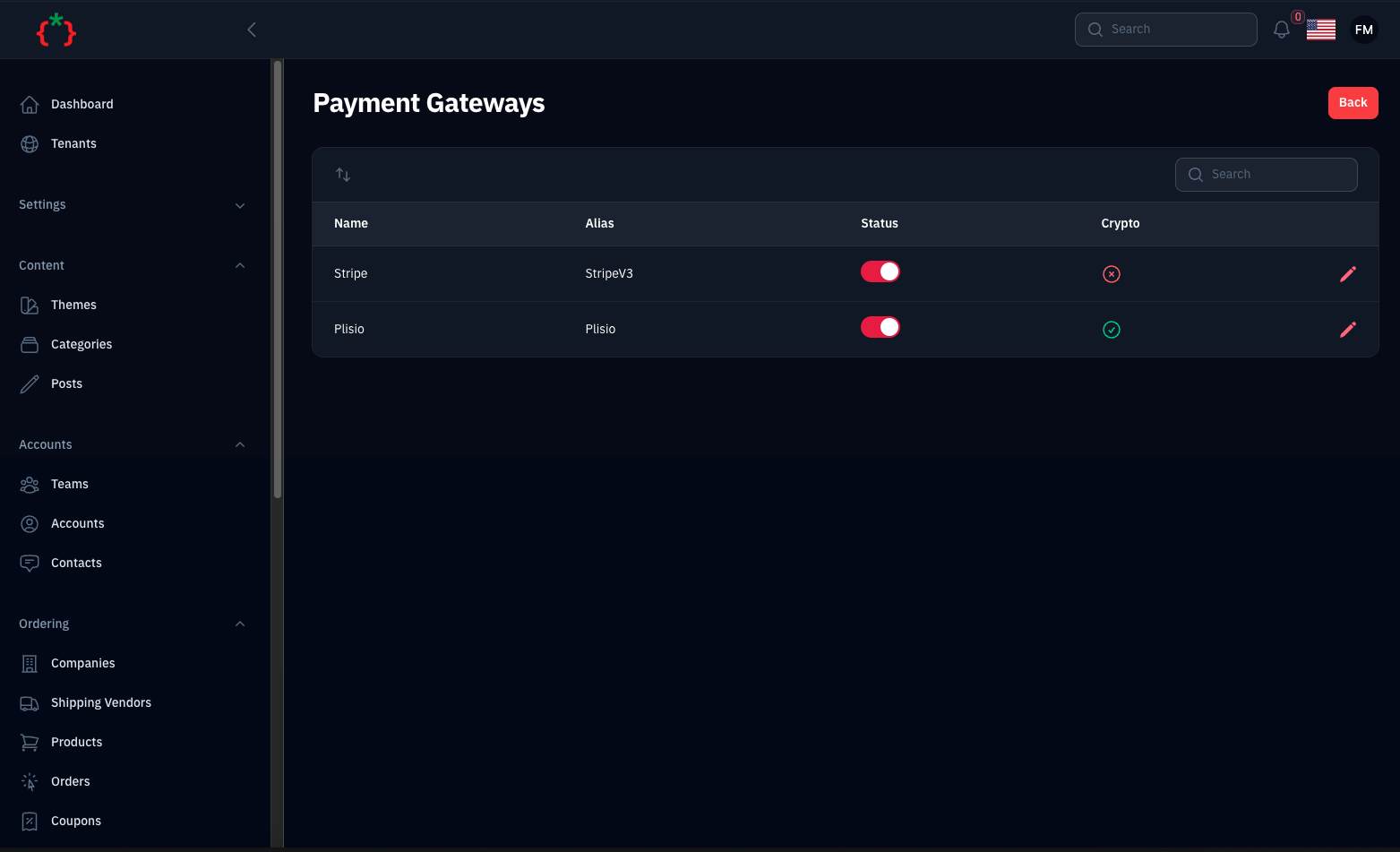
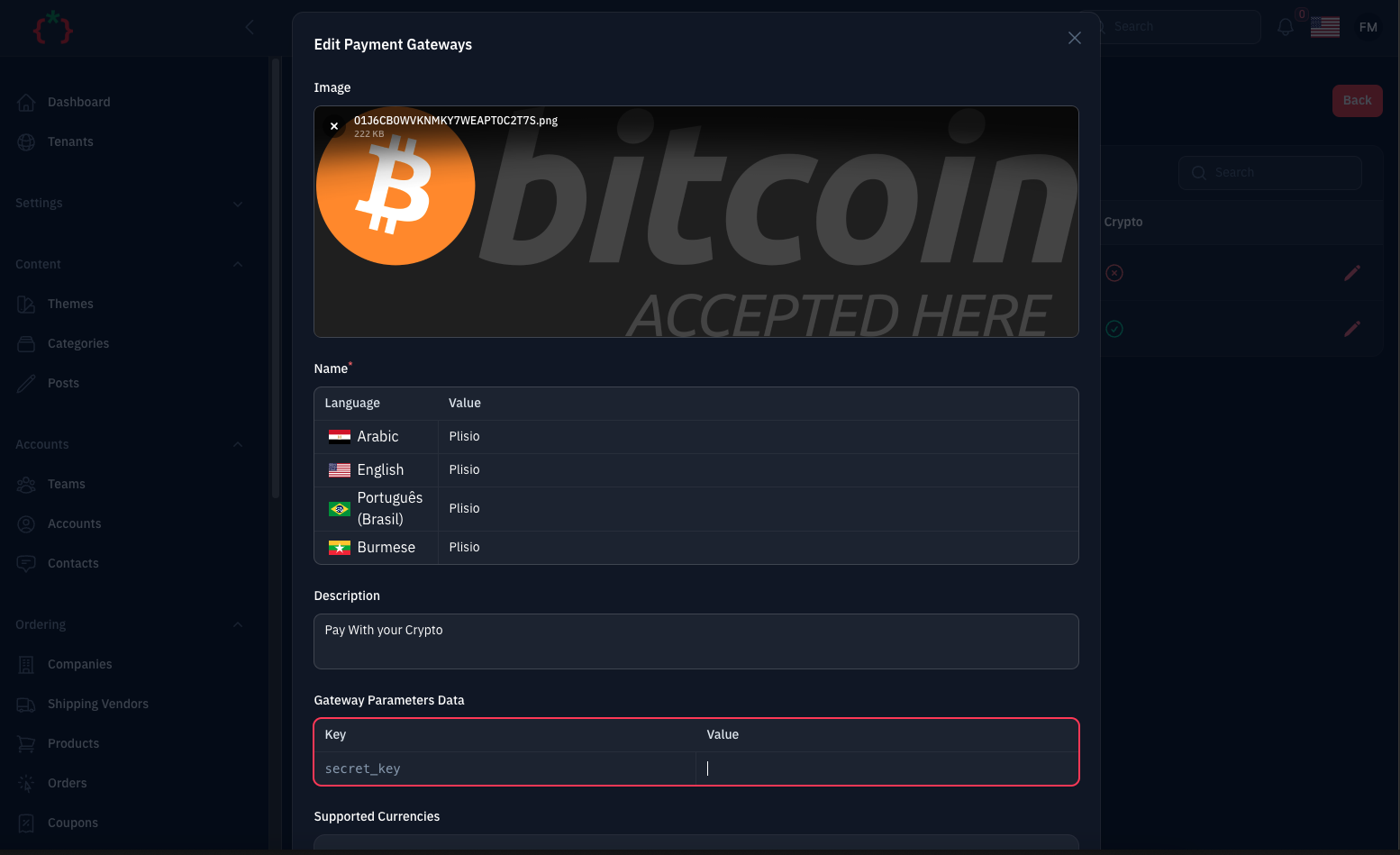
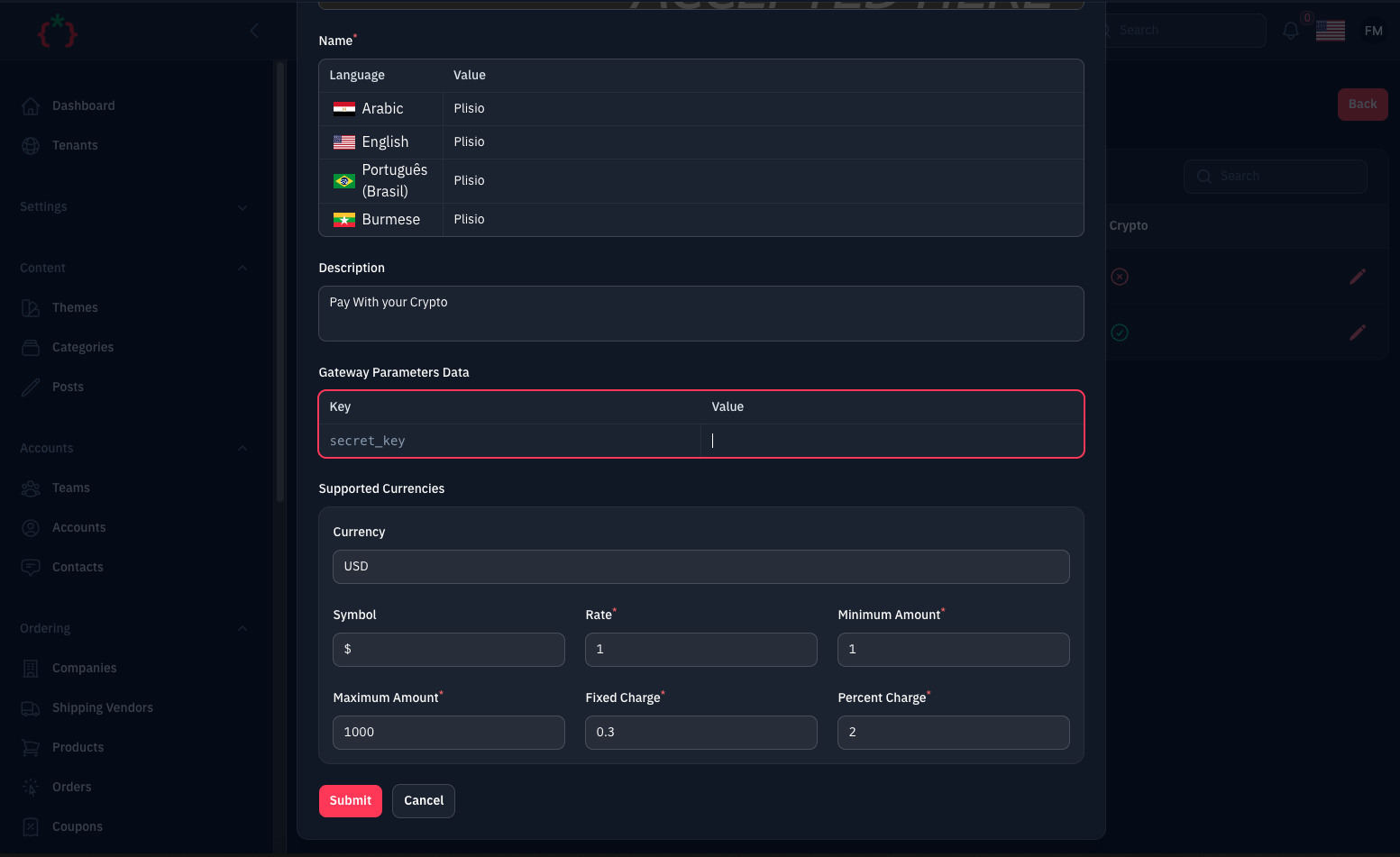
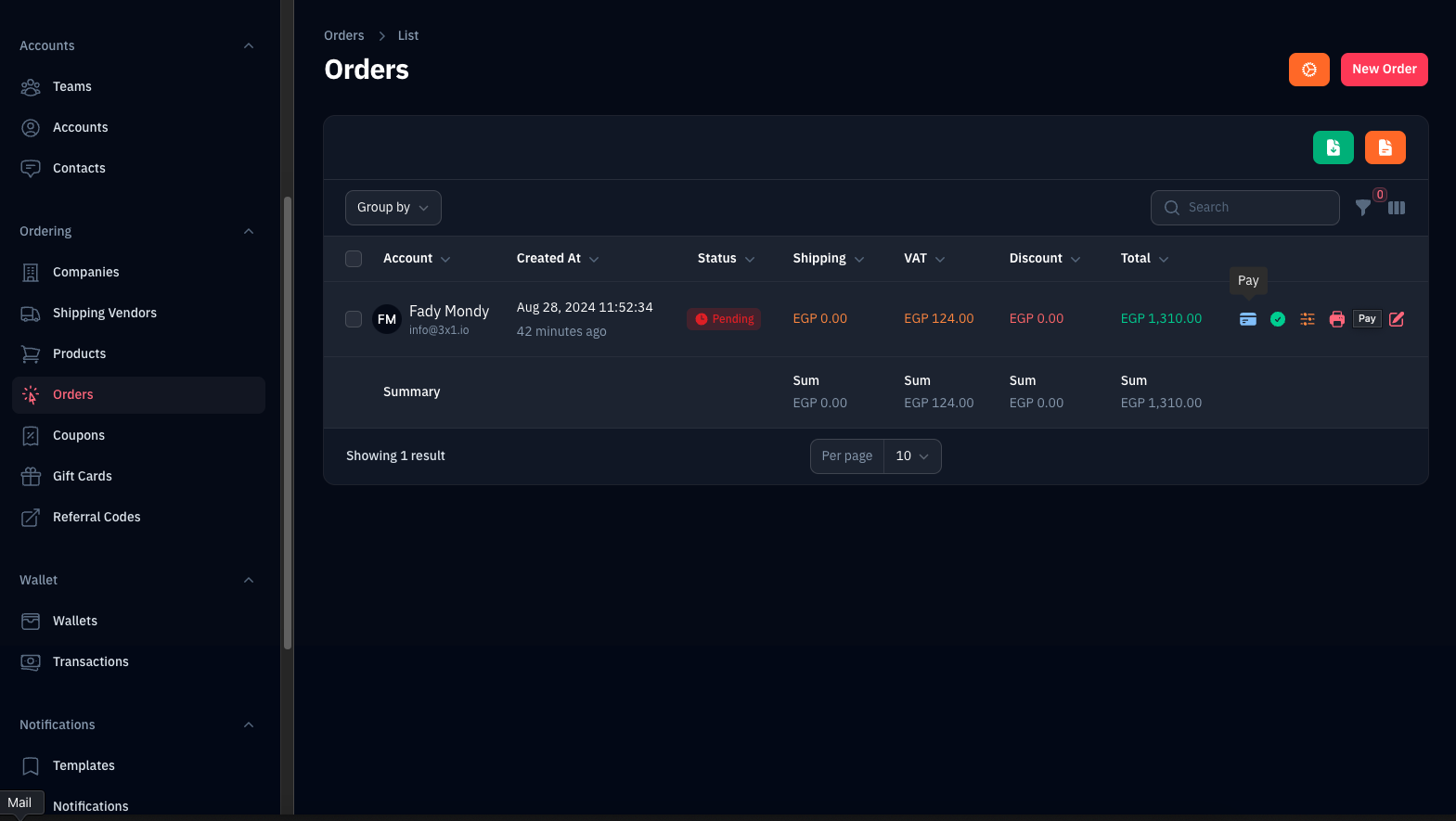
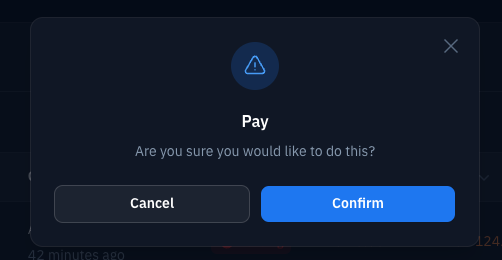
#Features
- [x] Payments List
- [x] Payment View
- [x] Payment Filter And Groups by Status
- [x] Payment Gates
- [x] Payment Gate Options
- [x] Payment Action
- [x] Payment Facade Method
- [x] Payment Page
- [x] Payment Drivers
- [x] StripeV3 Integration
- [x] Plisio Integration
- [x] Paypal Integration
- [x] Paymob Integration
- [x] Tap Integration
- [x] Myfatoorah Integration
- [x] Creptomus Integration
- [ ] Paddle Integration
- [ ] Lemon Squeezy Integration
- [ ] Binance Integration
- [ ] PayTabs Integration
- [ ] Moyaser Integration
- [ ] Payfort Integration
- [ ] Fawery Integration
#Installation
composer require tomatophp/filament-paymentswe need the Media Library plugin to be installed and migrated you can use this command to publish the migration
php artisan vendor:publish --provider="Spatie\MediaLibrary\MediaLibraryServiceProvider" --tag="medialibrary-migrations"after install your package please run this command
php artisan filament-payments:installfinally register the plugin on /app/Providers/Filament/AdminPanelProvider.php
->plugin(\TomatoPHP\FilamentPayments\FilamentPaymentsPlugin::make())#Using
you can use payment with the very easy way just use Facade FilamentPayments like this
use TomatoPHP\FilamentPayments\Facades\FilamentPayments;use TomatoPHP\FilamentPayments\Services\Contracts\PaymentBillingInfo;use TomatoPHP\FilamentPayments\Services\Contracts\PaymentCustomer;use TomatoPHP\FilamentPayments\Services\Contracts\PaymentRequest;use TomatoPHP\FilamentPayments\Services\Contracts\PaymentShippingInfo;use TomatoPHP\FilamentSubscriptions\Facades\FilamentSubscriptions; return redirect()->to( FilamentPayments::pay( data: PaymentRequest::make(Plan::class) ->model_id($data['new']->id) ->currency('USD') ->amount($data['new']->price) ->details('Subscription Payment') ->success_url(url('/success')) ->cancel_url(url('/cancel')) ->customer( PaymentCustomer::make('John Doe') ->email('john@gmail.com') ->mobile('+201207860084') ) ->billing_info( PaymentBillingInfo::make('123 Main St') ->area('Downtown') ->city('Cairo') ->state('Cairo') ->postcode('12345') ->country('EG') ) ->shipping_info( PaymentShippingInfo::make('123 Main St') ->area('Downtown') ->city('Cairo') ->state('Cairo') ->postcode('12345') ->country('EG' ) )), );if you want to return it as json you can just make json: true, this method return a URL for you with the payment, you can share this link with anyone to make the payment done.
#Use Payment Action
you can use a Table Action to make it easy to link Payment with your table like this
use TomatoPHP\FilamentPayments\Filament\Actions\PaymentAction; public function table(Table $table): $table{ return $table ->actions([ PaymentAction::make('payment') ->request(function ($record){ return PaymentRequest::make(Order::class) ->model_id($record->id) ->currency('USD') ->amount($record->total) ->details($record->ordersItems()->pluck('product_id')->implode(', ')) ->success_url(url('/success')) ->cancel_url(url('/cancel')) ->customer( PaymentCustomer::make($record->name) ->email($record->account->email) ->mobile($record->phone) ) ->billing_info( PaymentBillingInfo::make($record->address) ->area($record->area->name) ->city($record->city->name) ->state($record->city->name) ->postcode('12345') ->country($record->country->iso3) ) ->shipping_info( PaymentShippingInfo::make($record->address) ->area($record->area->name) ->city($record->city->name) ->state($record->city->name) ->postcode('12345') ->country($record->country->iso3) ); }) ->pay(), ]);}#Integrate With Filament Subscription
if you like to use this package with Filament Subscription you can use this code
use TomatoPHP\FilamentPayments\Facades\FilamentPayments;use TomatoPHP\FilamentPayments\Services\Contracts\PaymentBillingInfo;use TomatoPHP\FilamentPayments\Services\Contracts\PaymentCustomer;use TomatoPHP\FilamentPayments\Services\Contracts\PaymentRequest;use TomatoPHP\FilamentPayments\Services\Contracts\PaymentShippingInfo;use TomatoPHP\FilamentSubscriptions\Facades\FilamentSubscriptions; public function boot(): void { FilamentSubscriptions::afterSubscription(function ($data) { //Payment Here return redirect()->to(FilamentPayments::pay( data: PaymentRequest::make(Plan::class) ->model_id($data['new']->id) ->currency('USD') ->amount($data['new']->price) ->details('Subscription Payment') ->success_url(url('/success')) ->cancel_url(url('/cancel')) ->customer( PaymentCustomer::make('John Doe') ->email('john@gmail.com') ->mobile('+201207860084') ) ->billing_info( PaymentBillingInfo::make('123 Main St') ->area('Downtown') ->city('Cairo') ->state('Cairo') ->postcode('12345') ->country('EG') ) ->shipping_info( PaymentShippingInfo::make('123 Main St') ->area('Downtown') ->city('Cairo') ->state('Cairo') ->postcode('12345') ->country('EG') ) )); }); }it will redirect you to payment after the hook is called.
#Publish Assets
you can publish config file by use this command
php artisan vendor:publish --tag="filament-payments-config"you can publish views file by use this command
php artisan vendor:publish --tag="filament-payments-views"you can publish languages file by use this command
php artisan vendor:publish --tag="filament-payments-lang"you can publish migrations file by use this command
php artisan vendor:publish --tag="filament-payments-migrations"#Other Filament Packages
Checkout our Awesome TomatoPHP