User Logger
Log all user activity to file or log driver and preview it on your panel
Developer Tool
Dark theme support
Yes
Multi language support
Yes
Not compatible with v5
Supported versions:
3.x
Documentation
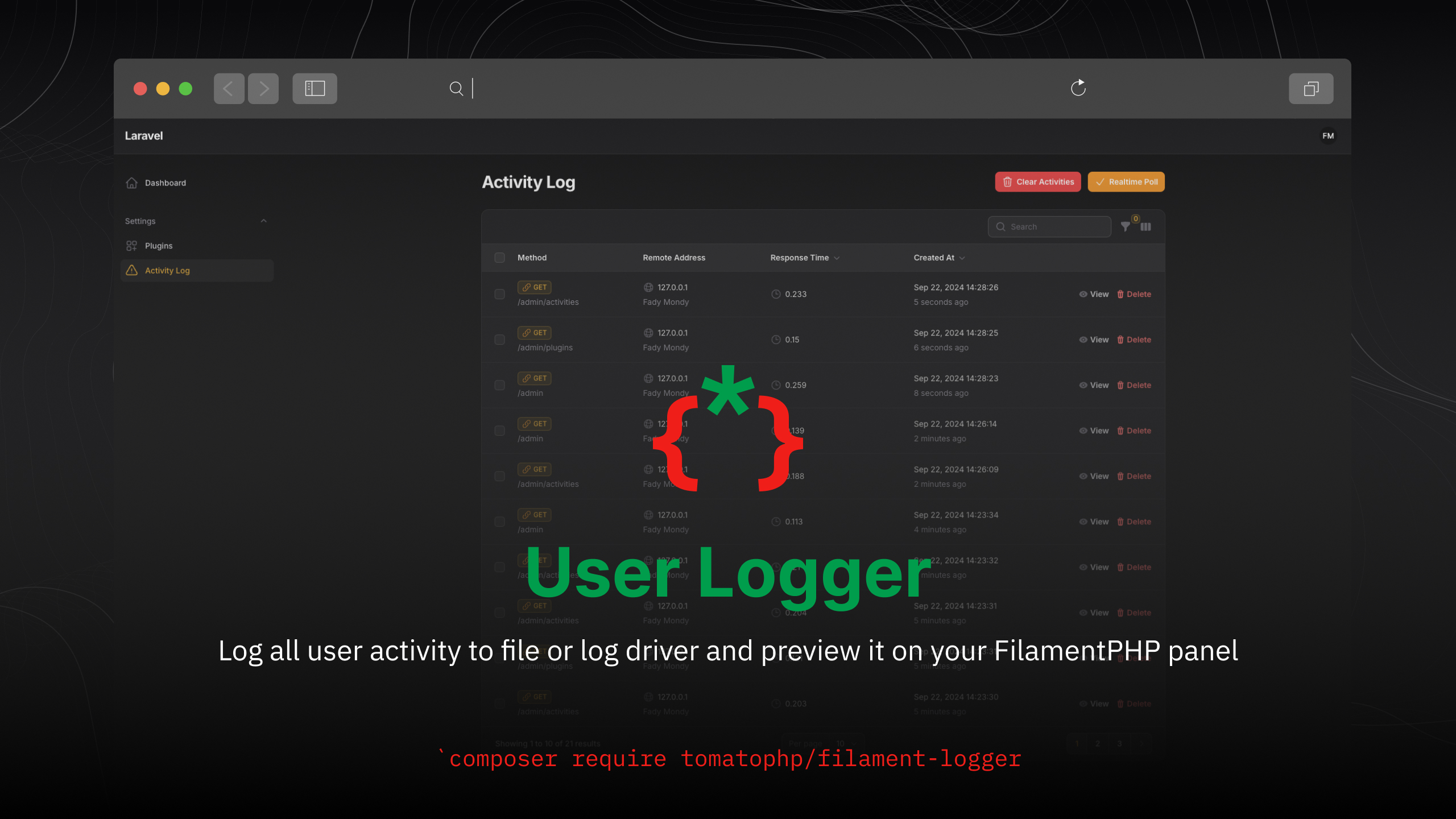
Log all user activity to file or log driver and preview it on your FilamentPHP panel
#Screenshots
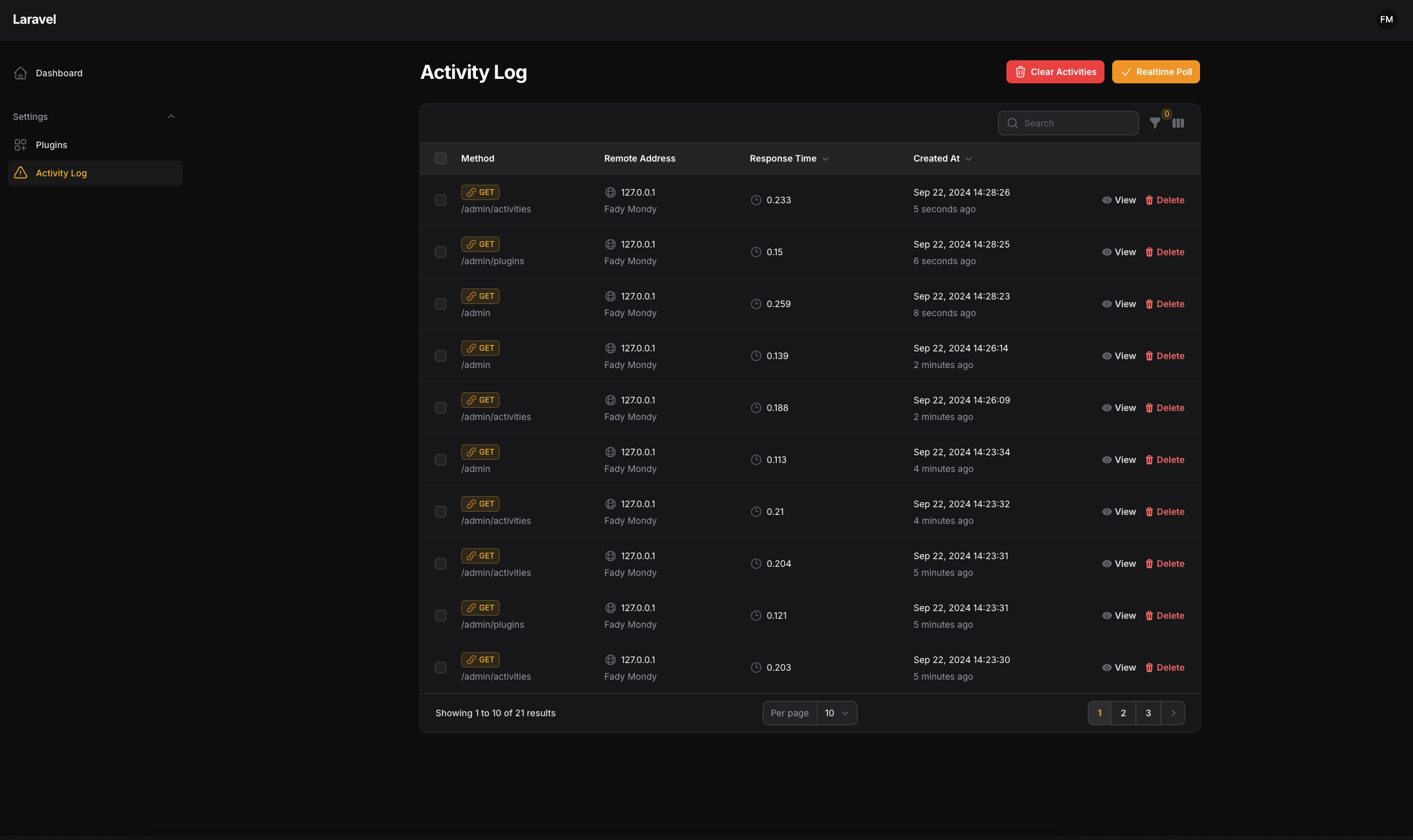
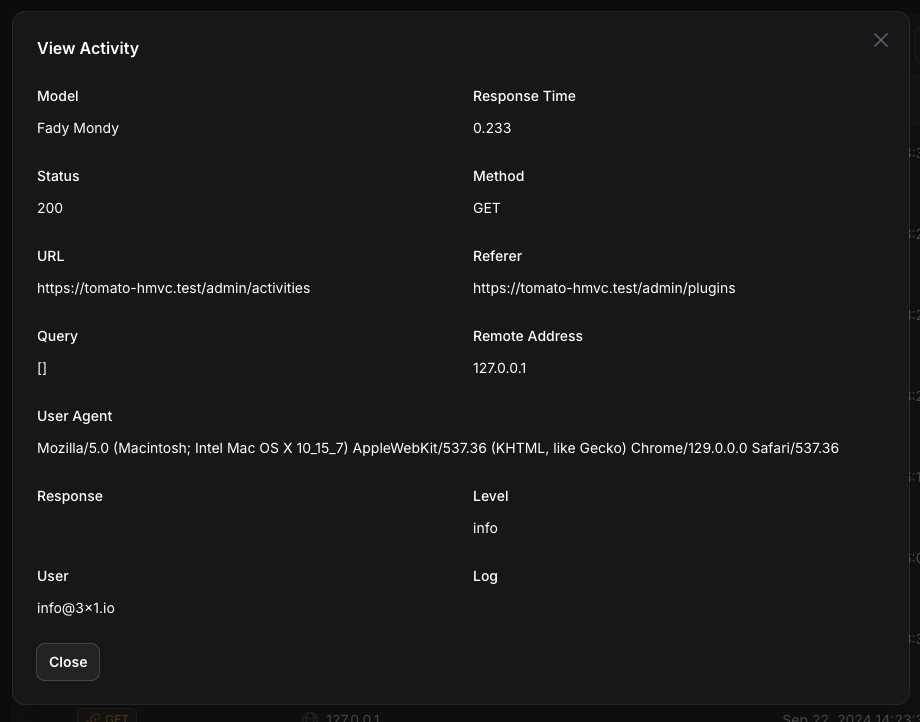
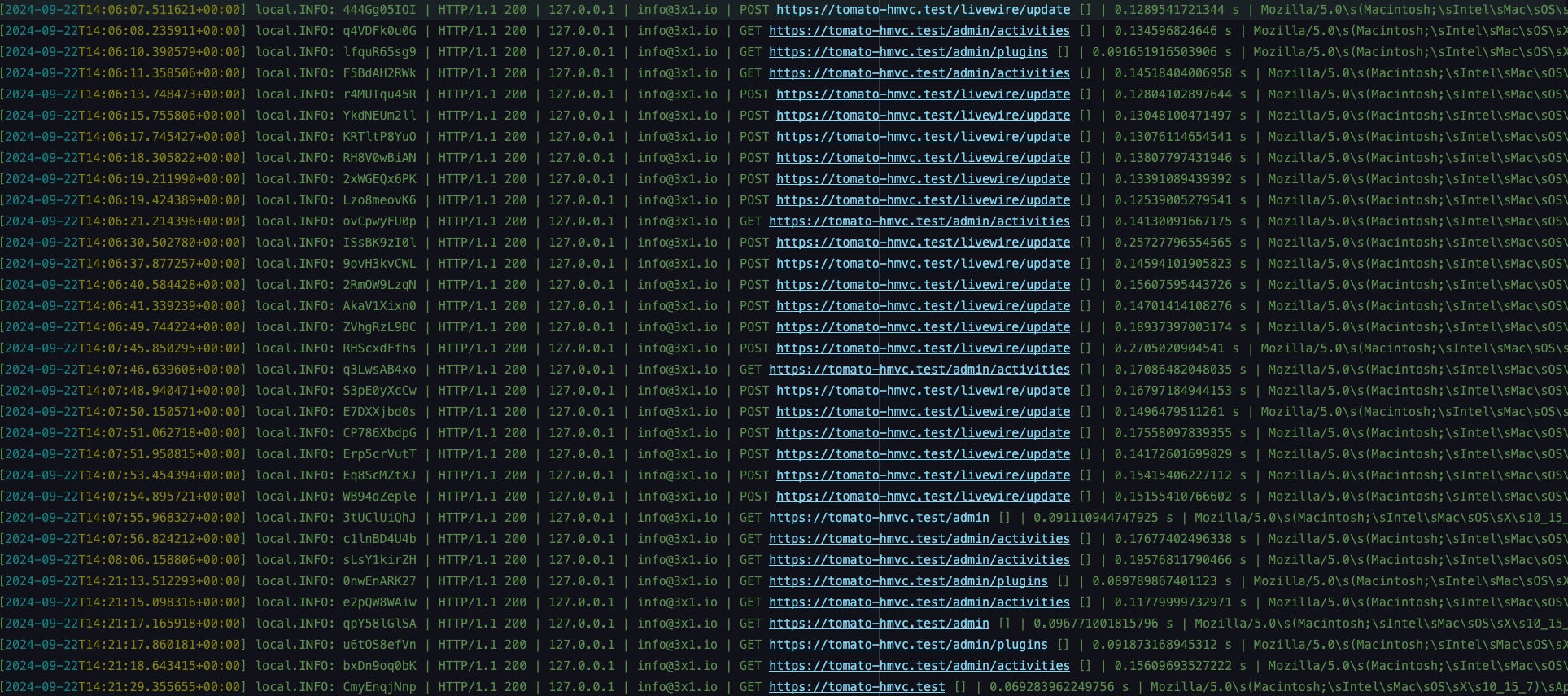
#Installation
composer require tomatophp/filament-loggerafter install your package please run this command
php artisan filament-logger:installfinally register the plugin on /app/Providers/Filament/AdminPanelProvider.php
->plugin(\TomatoPHP\FilamentLogger\FilamentLoggerPlugin::make())after install please publish the config file by using this command
php artisan vendor:publish --tag="filament-logger-config"on your filament-logger.php config file please add the guard of user or middleware you went to track
'guards' => [ 'web', 'auth:accounts'],to track your panel
'guards' => [ 'web', 'panel:admin'],where admin is the id of the panel.
#Using
you can add a custom log from anywhere in your code by using this code
use TomatoPHP\FilamentLogger\Facades\FilamentLogger; FilamentLogger::log(message:'Your message here', level:'info');#Publish Assets
you can publish config file by use this command
php artisan vendor:publish --tag="filament-logger-config"you can publish languages file by use this command
php artisan vendor:publish --tag="filament-logger-lang"you can publish migrations file by use this command
php artisan vendor:publish --tag="filament-logger-migrations"#Other Filament Packages
Checkout our Awesome TomatoPHP
More from this author