
Multi Widget
The Multi Widget allows you to combine multiple widgets into a single widget, that can be switched using tabs.
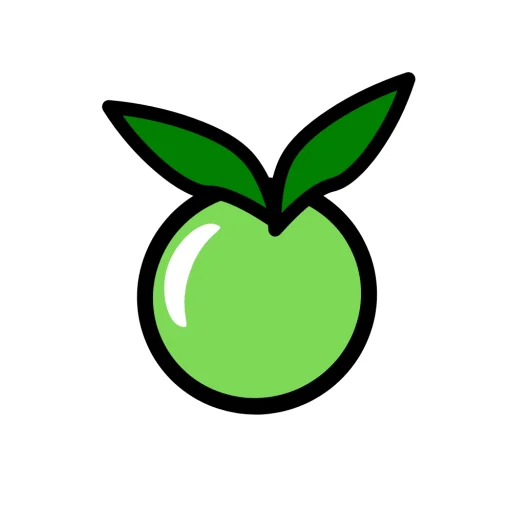 Author:
Kenepa
Author:
Kenepa
Documentation
[!IMPORTANT]
This package has been moved, please use and install it from it's new repository:
Moved to https://github.com/VodafoneZiggoNL/filament-multi-widget
The author
From the same author

Resource Lock
Adds resource locking functionality to your site. When a user begins editing a resource, the plugin automatically locks the resource to prevent other users from editing it at the same time. The resource will be automatically unlocked after a set period of time, or when the user saves or discards their changes.
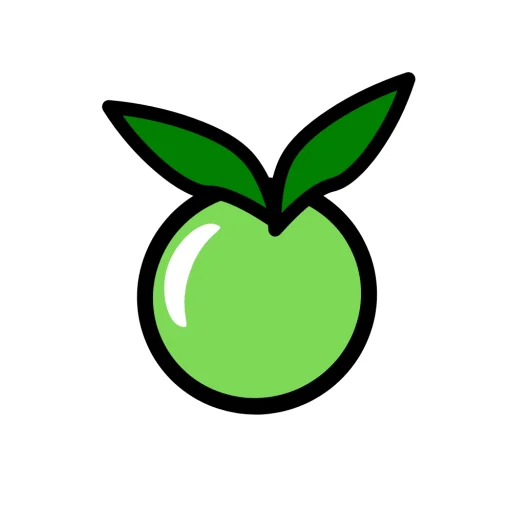 Author:
Kenepa
Author:
Kenepa

Translation Manager
Introducing the translation manager - streamline your localization workflow by effortlessly managing, previewing, and syncing translations directly from your admin dashboard.
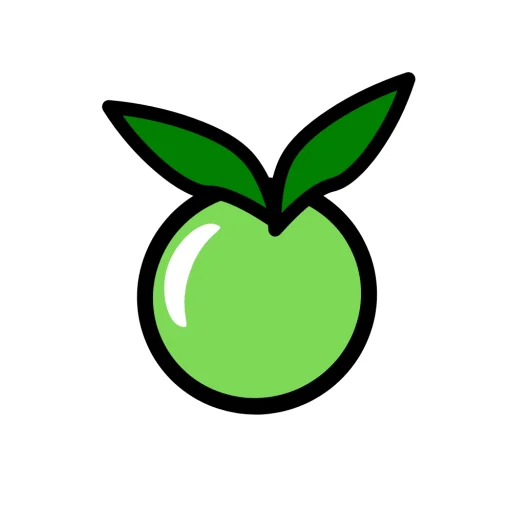 Author:
Kenepa
Author:
Kenepa

Banner
The banner plugin allows you to easily create, manage, and display banners in your application.
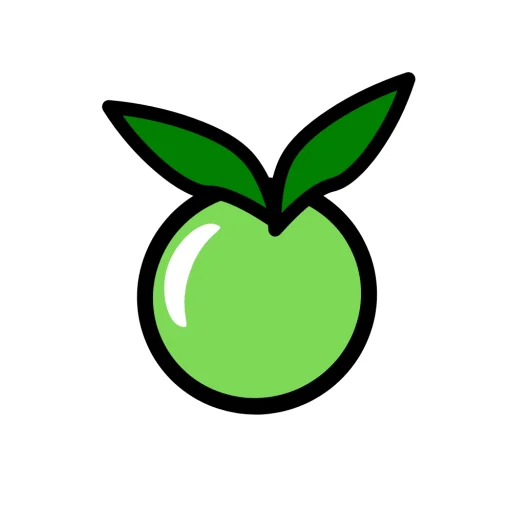 Author:
Kenepa
Author:
Kenepa