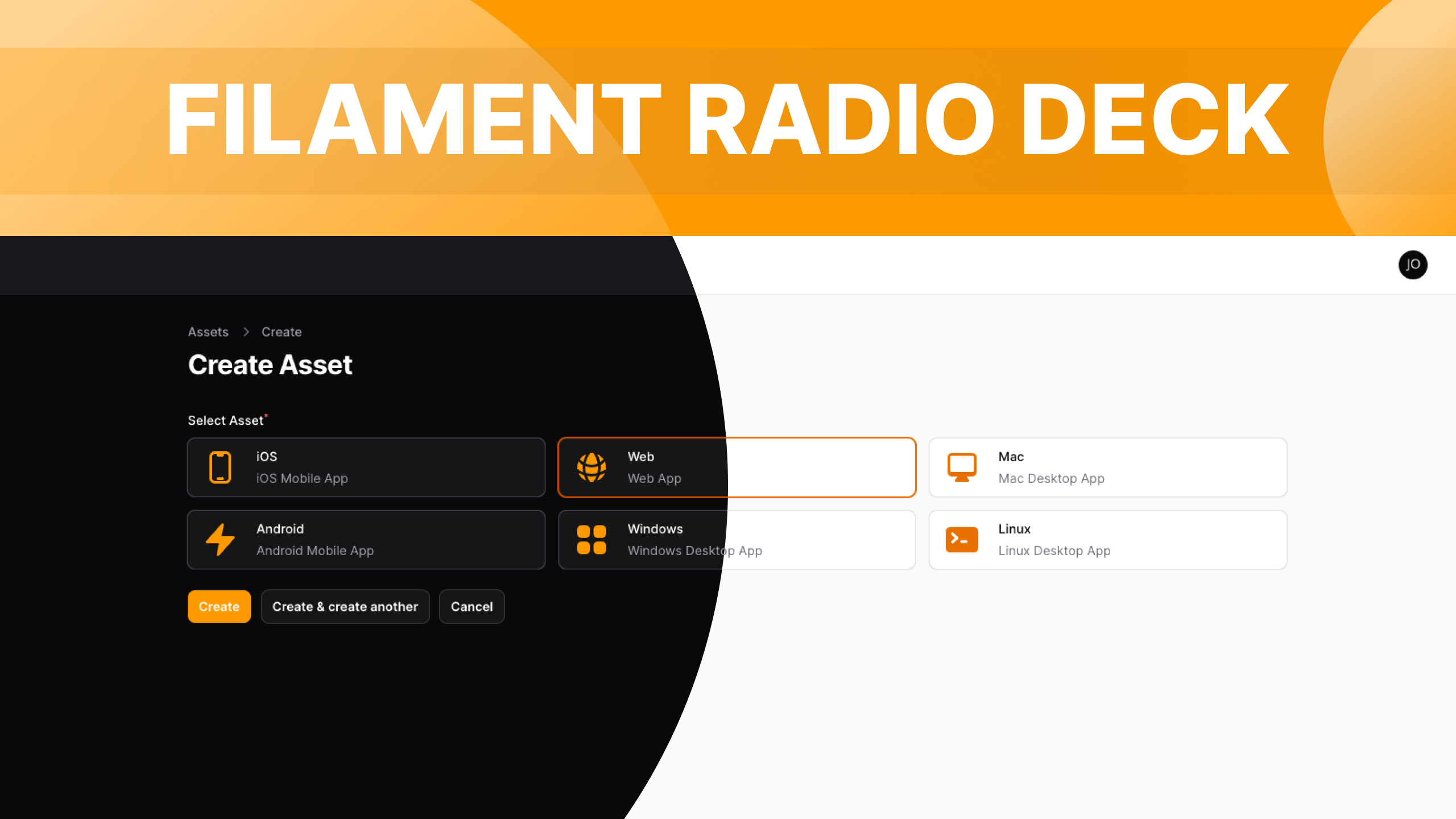
Turn filament default radio button into a selectable card with icons, title and description.
#Installation
You can install the package via composer:
composer require jaocero/radio-deckTo adhere to Filament's theming approach, you'll be required to employ a personalized theme in order to utilize this plugin.
Custom Theme Installation Filament Docs
Add the plugin's views to your tailwind.config.js file.
content: [ ... './vendor/jaocero/radio-deck/resources/views/**/*.blade.php',]#Usage
use JaOcero\RadioDeck\Forms\Components\RadioDeck;use Filament\Support\Enums\IconSize;use Filament\Support\Enums\Alignment;use Filament\Support\Enums\IconPosition; public static function form(Form $form): Form{ return $form ->schema([ RadioDeck::make('name') ->options([ 'ios' => 'iOS', 'android' => 'Android', 'web' => 'Web', 'windows' => 'Windows', 'mac' => 'Mac', 'linux' => 'Linux', ]) ->descriptions([ 'ios' => 'iOS Mobile App', 'android' => 'Android Mobile App', 'web' => 'Web App', 'windows' => 'Windows Desktop App', 'mac' => 'Mac Desktop App', 'linux' => 'Linux Desktop App', ]) ->icons([ 'ios' => 'heroicon-m-device-phone-mobile', 'android' => 'heroicon-m-device-phone-mobile', 'web' => 'heroicon-m-globe-alt', 'windows' => 'heroicon-m-computer-desktop', 'mac' => 'heroicon-m-computer-desktop', 'linux' => 'heroicon-m-computer-desktop', ]) ->required() ->iconSize(IconSize::Large) // Small | Medium | Large | (string - sm | md | lg) ->iconSizes([ // Customize the values for each icon size 'sm' => 'h-12 w-12', 'md' => 'h-14 w-14', 'lg' => 'h-16 w-16', ]) ->iconPosition(IconPosition::Before) // Before | After | (string - before | after) ->alignment(Alignment::Center) // Start | Center | End | (string - start | center | end) ->gap('gap-5') // Gap between Icon and Description (Any TailwindCSS gap-* utility) ->padding('px-4 px-6') // Padding around the deck (Any TailwindCSS padding utility) ->direction('column') // Column | Row (Allows to place the Icon on top) ->extraCardsAttributes([ // Extra Attributes to add to the card HTML element 'class' => 'rounded-xl' ]) ->extraOptionsAttributes([ // Extra Attributes to add to the option HTML element 'class' => 'text-3xl leading-none w-full flex flex-col items-center justify-center p-4' ]) ->extraDescriptionsAttributes([ // Extra Attributes to add to the description HTML element 'class' => 'text-sm font-light text-center' ]) ->color('primary') // supports all color custom or not ->columns(3) ]) ->columns('full');}You can also utilize an Enum class for ->options(), ->descriptions(), and ->icons() . Here's an example of how to create a simple enum class for this purpose:
<?php namespace App\Filament\Enums; use Filament\Support\Contracts\HasLabel;use JaOcero\RadioDeck\Contracts\HasDescriptions;use JaOcero\RadioDeck\Contracts\HasIcons; enum AssetType: string implements HasLabel, HasDescriptions, HasIcons{ case iOs = 'ios'; case Android = 'android'; case Web = 'web'; case Windows = 'windows'; case Mac = 'mac'; case Linux = 'linux'; public function getLabel(): ?string { return match ($this) { self::iOs => 'iOS', self::Android => 'Android', self::Web => 'Web', self::Windows => 'Windows', self::Mac => 'Mac', self::Linux => 'Linux', }; } public function getDescriptions(): ?string { return match ($this) { self::iOs => 'iOS Mobile App', self::Android => 'Android Mobile App', self::Web => 'Web App', self::Windows => 'Windows Desktop App', self::Mac => 'Mac Desktop App', self::Linux => 'Linux Desktop App', }; } public function getIcons(): ?string { return match ($this) { self::iOs => 'heroicon-m-device-phone-mobile', self::Android => 'heroicon-m-device-phone-mobile', self::Web => 'heroicon-m-globe-alt', self::Windows => 'heroicon-m-computer-desktop', self::Mac => 'heroicon-m-computer-desktop', self::Linux => 'heroicon-m-computer-desktop', }; }}After that, in your form, you can set it up like this:
public static function form(Form $form): Form{ return $form ->schema([ RadioDeck::make('name') ->options(AssetType::class) ->descriptions(AssetType::class) ->icons(AssetType::class) ->required() ->iconSize(IconSize::Large) ->iconPosition(IconPosition::Before) ->alignment(Alignment::Center) ->color('danger') ->columns(3), ]) ->columns('full');}#Changelog
Please see CHANGELOG for more information on what has changed recently.
#Contributing
Please see CONTRIBUTING for details.
#Security Vulnerabilities
Please review our security policy on how to report security vulnerabilities.
#Credits
#License
The MIT License (MIT). Please see License File for more information.
Jay-Are Ocero is a full stack developer and UI/UX designer who always been passionate about web development.

