- Installation
- Usage
- Usage with Spatie Activity Log Package
- Style customization
- Changelog
- Contributing
- Security Vulnerabilities
- Credits
- License
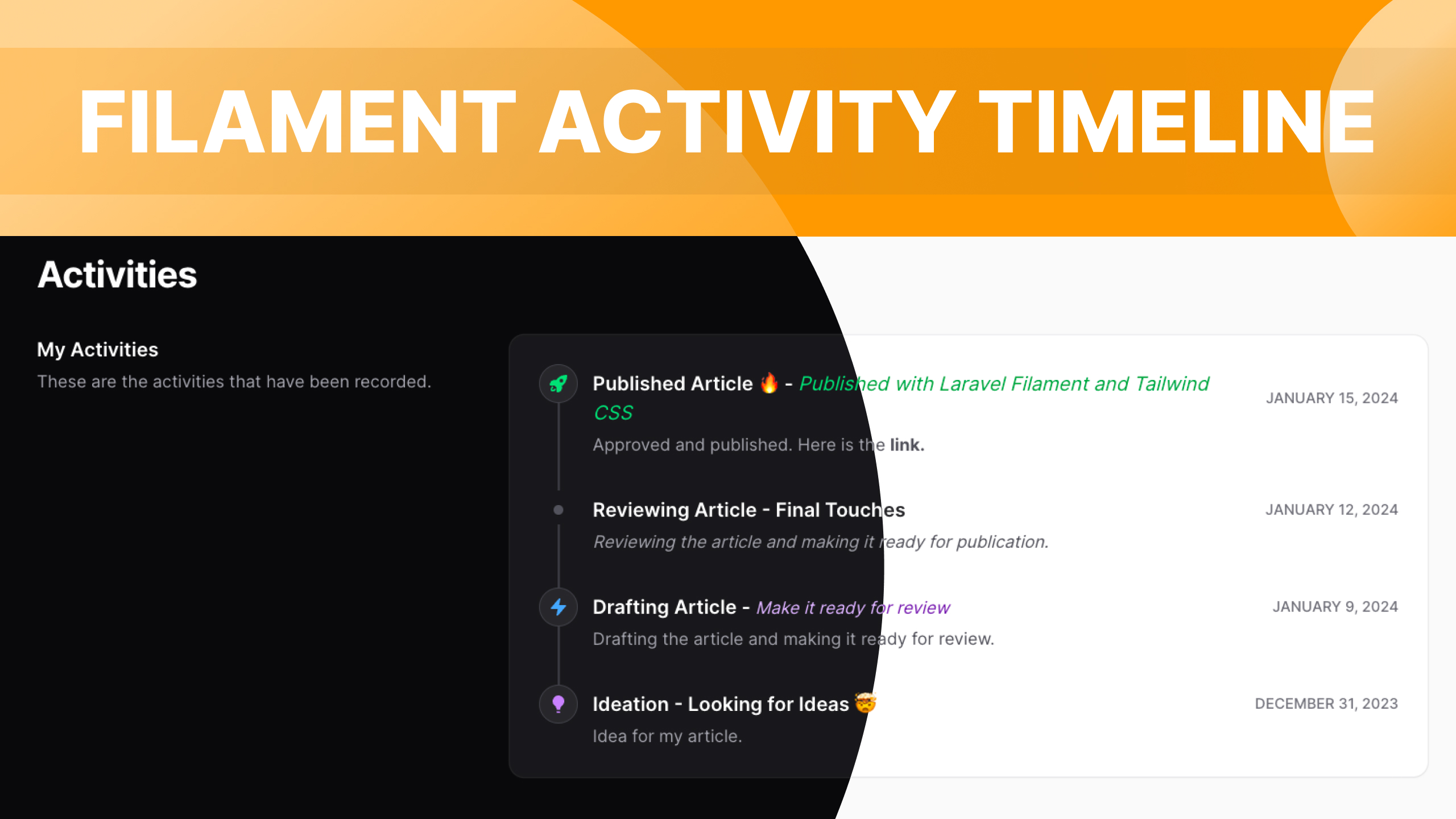
Add timelines to custom pages or infolist entries effortlessly. Plus, it teams up smoothly with Spatie Activitylog for easy tracking.
#Installation
You can install the package via composer:
composer require jaocero/activity-timelineTo adhere to Filament's theming approach, you'll be required to employ a personalized theme in order to utilize this plugin.
Custom Theme Installation > Filament Docs
Add the plugin's views to your tailwind.config.js file.
content: [ ...'./vendor/jaocero/activity-timeline/resources/views/**/*.blade.php',]#Usage
This plugin is already accessible within the Infolists builder and now supports both the ->state([]) and ->record() methods.
public function activityTimelineInfolist(Infolist $infolist): Infolist{ return $infolist ->state([ 'activities' => [ [ 'title' => "Published Article 🔥 - <span class='italic font-normal dark:text-success-400 text-success-600'>Published with Laravel Filament and Tailwind CSS</span>", 'description' => "<span>Approved and published. Here is the <a href='#' class='font-bold hover:underline dark:text-orange-300'>link.</a></span>", 'status' => 'published', 'created_at' => now()->addDays(8), ], [ 'title' => 'Reviewing Article - Final Touches', 'description' => "<span class='italic'>Reviewing the article and making it ready for publication.</span>", 'status' => '', 'created_at' => now()->addDays(5), ], [ 'title' => "Drafting Article - <span class='text-sm italic font-normal text-purple-800 dark:text-purple-300'>Make it ready for review</span>", 'description' => 'Drafting the article and making it ready for review.', 'status' => 'drafting', 'created_at' => now()->addDays(2), ], [ 'title' => 'Ideation - Looking for Ideas 🤯', 'description' => 'Idea for my article.', 'status' => 'ideation', 'created_at' => now()->subDays(7), ] ] ]) ->schema([ /* You should enclose the entire components within a personalized "ActivitySection" entry. This section functions identically to the repeater entry; you simply have to provide the array state's key. */ ActivitySection::make('activities') ->label('My Activities') ->description('These are the activities that have been recorded.') ->schema([ ActivityTitle::make('title') ->placeholder('No title is set') ->allowHtml(), // Be aware that you will need to ensure that the HTML is safe to render, otherwise your application will be vulnerable to XSS attacks. ActivityDescription::make('description') ->placeholder('No description is set') ->allowHtml(), ActivityDate::make('created_at') ->date('F j, Y', 'Asia/Manila') ->placeholder('No date is set.'), ActivityIcon::make('status') ->icon(fn (string | null $state): string | null => match ($state) { 'ideation' => 'heroicon-m-light-bulb', 'drafting' => 'heroicon-m-bolt', 'reviewing' => 'heroicon-m-document-magnifying-glass', 'published' => 'heroicon-m-rocket-launch', default => null, }) ->color(fn (string | null $state): string | null => match ($state) { 'ideation' => 'purple', 'drafting' => 'info', 'reviewing' => 'warning', 'published' => 'success', default => 'gray', }), ]) ->showItemsCount(2) // Show up to 2 items ->showItemsLabel('View Old') // Show "View Old" as link label ->showItemsIcon('heroicon-m-chevron-down') // Show button icon ->showItemsColor('gray') // Show button color and it supports all colors ->aside(true) ->headingVisible(true) // make heading visible or not ->extraAttributes(['class'=>'my-new-class']) // add extra class ]);}When utilizing the ->record() function, you provide your model in a manner similar to the code showcased below:
protected $activities; public function __construct(){ $this->activities = User::query()->with('activities')->where('id', auth()->user()->id)->first();} public function activityTimelineInfolist(Infolist $infolist): Infolist{ return $infolist ->record($this->activities) // ... remaining code}Sometimes, when we don't have any info to show to users, it's important to improve their experience by displaying something. So, I include an empty state, like the one in the Filament Table Empty State.
public function activityTimelineInfolist(Infolist $infolist): Infolist{ return $infolist ->state([ 'activities' => [] )] ->schema([ ActivitySection::make('activities') // ... other code ->emptyStateHeading('No activities yet.') ->emptyStateDescription('Check back later for activities that have been recorded.') ->emptyStateIcon('heroicon-o-bolt-slash') ])}#Usage with Spatie Activity Log Package
This plugin works with spatie/laravel-activitylog, making it easy to log user actions in your app. It can also automatically log model events, storing everything in the activity_log table. To use the plugin, just install spatie/laravel-activitylog, set it up, and you're good to go.
#Creating a Custom Page
You are required to create a custom page within your resources to display all activities based on the record passed to the route.
php artisan make:filament-page ViewOrderActivities --resource=OrderResource --type=custom#Including the Page in your Resource Class
Simply include the custom page in the getPages() method so that we can access it.
public static function getPages(): array{ return [ // ... other pages // The format of route doesn't matter, as long as it includes the route parameter {record}. 'activities' => Pages\ViewOrderActivities::route('/order/{record}/activities'), ];}In the actions method of your table, include an additional custom action. This action should redirect users to the custom page we've generated earlier.
public static function table(Table $table): Table{ return $table ->columns([ // ... ]) ->filters([ // ... ]) ->actions([ Tables\Actions\Action::make('view_activities') ->label('Activities') ->icon('heroicon-m-bolt') ->color('purple') ->url(fn ($record) => OrderResource::getUrl('activities', ['record' => $record])), ]) ->bulkActions([ // ... ]);}#Setting up your Custom Page
Changes are needed in your custom page. Instead of extending using the regular Page class will make use of a specific class called ActivityTimelinePage provided by the plugin. Additionally, you should include your resource class.
use App\Filament\Resources\OrderResource;use JaOcero\ActivityTimeline\Pages\ActivityTimelinePage; class ViewOrderActivities extends ActivityTimelinePage{ protected static string $resource = OrderResource::class;}#Configuration
Behind the scenes, the plugin utilizes the previously mentioned infolists entry. We only modify the properties/data, but the logic remains unchanged.
use App\Filament\Resources\OrderResource;use JaOcero\ActivityTimeline\Pages\ActivityTimelinePage; class ViewOrderActivities extends ActivityTimelinePage{ protected static string $resource = OrderResource::class; protected function configuration(): array { return [ 'activity_section' => [ 'label' => 'Activities', // label for the section 'description' => 'These are the activities that have been recorded.', // description for the section 'show_items_count' => 0, // show the number of items to be shown 'show_items_label' => 'Show more', // show button label 'show_items_icon' => 'heroicon-o-chevron-down', // show button icon, 'show_items_color' => 'gray', // show button color, 'aside' => true, // show the section in the aside 'empty_state_heading' => 'No activities yet', // heading for the empty state 'empty_state_description' => 'Check back later for activities that have been recorded.', // description for the empty state 'empty_state_icon' => 'heroicon-o-bolt-slash', // icon for the empty state 'heading_visible' => true, // show the heading 'extra_attributes' => [], // extra attributes ], 'activity_title' => [ 'placeholder' => 'No title is set', // this will show when there is no title 'allow_html' => true, // set true to allow html in the title /** * You are free to adjust the state before displaying it on your page. * Take note that the state returns these data below: * [ * 'log_name' => $activity->log_name, * 'description' => $activity->description, * 'subject' => $activity->subject, * 'event' => $activity->event, * 'causer' => $activity->causer, * 'properties' => json_decode($activity->properties, true), * 'batch_uuid' => $activity->batch_uuid, * ] * If you wish to make modifications, please refer to the default code in the HasSetting trait. */ // 'modify_state' => function (array $state) { // // } ], 'activity_description' => [ 'placeholder' => 'No description is set', // this will show when there is no description 'allow_html' => true, // set true to allow html in the description /** * You are free to adjust the state before displaying it on your page. * Take note that the state returns these data below: * [ * 'log_name' => $activity->log_name, * 'description' => $activity->description, * 'subject' => $activity->subject, * 'event' => $activity->event, * 'causer' => $activity->causer, * 'properties' => json_decode($activity->properties, true), * 'batch_uuid' => $activity->batch_uuid, * ] * If you wish to make modifications, please refer to the default code in the HasSetting trait. */ // 'modify_state' => function (array $state) { // // } ], 'activity_date' => [ 'name' => 'created_at', // or updated_at 'date' => 'F j, Y g:i A', // date format 'placeholder' => 'No date is set', // this will show when there is no date ], 'activity_icon' => [ 'icon' => fn (string | null $state): string | null => match ($state) { /** * 'event_name' => 'heroicon-o-calendar', * ... and more */ default => null }, 'color' => fn (string | null $state): string | null => match ($state) { /** * 'event_name' => 'primary', * ... and more */ default => null }, ] ]; }}#Style customization
Similar to Filament, this plugin also includes CSS hook classes that enable the customization of different HTML elements through CSS.
.fi-timeline-section { @apply bg-transparent !important;}This plugin comes with numerous CSS hook classes. For a straightforward approach, consider using your browser's developer tools to carefully examine the element and identify these classes.
That's all! If you encounter any issues or have features you'd like to discuss, feel free to chat with me in our Discord channel.
#Changelog
Please see CHANGELOG for more information on what has changed recently.
#Contributing
Please see CONTRIBUTING for details.
#Security Vulnerabilities
Please review our security policy on how to report security vulnerabilities.
#Credits
#License
The MIT License (MIT). Please see License File for more information.
Jay-Are Ocero is a full stack developer and UI/UX designer who always been passionate about web development.

