- Navigation
- Installation
- Usage
- Configurations
- Testing
- Changelog
- Contributing
- Security Vulnerabilities
- Credits
- License
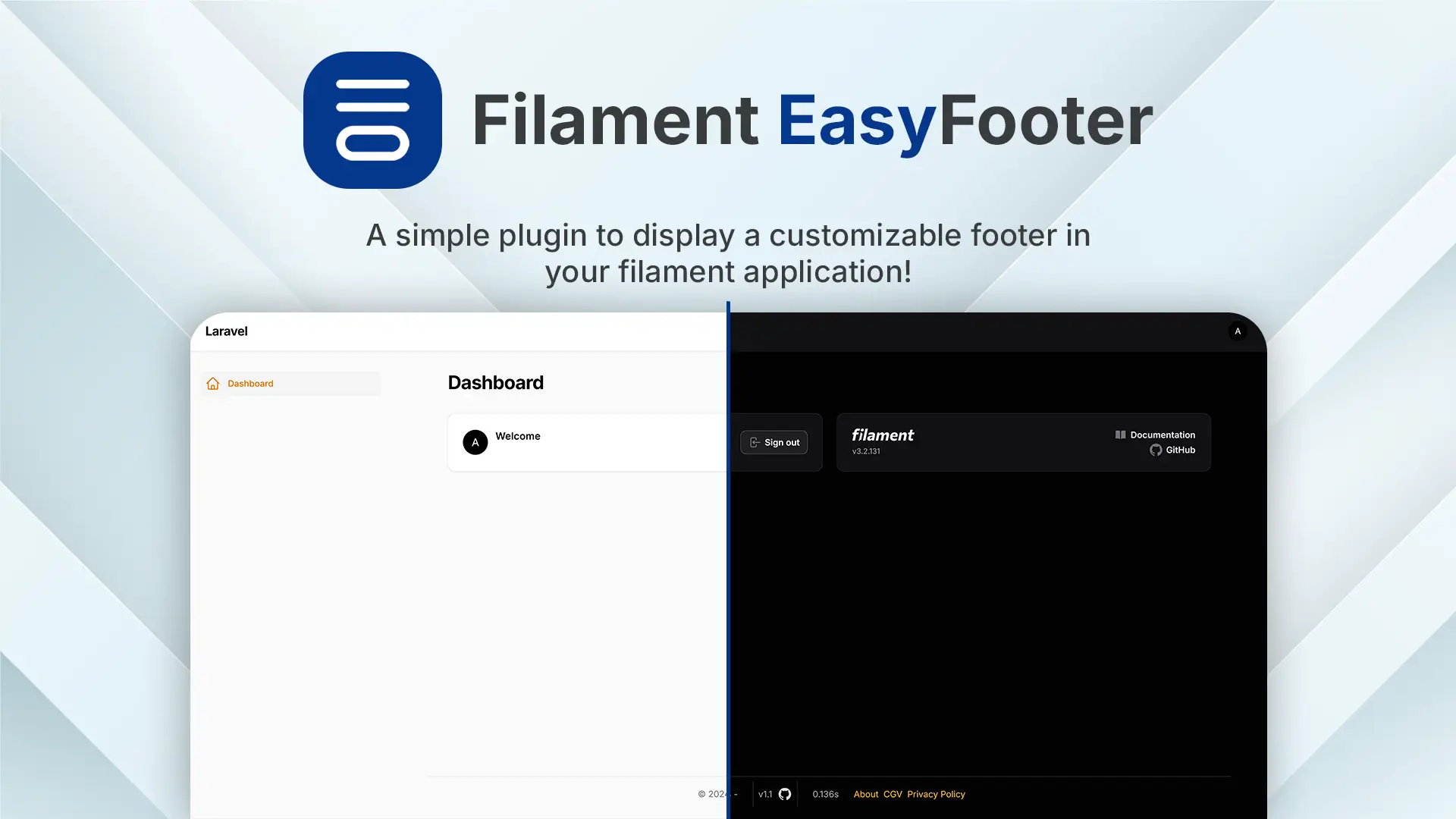
| FilamentPHP | Package version | Branch |
|---|---|---|
| v3.x | v1.x | filament-v3 |
| v4.x | v2.x | main |
| v5.x | v2.x | main |
This filament Plugin provides an easy and flexible way to add a customizable footer to your FilamentPHP application. This plugin integrates seamlessly with Filament's admin interface, enabling you to enhance your application's user experience with a good looking footer.
#Navigation
- Installation
- Usage
- Configurations
- Testing
- Contributing
- Changelog
- Security Vulnerabilities
- Credits
- License
#Installation
First, you can start to install the package via composer:
composer require devonab/filament-easy-footer:^2.0You can publish the config file with. This file is needed if you want to change the default:
php artisan vendor:publish --tag="filament-easy-footer-config"Optionally, you can publish the views using
php artisan vendor:publish --tag="filament-easy-footer-views"This is the contents of the published config file:
return [ 'app_name' => null, 'github' => [ 'repository' => null, 'token' => null, 'cache_ttl' => 3600, ],];#Usage
To start using this plugin, simply add it to the Filament provider's plugin array.
use Devonab\FilamentEasyFooter\EasyFooterPlugin; ->plugins([ EasyFooterPlugin::make(),])#Custom theme
You will need to create a custom theme for the footer styles to be applied correctly.
Once that is done, add this line to your theme.css file before compiling everything with npm run build.
@source '../../../../vendor/devonab/filament-easy-footer/resources/views/**/*';#Configurations
#Enable or Disable the Footer
You can enable or disable the footer entirely using the following configuration:
use Devonab\FilamentEasyFooter\EasyFooterPlugin; ->plugins([ EasyFooterPlugin::make() ->footerEnabled() // true by default,]);Without this configuration, the footer will be enabled by default.
#Footer position
You can choose the position of the footer by using this configuration :
use Devonab\FilamentEasyFooter\EasyFooterPlugin; ->plugins([ EasyFooterPlugin::make() ->withFooterPosition('footer'),])You can choose between 3 positions, represented by their corresponding render hooks
footer: panels::footer (by default)sidebar: panels::sidebar.nav.endsidebar.footer: panels::sidebar.footer
use Devonab\FilamentEasyFooter\EasyFooterPlugin; ->plugins([ EasyFooterPlugin::make() ->withFooterPosition('footer'),])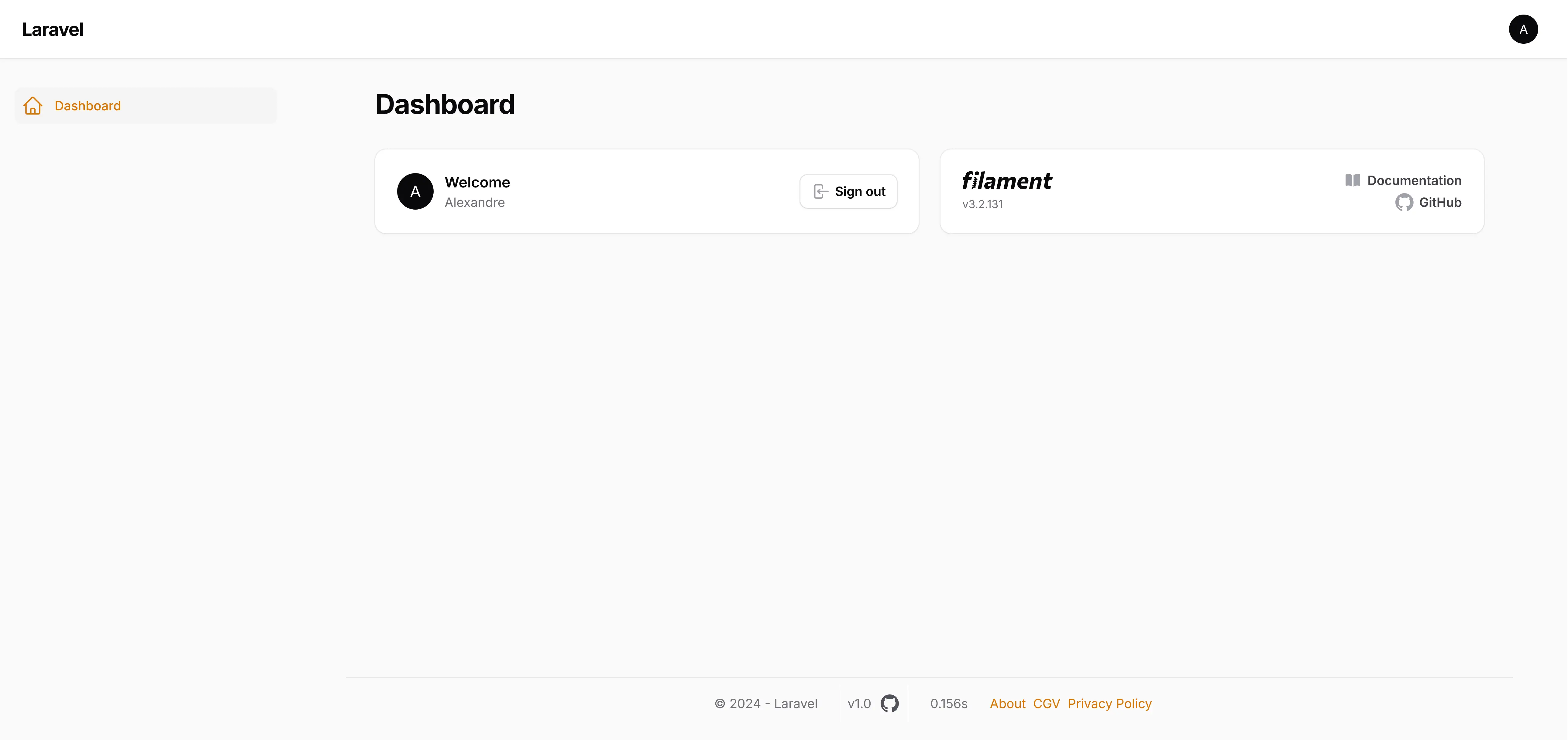
use Devonab\FilamentEasyFooter\EasyFooterPlugin; ->plugins([ EasyFooterPlugin::make() ->withFooterPosition('sidebar'),])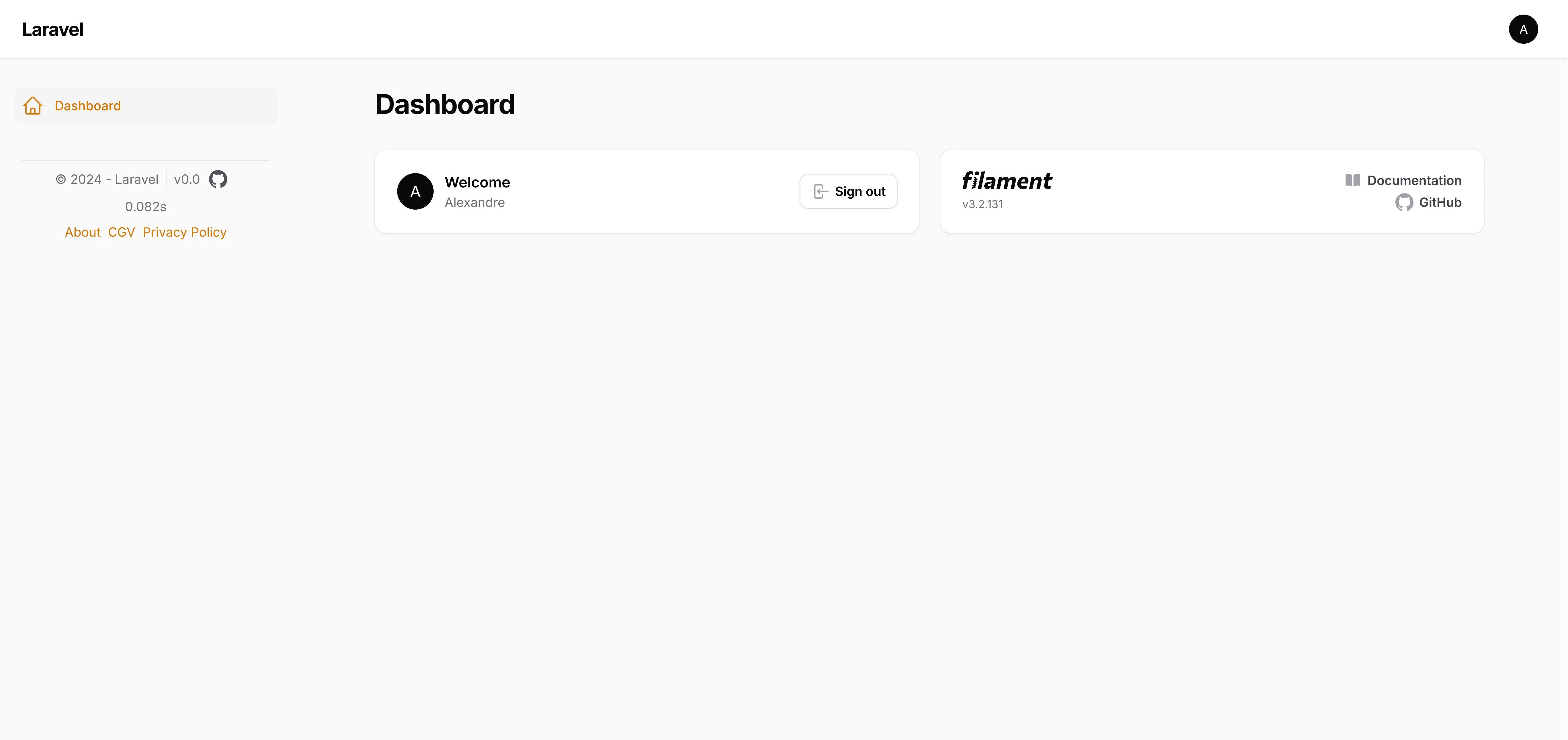
use Devonab\FilamentEasyFooter\EasyFooterPlugin; ->plugins([ EasyFooterPlugin::make() ->withFooterPosition('sidebar.footer'),])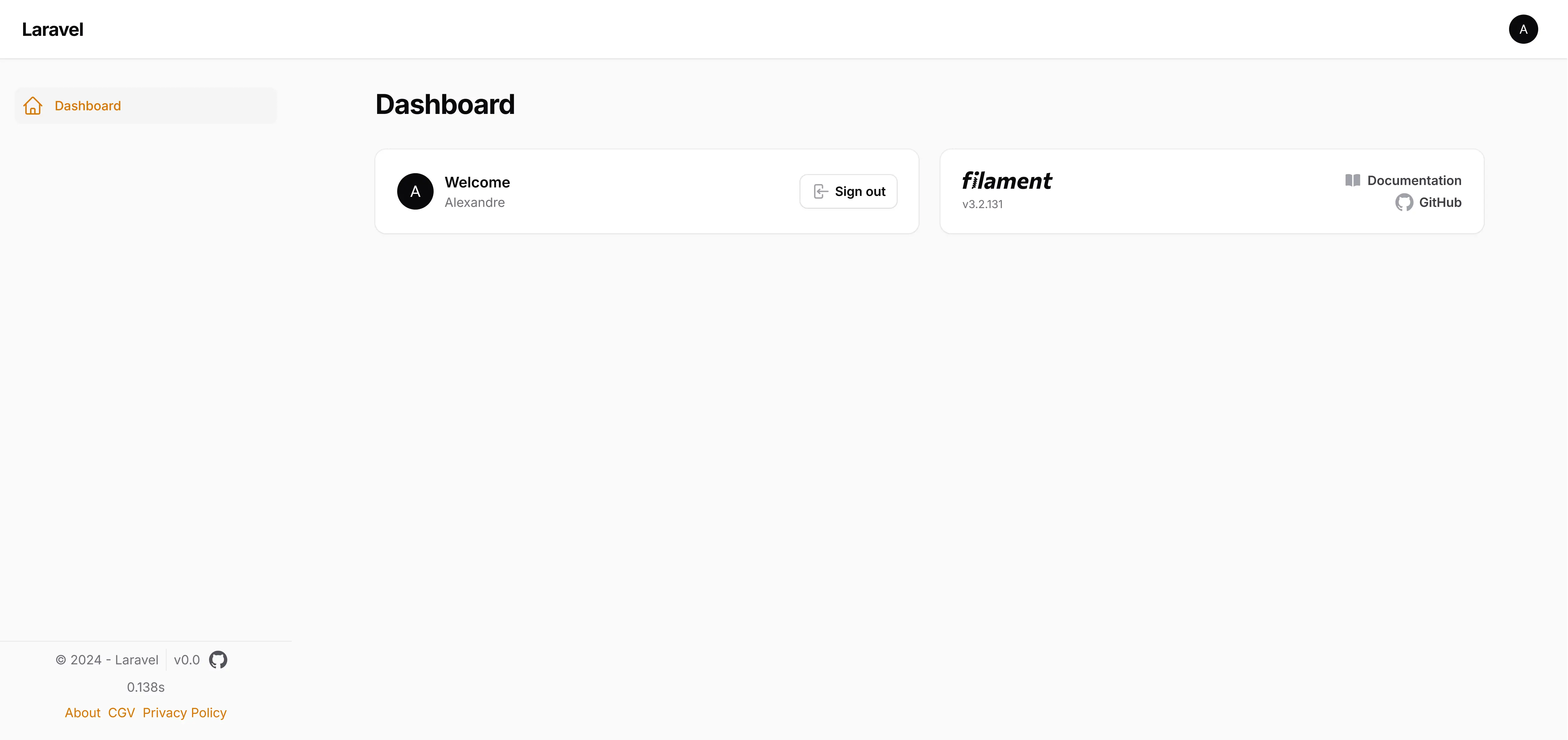
#Custom sentence
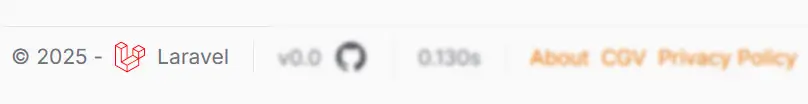
By default, the plugin will display the name of your application (configured from your .ENV), or the app_name key in the plugin config file,next to the copyright. You can change the phrase by publishing the plugin configuration file.
If you prefer a more personalized approach, you can use the following method:
use Devonab\FilamentEasyFooter\EasyFooterPlugin; ->plugins([ EasyFooterPlugin::make() ->withSentence('your sentence'),])The method accepts a string or HTMLString as a parameter. With this, you can get the result you want. For example, for the result shown in the image above :
use Devonab\FilamentEasyFooter\EasyFooterPlugin; ->plugins([ EasyFooterPlugin::make() ->withSentence(new HtmlString('<img src="https://static.cdnlogo.com/logos/l/23/laravel.svg" style="margin-right:.5rem;" alt="Laravel Logo" width="20" height="20"> Laravel')),])The authorized tags are as follows: <strong><img><a><em><span><b><i><small>.
#Show GitHub version
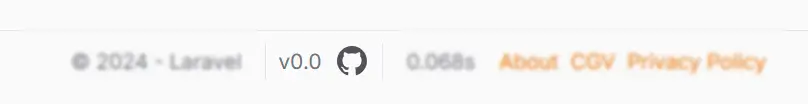
You can show the GitHub version of your application by using this configuration :
use Devonab\FilamentEasyFooter\EasyFooterPlugin; ->plugins([ EasyFooterPlugin::make() ->withGithub(showLogo: true, showUrl: true)])- showLogo : Display the GitHub logo next to the version
- showUrl : Add an
<a>tag to the Github URL around the logo
To make this one work, you need to publish the plugin configuration file and set the following keys :
return [ 'app_name' => null, 'github' => [ 'repository' => null, #user/name-of-the-repo 'token' => null, # Recommended but not compulsory for all repos, required for private repos 'cache_ttl' => 3600, # in seconds, 3600 by default ],];If needed, you can generate a token here. The token need to have at least the read-only permission on the "Contents" scope in Repository permissions.
#Load time
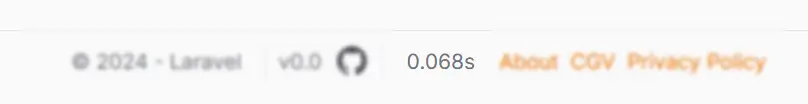
If you want to display the page load time, you can use this configuration :
use Devonab\FilamentEasyFooter\EasyFooterPlugin; ->plugins([ EasyFooterPlugin::make() ->withLoadTime(),])You can also display a prefix by using this configuration :
use Devonab\FilamentEasyFooter\EasyFooterPlugin; ->plugins([ EasyFooterPlugin::make() ->withLoadTime('This page loaded in'),])
#Custom logo with link
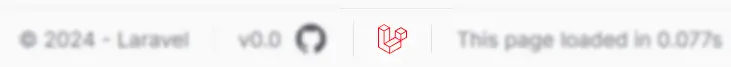
#Custom logo with link
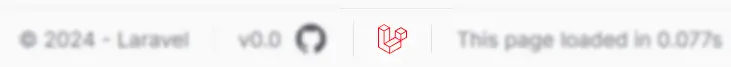
You can add a custom logo with optional link and text to the footer by using this configuration:
use Devonab\FilamentEasyFooter\EasyFooterPlugin; ->plugins([ EasyFooterPlugin::make() ->withLogo( 'https://static.cdnlogo.com/logos/l/23/laravel.svg', // Path to logo 'https://laravel.com' // URL for logo link (optional) )])You can customize the logo further with optional text and height:
use Devonab\FilamentEasyFooter\EasyFooterPlugin; ->plugins([ EasyFooterPlugin::make() ->withLogo( 'https://static.cdnlogo.com/logos/l/23/laravel.svg', // Path to logo 'https://laravel.com', // URL for logo link (optional) 'Powered by Laravel', // Text to display (optional) 35 // Logo height in pixels (default: 20) )])If you don't need the link, you can pass null for the second parameter:
use Devonab\FilamentEasyFooter\EasyFooterPlugin; ->plugins([ EasyFooterPlugin::make() ->withLogo( 'https://static.cdnlogo.com/logos/l/23/laravel.svg', // Path to logo null, // No link null, // No text 60 // Logo height in pixels )])#Links
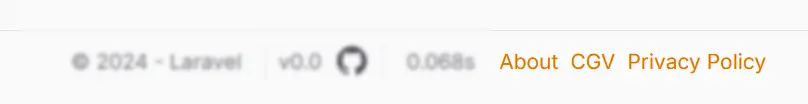
You can add custom links (3 links max) to the footer by using this configuration :
use Devonab\FilamentEasyFooter\EasyFooterPlugin; ->plugins([ EasyFooterPlugin::make() ->withLinks([ ['title' => 'About', 'url' => 'https://example.com/about'], ['title' => 'CGV', 'url' => 'https://example.com/cgv'], ['title' => 'Privacy Policy', 'url' => 'https://example.com/privacy-policy'] ]),])#Border on top
You can add a border on the top of the footer by using this configuration :
use Devonab\FilamentEasyFooter\EasyFooterPlugin; ->plugins([ EasyFooterPlugin::make() ->withBorder(),])#Hiding from specific pages
By default, the footer is also showed on the 3 auth pages : admin/login, admin/forgot-password and admin/register. You can hide it by using this configuration :
use Devonab\FilamentEasyFooter\EasyFooterPlugin; ->plugins([ EasyFooterPlugin::make() ->hiddenFromPagesEnabled(),])If you would like to hide the footer on other pages, you can use this configuration :
use Devonab\FilamentEasyFooter\EasyFooterPlugin; ->plugins([ EasyFooterPlugin::make() ->hiddenFromPagesEnabled() ->hiddenFromPages(['sample-page', 'another-page', 'admin/login', 'admin/forgot-password', 'admin/register']),])Note that anything set in hiddenFromPages() will override the default behavior.
#Testing
You can run the test with this command
composer test#Changelog
Please see CHANGELOG for more information on what has changed recently.
#Contributing
Please see CONTRIBUTING for details.
#Security Vulnerabilities
Please review our security policy on how to report security vulnerabilities.
#Credits
#License
The MIT License (MIT). Please see License File for more information.



