- Features
- Installation
- Usage
- Screenshots
- Testing
- Changelog
- Contributing
- Security Vulnerabilities
- Credits
- License
A Filament Forms component that provides an interactive Leaflet map for selecting and storing geographical coordinates.

#Features
- Interactive map for location selection
- Customizable map height
- Default location configuration
- Adjustable zoom level
- Draggable and clickable markers
- "My Location" button for quick navigation to user's current position
- Support for different tile providers (OpenStreetMap by default)
- Custom tile layer support
- Custom marker configuration
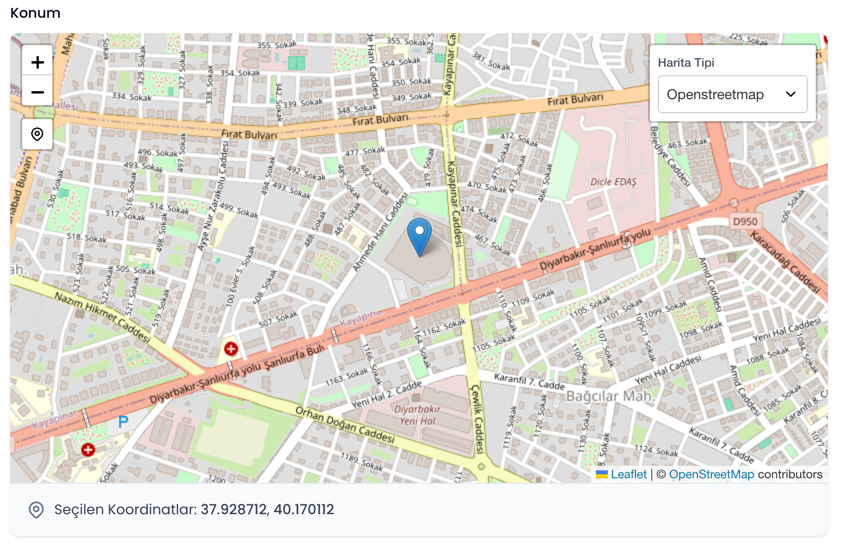
#Installation
You can install the package via composer:
composer require afsakar/filament-leaflet-map-picker php artisan vendor:publish --tag="filament-leaflet-map-picker-assets"#Database Migration
Create a column in your table to store the location data. You can use a text or json column type:
Schema::create('properties', function (Blueprint $table) { $table->id(); // Other columns $table->text('location')->nullable(); // Stores coordinates as JSON string // OR $table->json('location')->nullable(); // Alternative approach $table->timestamps();});#Preparing the models
To use the LeafletMapPicker component, you need to prepare your database and model to store geographical coordinates. The component stores location data as a JSON string in the format [lat, lng].
namespace App\Models; use Illuminate\Database\Eloquent\Model; class Property extends Model{ protected $fillable = [ // Other fillable fields 'location', ]; protected $casts = [ 'location' => 'array', ];}You can publish the lang files with:
php artisan vendor:publish --tag="filament-leaflet-map-picker-translations"Optionally, you can publish the views using
php artisan vendor:publish --tag="filament-leaflet-map-picker-views"#Usage
#Form
use Afsakar\LeafletMapPicker\LeafletMapPicker; // Basic usageLeafletMapPicker::make('location') ->label('Select Location') // Advanced usage with customizationLeafletMapPicker::make('location') ->label('Property Location') ->height('500px') ->defaultLocation([41.0082, 28.9784]) // Istanbul coordinates ->defaultZoom(15) ->draggable() // default true ->clickable() // default true ->myLocationButtonLabel('Go to My Location') ->hideTileControl() ->readOnly() // default false, when you set this to true, the marker will not be draggable or clickable and current location and search location buttons will be hidden ->tileProvider('openstreetmap') // default options: openstreetmap, google, googleSatellite, googleTerrain, googleHybrid, esri ->customTiles([ 'mapbox' => [ 'url' => 'https://api.mapbox.com/styles/v1/{id}/tiles/{z}/{x}/{y}?access_token={accessToken}', 'options' => [ 'attribution' => '© <a href="https://www.mapbox.com/">Mapbox</a>', 'id' => 'mapbox/streets-v11', 'maxZoom' => 19, 'accessToken' => 'YOUR_MAPBOX_TOKEN', ] ] ]) ->customMarker([ 'iconUrl' => asset('pin-2.png'), 'iconSize' => [38, 38], 'iconAnchor' => [19, 38], 'popupAnchor' => [0, -38] ])#Infolist
use Afsakar\LeafletMapPicker\LeafletMapPickerEntry; // Basic usageLeafletMapPickerEntry::make('location') ->label('Location') // Advanced usage with customizationLeafletMapPickerEntry::make('location') ->label('Property Location') ->height('500px') ->defaultLocation([41.0082, 28.9784]) ->tileProvider('openstreetmap') // default options: openstreetmap, google, googleSatellite, googleTerrain, googleHybrid, esri ->hideTileControl() ->customTiles([ 'mapbox' => [ 'url' => 'https://api.mapbox.com/styles/v1/{id}/tiles/{z}/{x}/{y}?access_token={accessToken}', 'options' => [ 'attribution' => '© <a href="https://www.mapbox.com/">Mapbox</a>', 'id' => 'mapbox/streets-v11', 'maxZoom' => 19, 'accessToken' => 'YOUR_MAPBOX_TOKEN', ] ] ]) ->customMarker([ 'iconUrl' => asset('pin-2.png'), 'iconSize' => [38, 38], 'iconAnchor' => [19, 38], 'popupAnchor' => [0, -38] ])#Screenshots
Default:
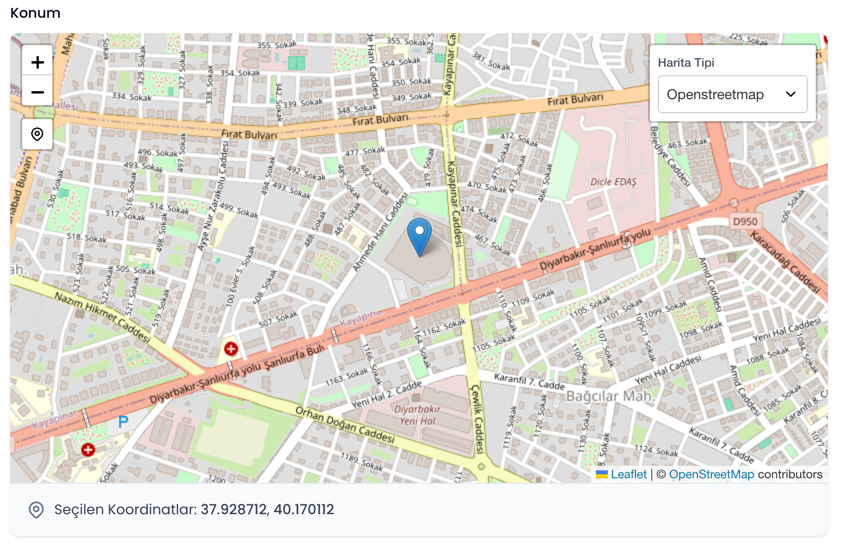
Custom Marker:
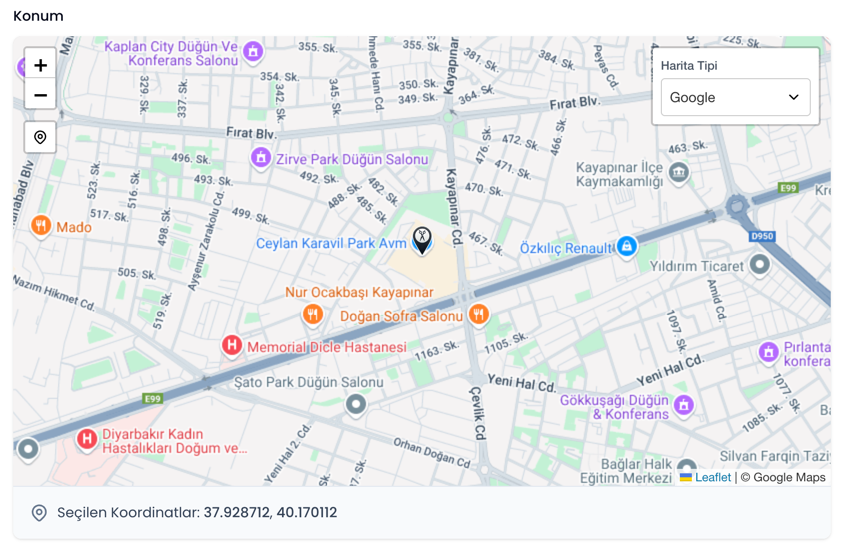
Custom Tile:

#Testing
composer test#Changelog
Please see CHANGELOG for more information on what has changed recently.
#Contributing
Please see CONTRIBUTING for details.
#Security Vulnerabilities
Please review our security policy on how to report security vulnerabilities.
#Credits
#License
The MIT License (MIT). Please see License File for more information.
I'm a former Civil Engineer turned Backend Developer, specializing in Laravel. I develop and maintain scalable web applications at Penta Yazılım, delivering efficient backend solutions.



