- Build the tree from your Eloquent model with Filament
- Installation
- Prepare your model
- Create the tree page
- Configuration
- Customization
- Advanced features
- Support and feedback
- Copyright and license
#Build the tree from your Eloquent model with Filament
This plugin offers a tree builder for the Filament admin panel, allows you to build menu, category tree and etc. and management.
Advantages of the plugin:
- Isolation of elements (the tree is not rebuilt when editing, when changing a parent - only the changed nodes are re-rendered).
- “Rememberability” of the collapse state. By default, all nodes are collapsed, as a result, the “children” are not rendered so the page loads quickly.
- Display of any attributes (available here https://filamentphp.com/docs/3.x/infolists/entries/getting-started) of model in the tree, which can be useful for content visualization
- The component is all-sufficient as a resource, there is no need for separate pages for creating, editing, listing models.
- For integration, it is enough to add just a trait (or two, if there was no integration with Nested Set) to the model and specify the name of the attribute that will be used as the node header in the tree.
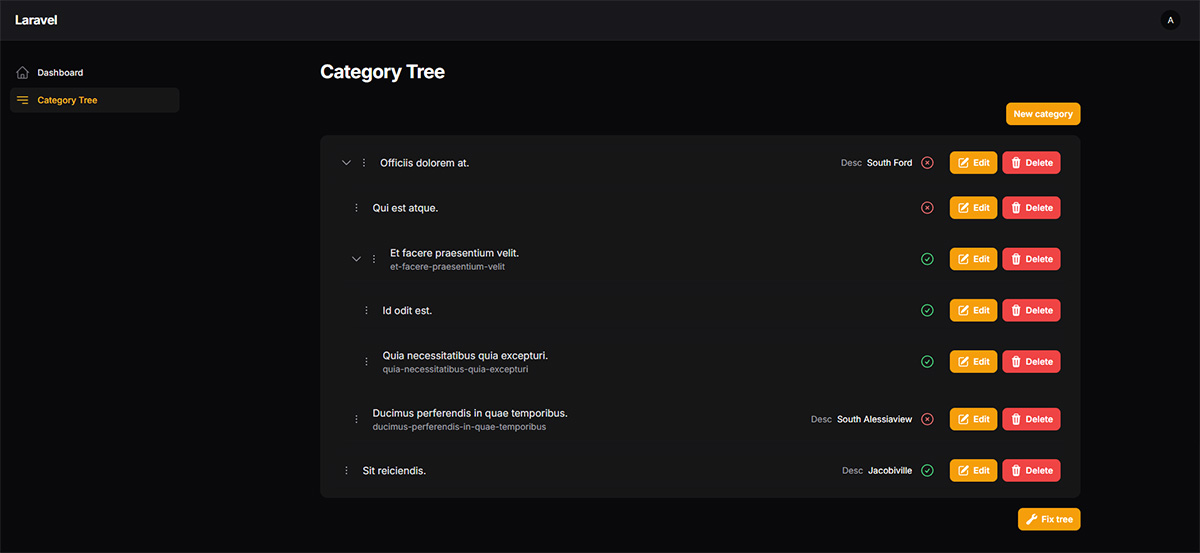
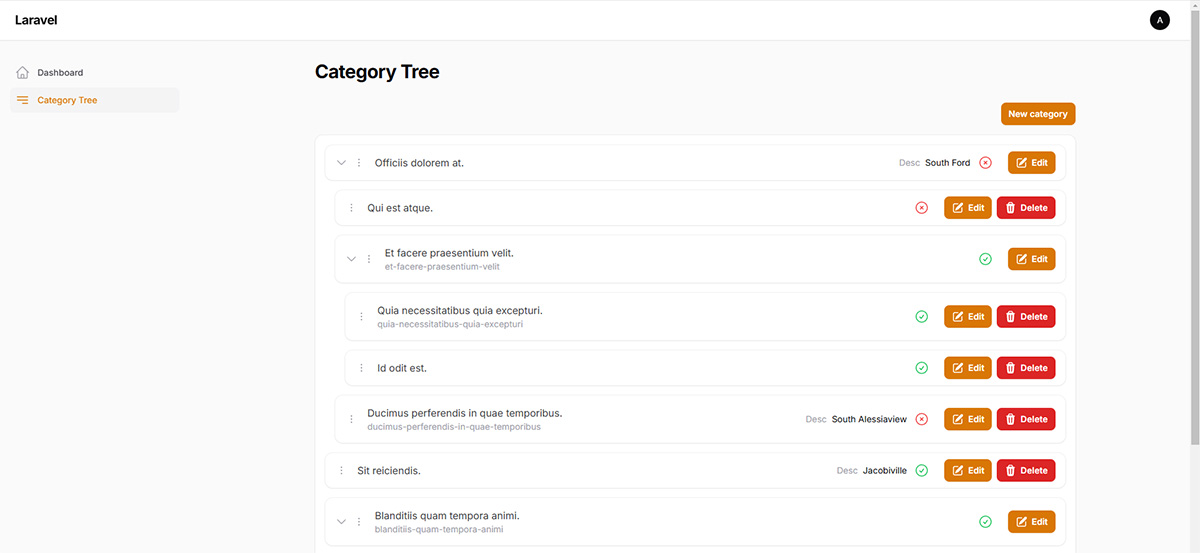
Table of Contents:
#Installation
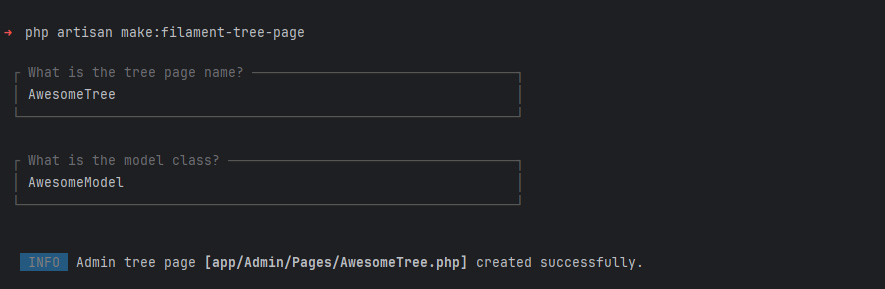
You can install the package via composer:
composer require 15web/filament-treeAdd the plugin service provider to bootstrap/providers.php:
<?php return [ // ... Studio15\FilamentTree\FilamentTreeServiceProvider::class,];#Prepare your model
#Trait
#A.
You have the existing model with Nested Set integration.
Just add InteractsWithTree trait.
<?php namespace App\Models; use Illuminate\Database\Eloquent\Model;use Kalnoy\Nestedset\NodeTrait;use Studio15\FilamentTree\Concerns\InteractsWithTree; class AwesomeModel extends Model{ use NodeTrait; use InteractsWithTree;#B.
If your model are "clean", so please follow next steps.
- Add
NodeTraitandInteractsWithTreetraits to the model.
<?php namespace App\Models; use Illuminate\Database\Eloquent\Model;use Kalnoy\Nestedset\NodeTrait;use Studio15\FilamentTree\Concerns\InteractsWithTree; class AwesomeModel extends Model{ use NodeTrait; use InteractsWithTree;- Create new migration
php artisan make:migration add_tree_to_awesome_model --table=awesome_model_tableAnd add columns:
return new class extends Migration{ public function up(): void { Schema::table('awesome_model_table', function (Blueprint $table) { $table->nestedSet(); }); }And run the migration:
php artisan migrate#Tree label attribute
Then please define attribute name of the nodes in your tree, eg. title, add method to the model:
public static function getTreeLabelAttribute(): string{ return 'title';}Your model is ready.
#Create the tree page
To add the tree page to your admin panel,
call artisan command and input name of page and the model class:
php artisan make:filament-tree-pageYou can setup fields you need while you create or edit any of tree record.
Fill the getCreateForm and getEditForm in your tree page, eg.
public static function getCreateForm(): array{ return [ TextInput::make('title')->required(), TextInput::make('slug')->required()->unique(ignoreRecord: true), ];} public static function getEditForm(): array{ return [ TextInput::make('title')->required(), TextInput::make('slug')->required()->unique(ignoreRecord: true), Toggle::make('is_published'), TextInput::make('description')->nullable(), ];}Read more about form fields at
https://filamentphp.com/docs/3.x/forms/getting-started
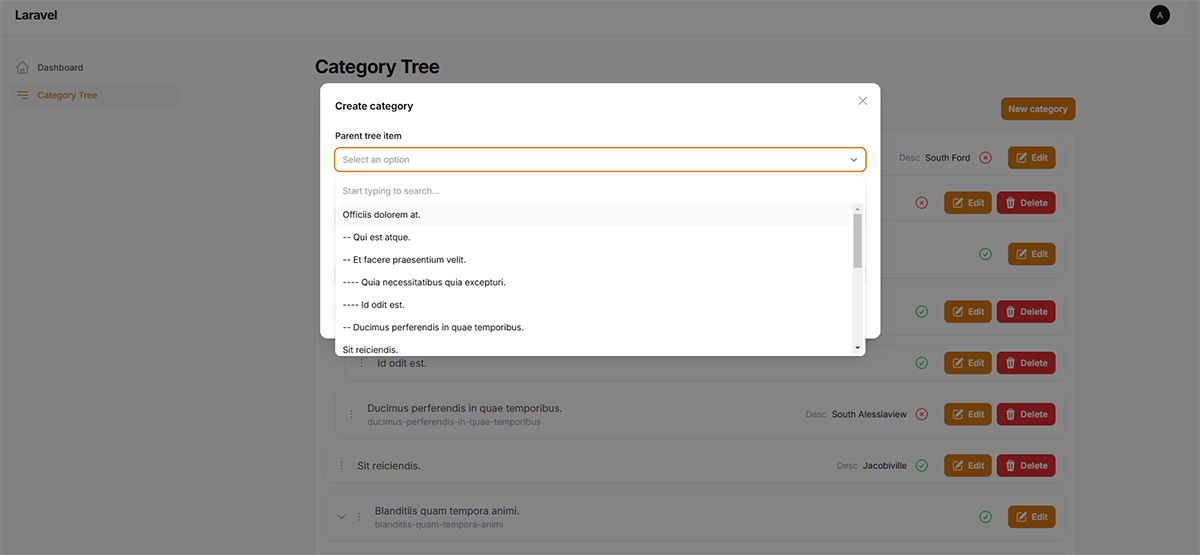
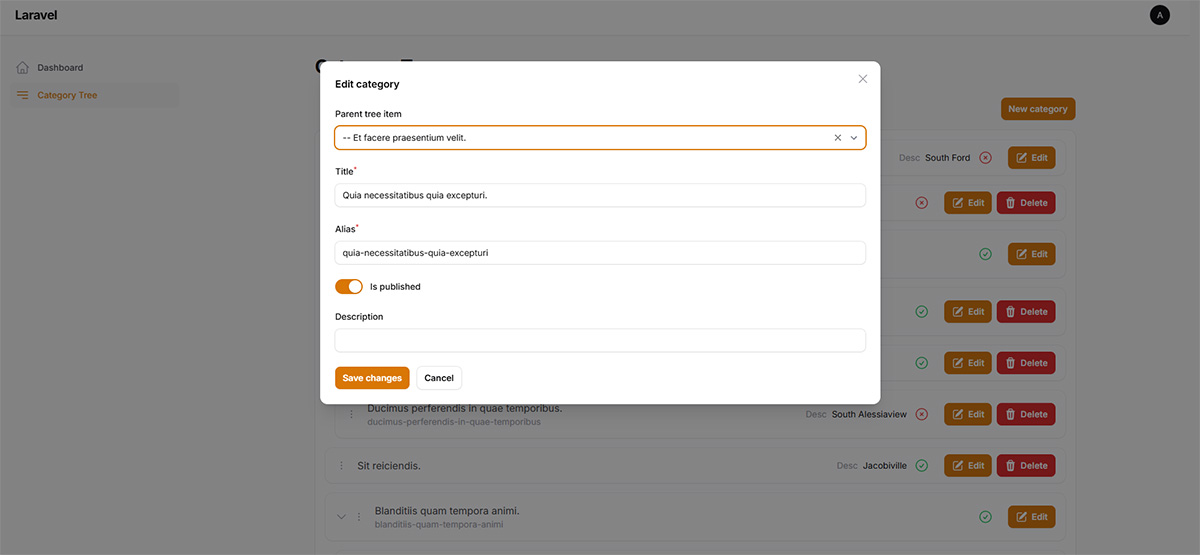
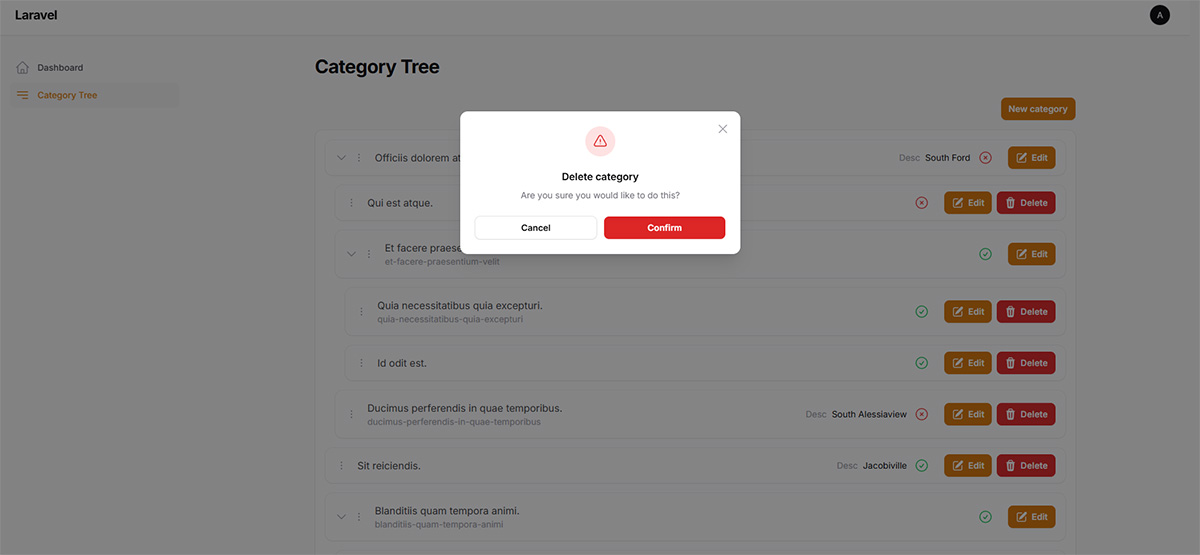
That's all!
Now you can manage your tree based on the model!
#Configuration
-
allow-delete-parent
You can restrict to delete nodes having children items. -
allow-delete-root
You can restrict to delete root nodes, even if 'allow-delete-parent' is true. -
show-parent-select-while-edit
If you want to see edit form as compact one, you able to remove parent's select from it. You still can drag'n'drop the nodes.
You can publish config with:
php artisan vendor:publish --tag="filament-tree-config"#Customization
#Caption
To display any attribute as second line of node label, please add the method to you model and define the caption value:
public function getTreeCaption(): ?string{ return $this->description;}#Infolist
To display any meta information next to node label, you able to fill the method of your page with Infolist entries, eg.
public static function getInfolistColumns(): array{ return [ TextEntry::make('description')->label(fn(Category $record, Get $get) => $record->description !== null ? 'Desc' : ''), IconEntry::make('is_published')->boolean()->label(''), ];}Read more at
https://filamentphp.com/docs/3.x/infolists/entries/getting-started#available-entries
Please note,
created tree page extends Filament Page, so all customizations are available.
Get know about at https://filamentphp.com/docs/3.x/panels/pages
#Localization
You can publish translations with:
php artisan vendor:publish --tag="filament-tree-translations"Optionally, you can publish the views using
php artisan vendor:publish --tag="filament-tree-views"#Advanced features
#Scope
You can have as many models as you want in your project, and you can add a tree page for each one.
But what if your project has multiple menus (for example, in the header and footer) that have the same attributes?
What if the menu items are stored in one table?
You can create a separate page for each of your menus using scopes.
To do this, specify the attribute by which the item belongs to the menu (eg. menu_id), add method to your model:
public function getScopeAttributes(): array{ return ['menu_id'];}In you tree page, specify how exactly you need to get the menu items for a specific admin page:
final class AwesomeTree extends TreePage{ public static function getModel(): string|QueryBuilder { return AwesomeModel::scoped(['menu_id' => 2]); }That's all!
Please read more at
https://github.com/lazychaser/laravel-nestedset?tab=readme-ov-file#scoping
#Fix tree
If you have changed the structure of your tree, you need to rebuild the relationships of all nodes.
To do this, use the button "Fix tree" at the footer of your tree page.
#Support and feedback
If you find a bug, please submit an issue directly to GitHub. Filament Tree Issues
As always, if you need further support, please contact us. https://www.15web.ru/contacts
#Copyright and license
Copyright © Studio 15, 2012 - Present.
Code released under the MIT license.
Studio 15 develops responsive websites, services, web applications based on modern technologies. We develop websites based on modern technologies, with strong requirements and sophisticated business logic. Also we make websites responsible for comfortably viewed on tablet, smartphone or desktop. We like and can solve difficult and nontrivial tasks, paying attention to details, enjoy working with clients from around the world.



