- Installation
- Usage
- Screenshots
- Customization
- Changelog
- Contributing
- Security Vulnerabilities
- Credits
- License
A Filament v4 plugin that adds fullscreen functionality to the Rich Editor component. This plugin allows users to expand the rich editor to fullscreen mode for a better writing experience.

#Installation
You can install the package via composer:
composer require mdobes/rich-editor-fullscreen#Usage
Once installed, the fullscreen functionality is automatically available in all Rich Editor components. The plugin registers itself globally, so no additional configuration is needed.
#Basic Usage
The plugin automatically adds the fullscreen button to your Rich Editor toolbar:
use Filament\Forms\Components\RichEditor; RichEditor::make('content') ->toolbarButtons([ 'fullscreen', ])#Keyboard Shortcuts
-
Cmd + Shift + F(Mac) orCtrl + Shift + F(Windows/Linux): Toggle fullscreen mode -
Esc: Exit fullscreen mode
#Screenshots
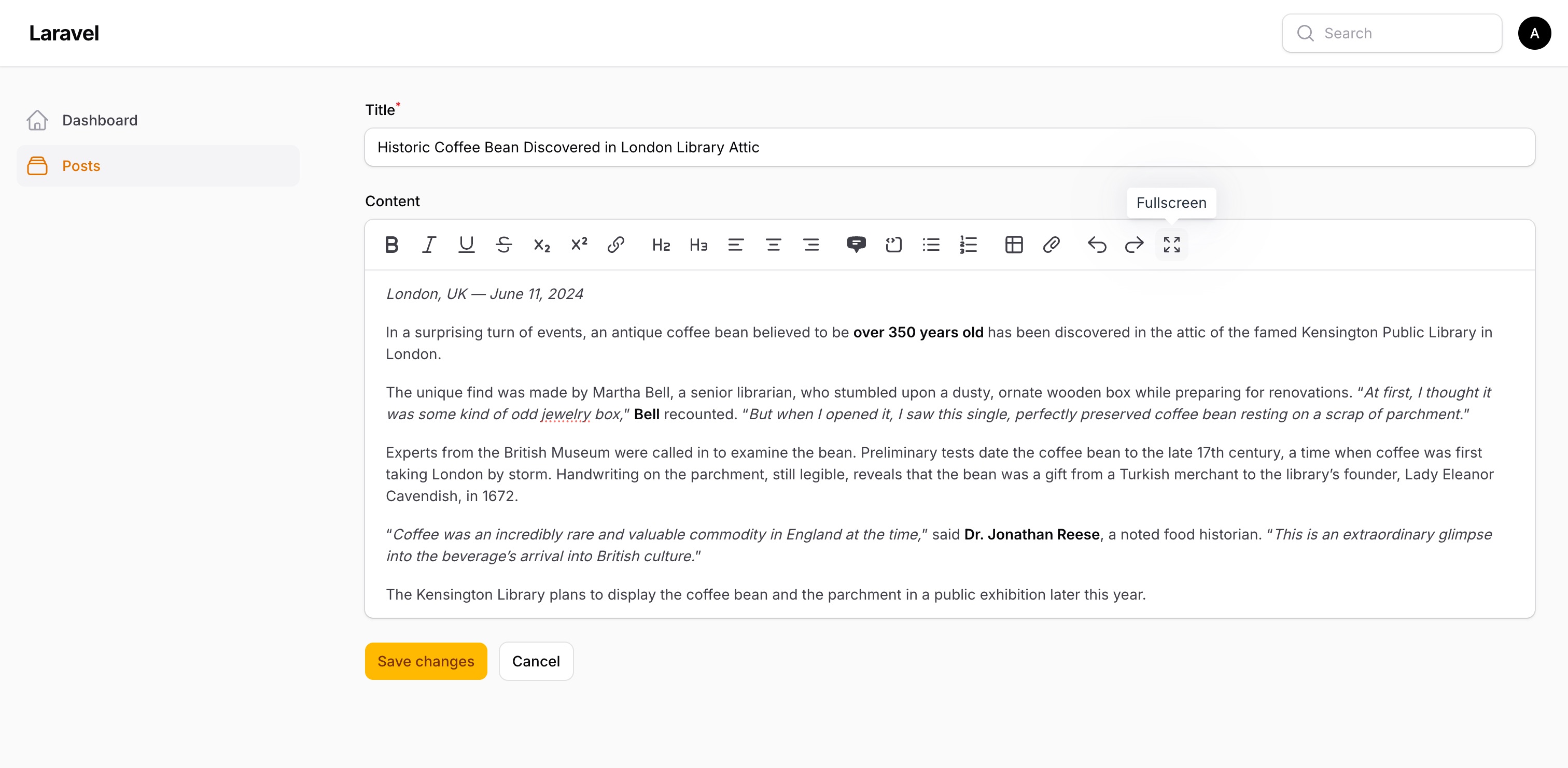
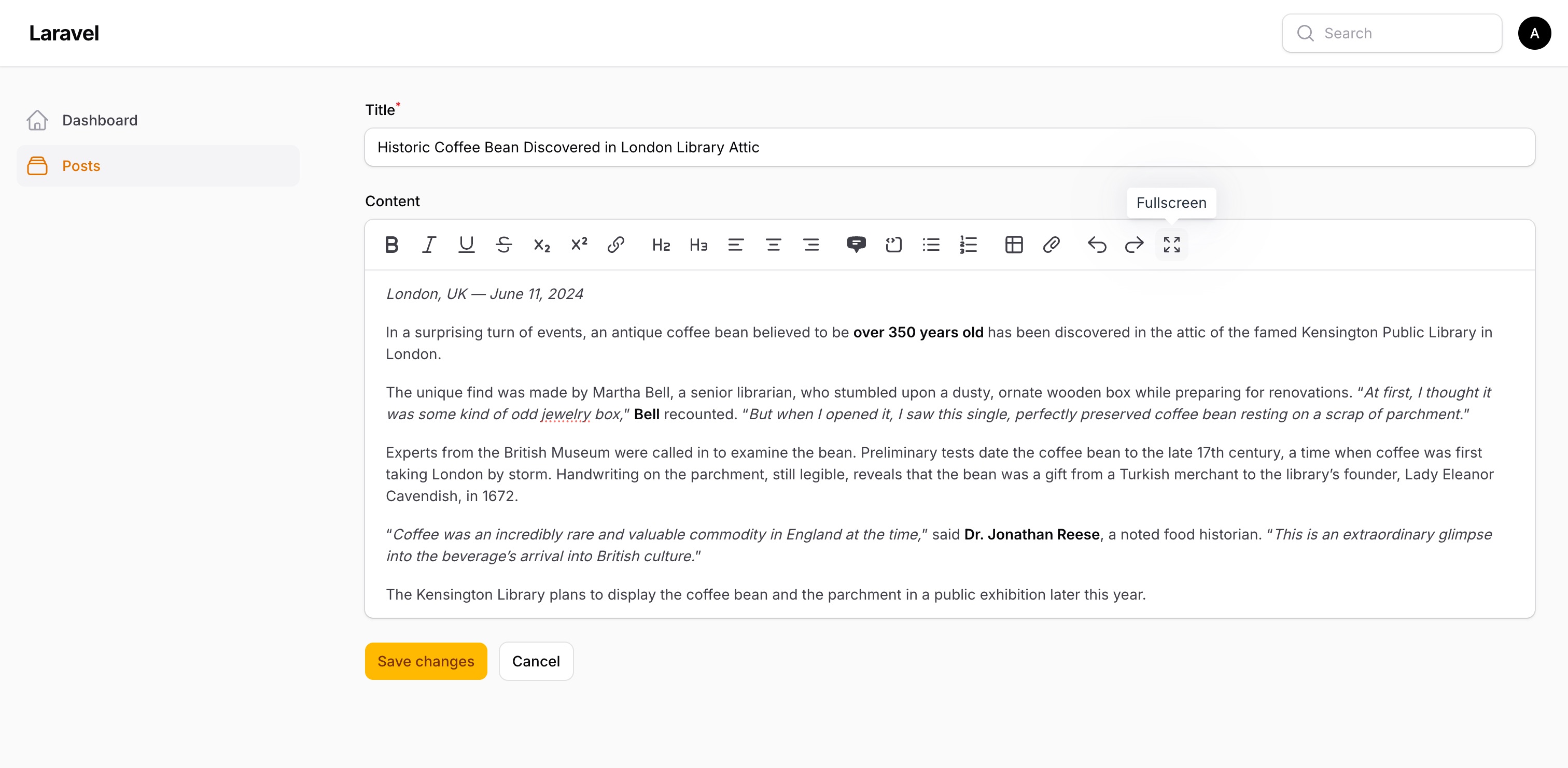
#Customization
#CSS Customization
You can customize the fullscreen appearance by publishing the assets and modifying the CSS:
php artisan vendor:publish --tag="rich-editor-fullscreen-assets"The main CSS classes you can customize:
-
.fi-fo-rich-editor.fullscreen- The main fullscreen container -
.fi-fo-rich-editor.fullscreen .ProseMirror- The editor content area -
.fi-fo-rich-editor.fullscreen .fi-fo-rich-editor-toolbar- The toolbar in fullscreen mode
#Changelog
Please see CHANGELOG for more information on what has changed recently.
#Contributing
Please see CONTRIBUTING for details.
#Security Vulnerabilities
Please review our security policy on how to report security vulnerabilities.
#Credits
#License
The MIT License (MIT). Please see License File for more information.
I am a web and application programmer. Currently, I focus primarily on the development of web and desktop applications, API interfaces, and web presentations. My favorite programming languages include PHP (especially the Laravel framework) and JavaScript, or TypeScript. In my free time, I enjoy watching a good TV series or movie.

