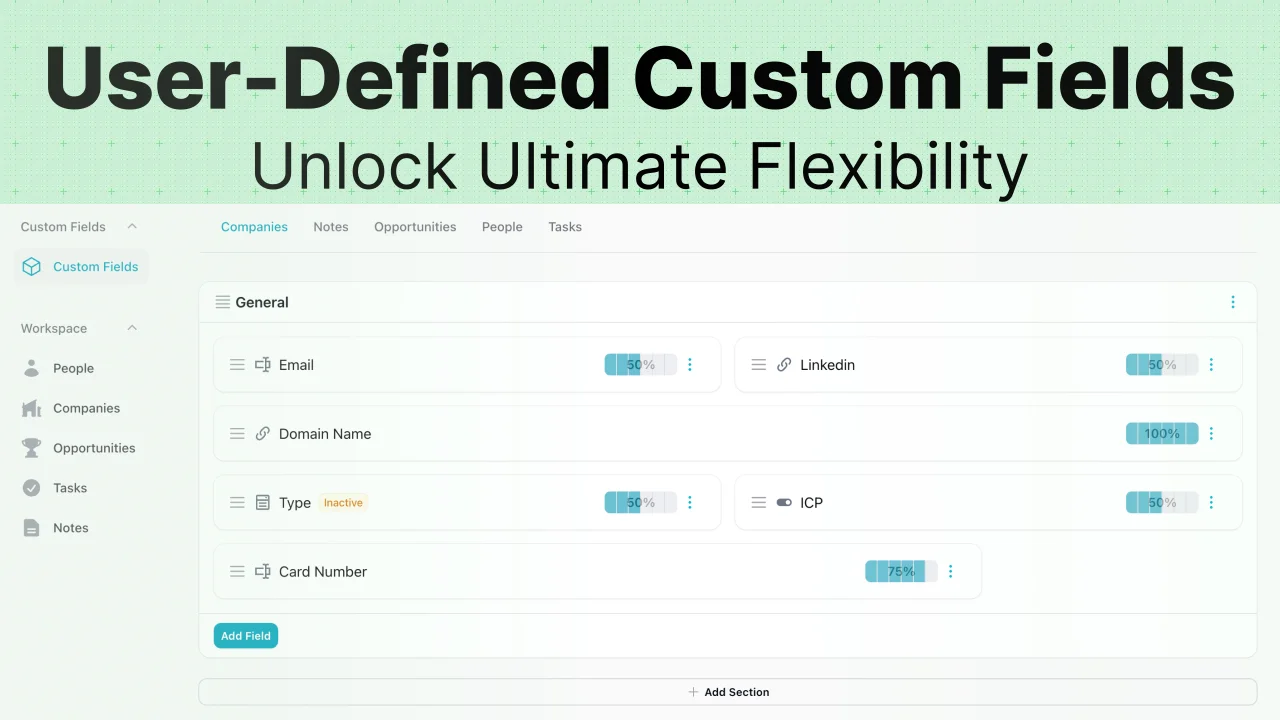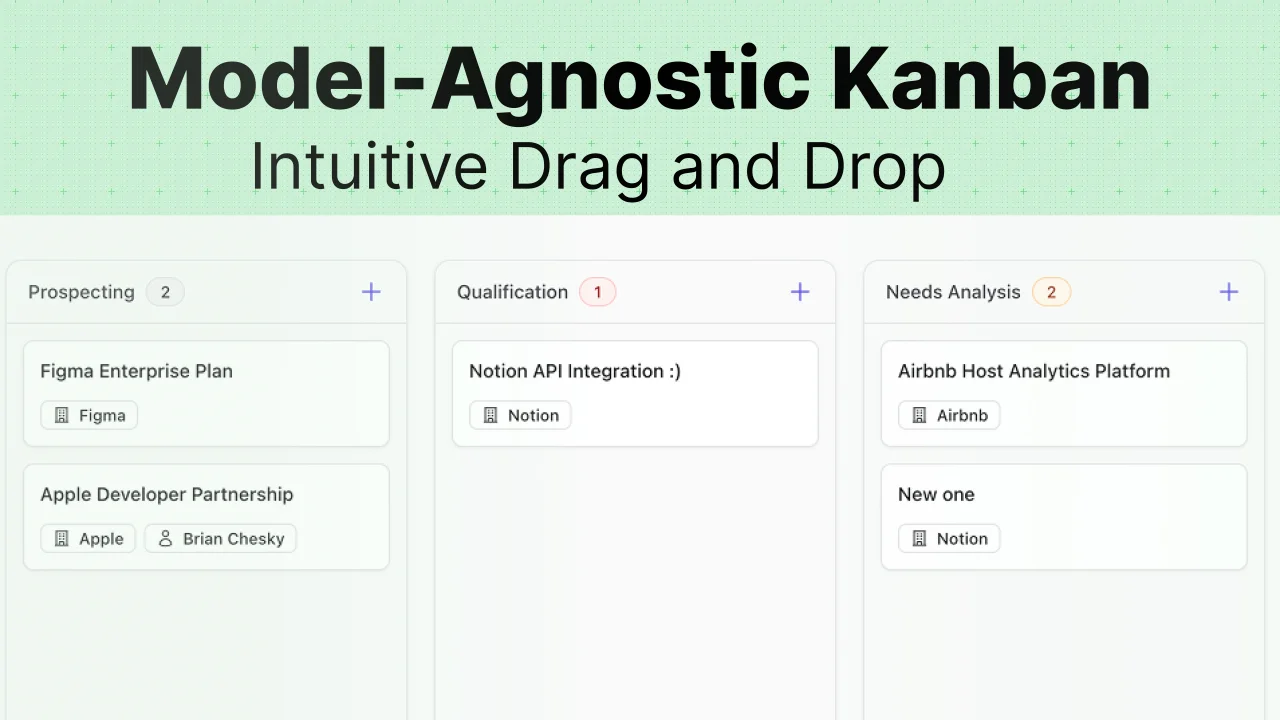
Dark mode ready
Multilingual support
Supports v5.x
Flowforge
FeaturedTransform any Eloquent model into production-ready drag-and-drop Kanban boards. Features intelligent pagination, rich card schemas, and seamless Filament integration with Actions, Tables, and Forms.
Tags:
Developer Tool
Panels
Infolist Entry
Action
Supported versions:
5.x
4.x
3.x
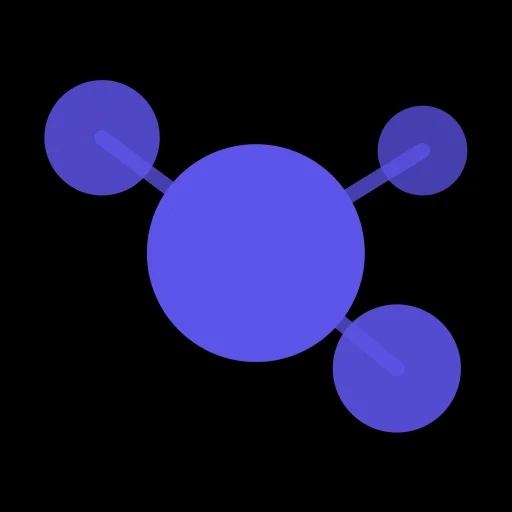 Author:
Relaticle
Author:
Relaticle
Documentation
Transform any Eloquent model into a powerful drag-and-drop Kanban board. Built for Laravel and Filament, Flowforge delivers enterprise-grade performance with minimal setup.
#Key Features
- Multiple Integration Patterns: Standalone Livewire, Filament Page, or Filament Resource
- Enterprise-Scale Performance: Cursor-based pagination with infinite scroll
- Rich Card Schemas: Use Filament's Schema builder for complex layouts with text, badges, icons, and images
- Smart Position Management: Decimal-based positioning with automatic rebalancing and conflict resolution
- Search & Filtering: Full-text search and all standard Filament filters supported
- Enum Support: Automatic PHP BackedEnum detection and seamless status mapping
- Customizable UI: Column colors, icons, card actions, and clickable cards with modal editing
Perfect for project management, task tracking, CRM pipelines, or any workflow requiring visual status management.