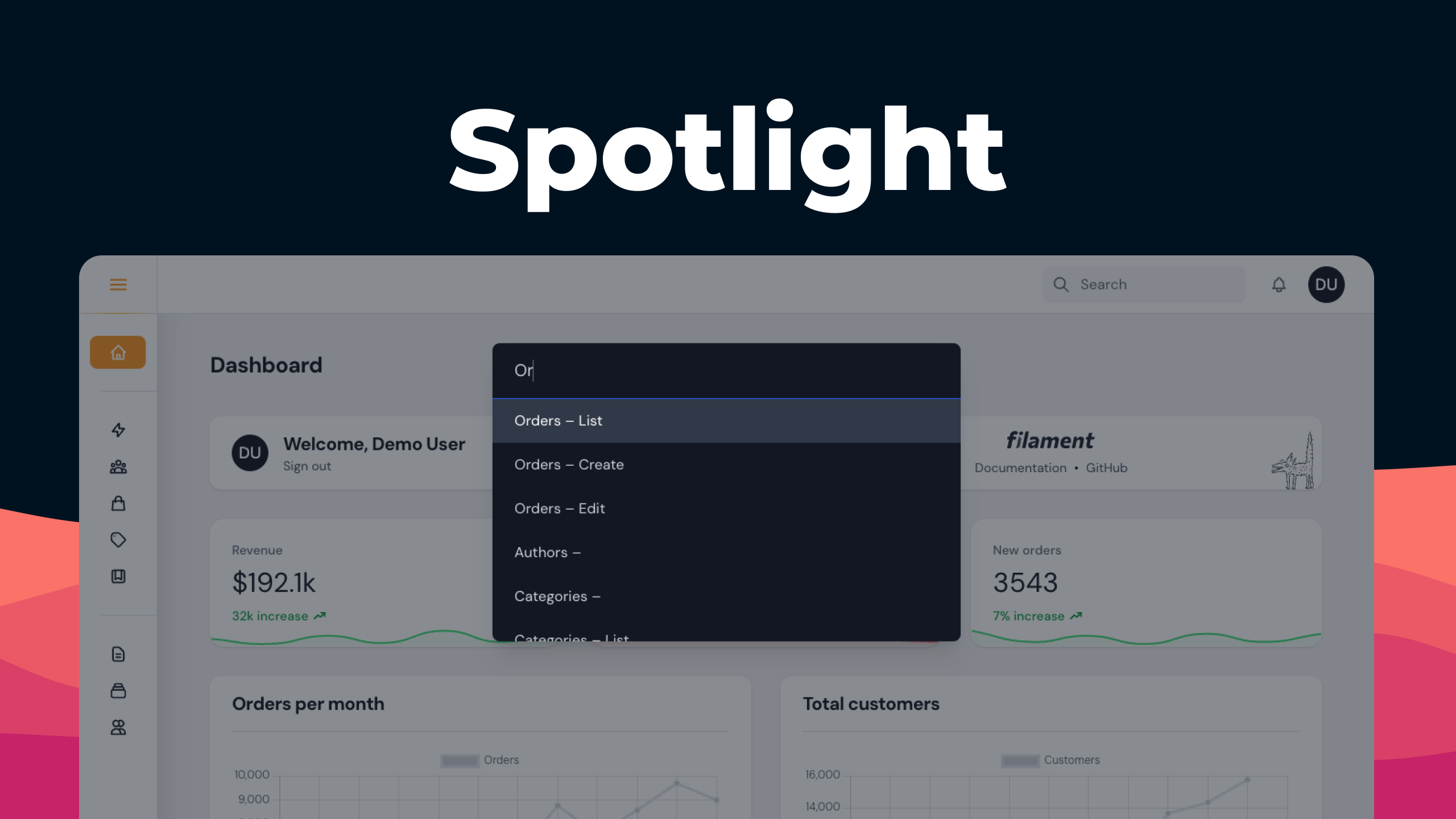
Quickly navigate your Filament Resources with Spotlight functionality.
Supports pages, resources and links from the user menu.
#Go Pro!
Spotlight Pro is built from the ground up and features a beautiful design that integrates seamlessly with Filament in both light and dark modes. It offers the same easy registration as the default version, along with enhanced control. Learn more at: https://filament.pxlrbt.de/spotlight-pro/
#Installation
| Plugin Version | Filament Version | PHP Version |
|---|---|---|
| 0.x | 2.x | > 8.0 |
| 1.x | 3.x | > 8.1 |
| 2.x | 3.x, 4.x | > 8.1 |
composer require pxlrbt/filament-spotlight#Upgrade guide for Filament v4
From v2 onwards you will need a Custom Theme to include the Tailwind classes for the Spotlight component. See note below.
#Styles
To include the Tailwind classes that are used in the Spotlight component, you need to create a Custom Theme and include the following line:
@source '../../../../vendor/wire-elements/**/*.blade.php';#Plugin registration
To use this plugin register it in your panel configuration:
use pxlrbt\FilamentSpotlight\SpotlightPlugin; $panel ->plugins([ SpotlightPlugin::make(), ]);#Usage
There is no configuration needed.
"its genius"
– Dan Harrin
To open the Spotlight input bar you can use one of the following shortcuts:
CTRL + K CMD + K CTRL + / CMD + /
#Setup
This plugin relies on the same properties and methods used for Filament's global search. For records showing up with the correct name in "Edit/View" you need to set $recordTitleAttribute. Check the docs for more information
#Excluding pages
If you need to exclude a page from the spotlight results you may do so by adding a static shouldRegisterSpotlight method to the page and return false:
public static function shouldRegisterSpotlight(): bool{ return false;}This can be useful when you have pages that require URL parameters.
#Translation
To translate or edit the default placeholder, you have to publish the translation file for wire-element/spotlight:
php artisan vendor:publish --tag=livewire-ui-spotlight-translations#Contributing
If you want to contribute to this packages, you may want to test it in a real Filament project:
- Fork this repository to your GitHub account.
- Create a Filament app locally.
- Clone your fork in your Filament app's root directory.
- In the
/filament-spotlightdirectory, create a branch for your fix, e.g.fix/error-message.
Install the packages in your app's composer.json:
"require": { "pxlrbt/filament-spotlight": "dev-fix/error-message as main-dev",},"repositories": [ { "type": "path", "url": "filament-spotlight" }]Now, run composer update.
#Credits
Dennis, a Filament core-team member, is dedicated to delivering high-quality plugins for your Filament projects. He is a freelance full-stack developer who works on several Laravel projects either individually or as part of small teams. In his work, he utilizes both Livewire and Inertia.



