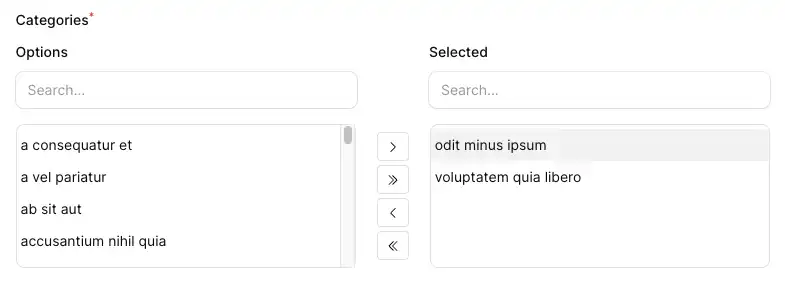- Installation
- Usage
- Customize
- Customize the label of the boxes
- Translations
- Contributing
- Credits
- License
- Screenshot
Side by side combobox multiselect field to use in your FilamentPHP forms.

#Installation
You can install the package via composer:
composer require novadaemon/filament-comboboxThis package supports Filament 3.x and 4.x
#Usage
Simply use the component as you'd use any other Filament field. It's especially perfect for the resource view page where it blends right in.
use Novadaemon\FilamentCombobox\Combobox; class FileResource extends Resource{ public static function form(Form $form): Form { return $form ->schema([ Combobox::make('vegetables') ->options([ 'carrot' => 'Carrot', 'potato' => 'Potato', 'tomato' => 'Tomato', ]) ]); }}Since the Combobox component extends the Filament\Forms\Components\Select class, it is possible to use almost all methods of the parent component.
#Integrating with an Eloquent relationship
use Novadaemon\FilamentCombobox\Combobox; class FileResource extends Resource{ public static function form(Form $form): Form { return $form ->schema([ Combobox::make('categories') ->relationship('categories', 'name') ]); }}#Customize
#Enabling search in the boxes
use Novadaemon\FilamentCombobox\Combobox; class FileResource extends Resource{ public static function form(Form $form): Form { return $form ->schema([ Combobox::make('categories') ->relationship('categories', 'name') ->boxSearchs() ]); }}The boxSearchs method accepts a boolean or closure callback function.
class FileResource extends Resource{ public static function form(Form $form): Form { return $form ->schema([ Combobox::make('categories') ->relationship('categories', 'name') ->boxSearchs(fn() => auth()->user()->isAdmin()) ]); }}#Modifying the height of the component
Yo can change the height of the component using the height method:
class FileResource extends Resource{ public static function form(Form $form): Form { return $form ->schema([ Combobox::make('categories') ->relationship('categories', 'name') ->height('500px') ]); }}#Customize the label of the boxes
Changing the label of the boxes:
class FileResource extends Resource{ public static function form(Form $form): Form { return $form ->schema([ Combobox::make('categories') ->relationship('categories', 'name') ->optionsLabel('Available categories') ->selectedLabel('Selected categories') ]); }}Hiding the label on the boxes:
class FileResource extends Resource{ public static function form(Form $form): Form { return $form ->schema([ Combobox::make('categories') ->relationship('categories', 'name') ->showLabels(false) ]); }}#Translations
Optionally, you can publish the translations using
php artisan vendor:publish --tag="filament-combobox-translations"Now, yo can modify or add custom translation files.
#Contributing
Contributing is pretty chill and is highly appreciated! Just send a PR and/or create an issue!
#Credits
#License
The MIT License (MIT). Please see License File for more information.
#Screenshot