- Features
- Requirements
- Demo
- Installation
- Quick Start
- Configuration
- Advanced Usage
- Working with Different Resource Types
- Navigation Behavior
- Troubleshooting
- Contributing
- License
- Credits
- Support
A Laravel package that adds elegant next/previous record navigation to your Filament PHP admin panels. Navigate seamlessly between records with intuitive navigation buttons.



#Features
- 🎯 Simple Integration - Add navigation with just a trait
- 🎨 Filament Native - Uses Filament's action system and styling
- ⚙️ Configurable - Customize ordering column and directions
- 🚀 Performance Optimized - Efficient database queries
- 🎭 Smart States - Automatically disables buttons at boundaries
- 📱 Responsive - Works beautifully on all devices
#Requirements
- PHP ^8.1
- Laravel ^10.0
- Filament ^3.0
#Demo
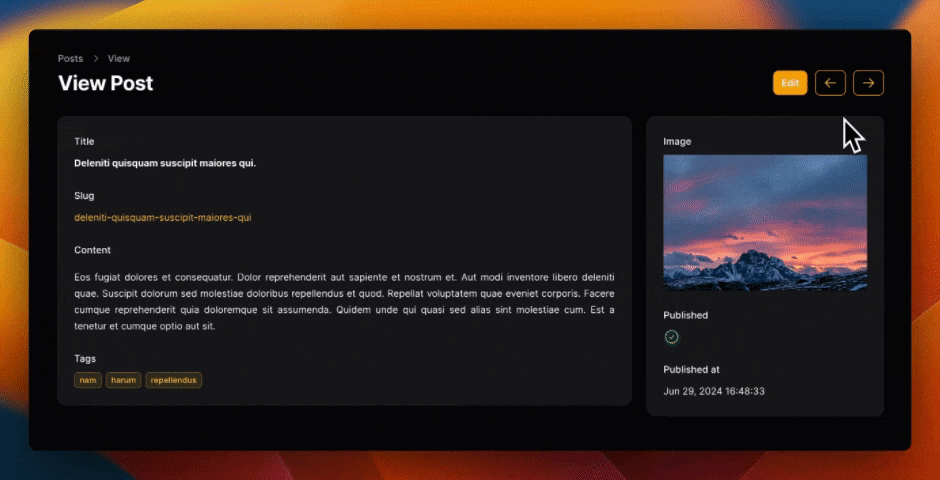
#Installation
Install the package via Composer:
composer require nben/filament-record-navPublish the configuration file (optional):
php artisan vendor:publish --tag=filament-record-nav-config#Quick Start
#1. Add the trait to your Filament resource pages
Add the WithRecordNavigation trait to your ViewRecord or EditRecord pages:
<?php namespace App\Filament\Resources\PostResource\Pages; use App\Filament\Resources\PostResource;use Filament\Resources\Pages\ViewRecord; use Nben\FilamentRecordNav\Concerns\WithRecordNavigation; class ViewPost extends ViewRecord{ use WithRecordNavigation; protected static string $resource = PostResource::class;}#2. Add navigation actions to your page
Add the navigation actions to your page's action array:
<?php namespace App\Filament\Resources\PostResource\Pages; use App\Filament\Resources\PostResource;use Filament\Resources\Pages\ViewRecord; use Nben\FilamentRecordNav\Actions\NextRecordAction;use Nben\FilamentRecordNav\Actions\PreviousRecordAction; use Nben\FilamentRecordNav\Concerns\WithRecordNavigation; class ViewPost extends ViewRecord{ use WithRecordNavigation; protected static string $resource = PostResource::class; protected function getHeaderActions(): array { return [ PreviousRecordAction::make(), NextRecordAction::make(), // ... your other actions ]; }}That's it! Your Filament resource pages now have beautiful next/previous navigation buttons.
#Configuration
The package comes with sensible defaults, but you can customize the behavior by publishing and modifying the configuration file:
<?php return [ /* |-------------------------------------------------------------------------- | Default Navigation Column |-------------------------------------------------------------------------- | | This column will be used to determine the order of records | for navigation. Common choices: 'id', 'created_at', 'updated_at' | */ 'order_column' => 'id', /* |-------------------------------------------------------------------------- | Navigation Directions |-------------------------------------------------------------------------- | | Define the sort directions for previous and next navigation | */ 'previous_direction' => 'desc', 'next_direction' => 'asc',];#Advanced Usage
#Custom Navigation Logic
You can override the navigation methods in your page class for custom behavior:
<?php namespace App\Filament\Resources\PostResource\Pages; use App\Filament\Resources\PostResource;use Filament\Resources\Pages\ViewRecord; use Illuminate\Database\Eloquent\Model;use Nben\FilamentRecordNav\Concerns\WithRecordNavigation; class ViewPost extends ViewRecord{ use WithRecordNavigation; protected static string $resource = PostResource::class; // Custom logic for finding the previous record protected function getPreviousRecord(): ?Model { return $this->getRecord() ->newQuery() ->where('status', 'published') // Only navigate through published posts ->where('created_at', '<', $this->getRecord()->created_at) ->orderBy('created_at', 'desc') ->first(); } // Custom logic for finding the next record protected function getNextRecord(): ?Model { return $this->getRecord() ->newQuery() ->where('status', 'published') // Only navigate through published posts ->where('created_at', '>', $this->getRecord()->created_at) ->orderBy('created_at', 'asc') ->first(); }}#Custom Record URLs
By default, the navigation uses the view route. You can customize this:
<?php namespace App\Filament\Resources\PostResource\Pages; use App\Filament\Resources\PostResource;use Filament\Actions;use Filament\Resources\Pages\EditRecord; use Illuminate\Database\Eloquent\Model;use Nben\FilamentRecordNav\Concerns\WithRecordNavigation; class EditPost extends EditRecord{ use WithRecordNavigation; protected static string $resource = PostResource::class; protected function getRecordUrl(Model $record): string { return static::getResource()::getUrl('edit', ['record' => $record]); }}#Customizing Action Appearance
You can customize the appearance of navigation buttons:
protected function getHeaderActions(): array{ return [ PreviousRecordAction::make() ->label('← Previous') ->color('secondary') ->size('sm'), NextRecordAction::make() ->label('Next →') ->color('secondary') ->size('sm'), ];}#Working with Different Resource Types
#Edit Pages
The trait works seamlessly with edit pages:
<?php namespace App\Filament\Resources\PostResource\Pages; use App\Filament\Resources\PostResource;use Filament\Resources\Pages\EditRecord;use Nben\FilamentRecordNav\Actions\NextRecordAction;use Nben\FilamentRecordNav\Actions\PreviousRecordAction;use Nben\FilamentRecordNav\Concerns\WithRecordNavigation; class EditPost extends EditRecord{ use WithRecordNavigation; protected static string $resource = PostResource::class; protected function getHeaderActions(): array { return [ PreviousRecordAction::make(), NextRecordAction::make(), ]; }}#Multiple Resource Types
You can use the same navigation pattern across different resources:
// For Usersclass ViewUser extends ViewRecord{ use WithRecordNavigation; // ... configuration} // For Ordersclass ViewOrder extends ViewRecord{ use WithRecordNavigation; // ... configuration}#Navigation Behavior
#Smart Button States
- Previous Button: Automatically disabled when viewing the first record
- Next Button: Automatically disabled when viewing the last record
- Visual Feedback: Disabled buttons are visually distinct (gray color)
#Performance Considerations
The package uses efficient database queries:
- Only fetches the next/previous record when needed
- Uses indexed columns for optimal performance
- Minimal database overhead
#Troubleshooting
#Navigation Not Working
- Ensure the trait is added: Make sure
WithRecordNavigationtrait is used in your page class - Check action registration: Verify that
NextRecordActionandPreviousRecordActionare added to yourgetHeaderActions()method - Database ordering: Ensure your ordering column exists and has appropriate indexes
#Custom Ordering Issues
If using a custom order column, make sure:
- The column exists in your database table
- The column is properly indexed for performance
- The column has appropriate data types for comparison
#Performance Issues
For large datasets:
- Ensure your ordering column is indexed
- Consider adding database indexes on frequently filtered columns
- Override navigation methods to add appropriate
whereclauses
#Contributing
Contributions are welcome! Please feel free to submit a Pull Request. For major changes, please open an issue first to discuss what you would like to change.
#License
This package is open-sourced software licensed under the MIT license.
#Credits
- Leandro Ferreira – Original Idea / Blog Post – leandrocfe
- Nben Malla – Package Developer – nb3n
#Support
- Issues: GitHub Issues
- Source: GitHub Repository
Made with ❤️ for the Filament PHP community
