- Screenshots
- Features
- Installation
- Using
- Requiring a Subscription
- Register New Subscriber Type
- Use custom Billing page
- Use Events
- Use Facade Hook
- Publish Assets
- Other Filament Packages
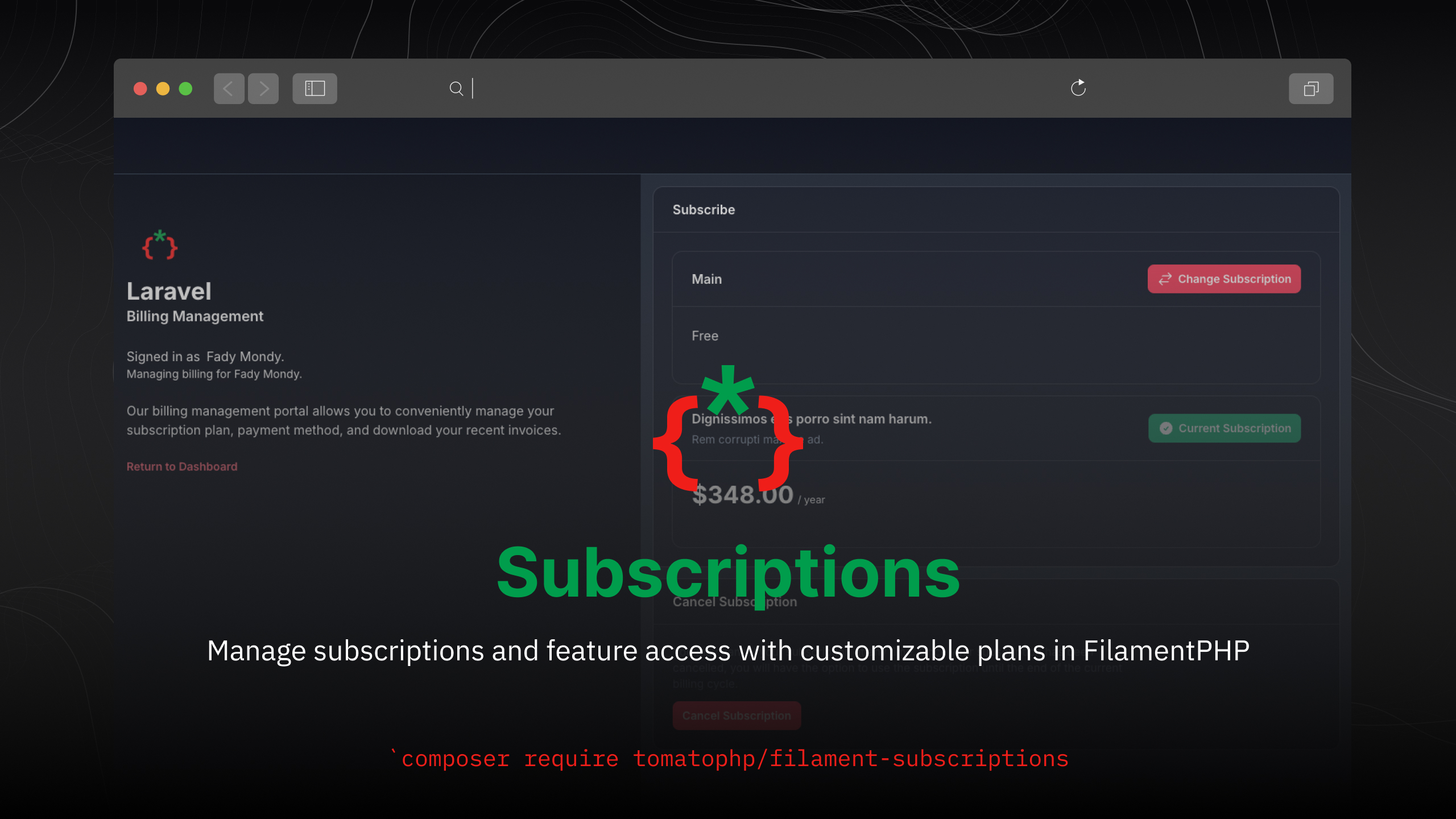
Manage subscriptions and feature access with customizable plans in FilamentPHP
thanks for Laravel Subscriptions you can review it before use this package.
#Screenshots
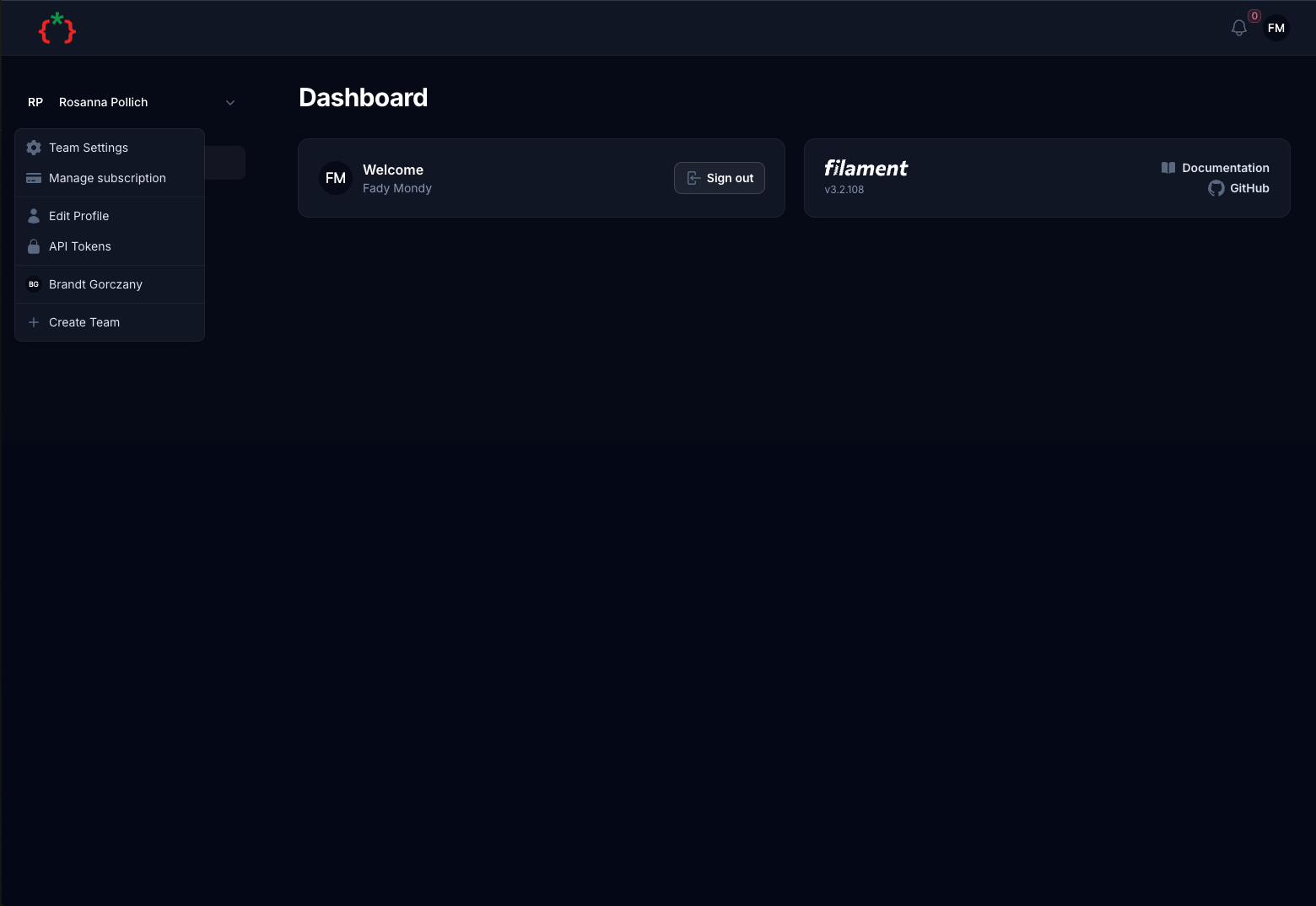
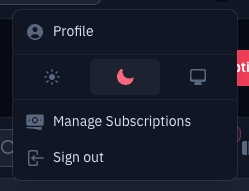
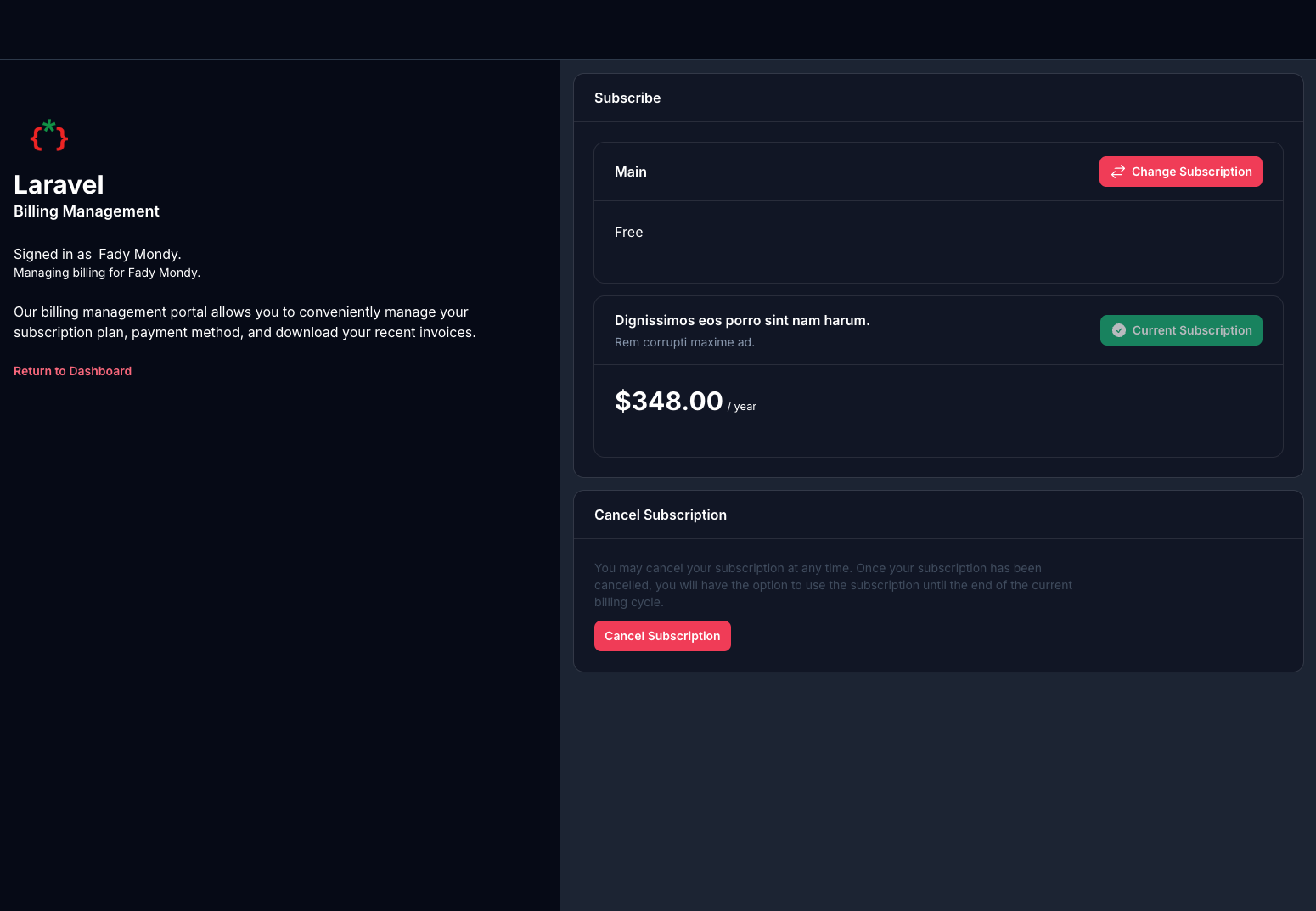
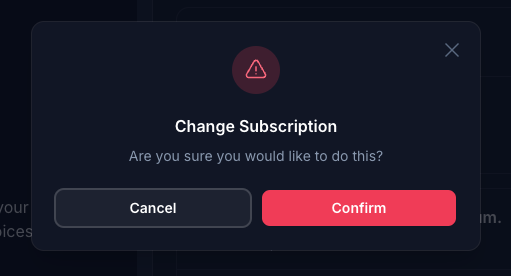
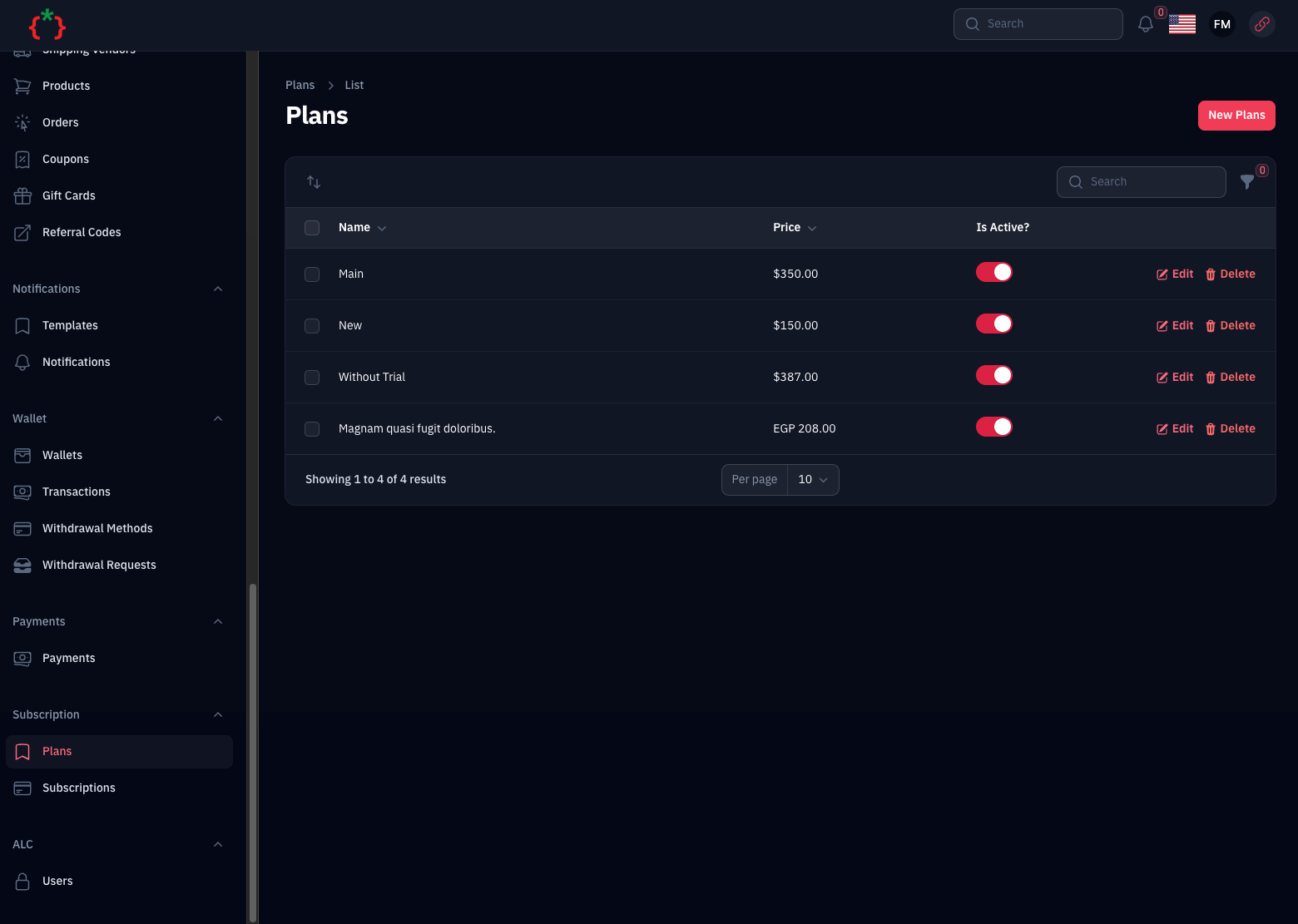
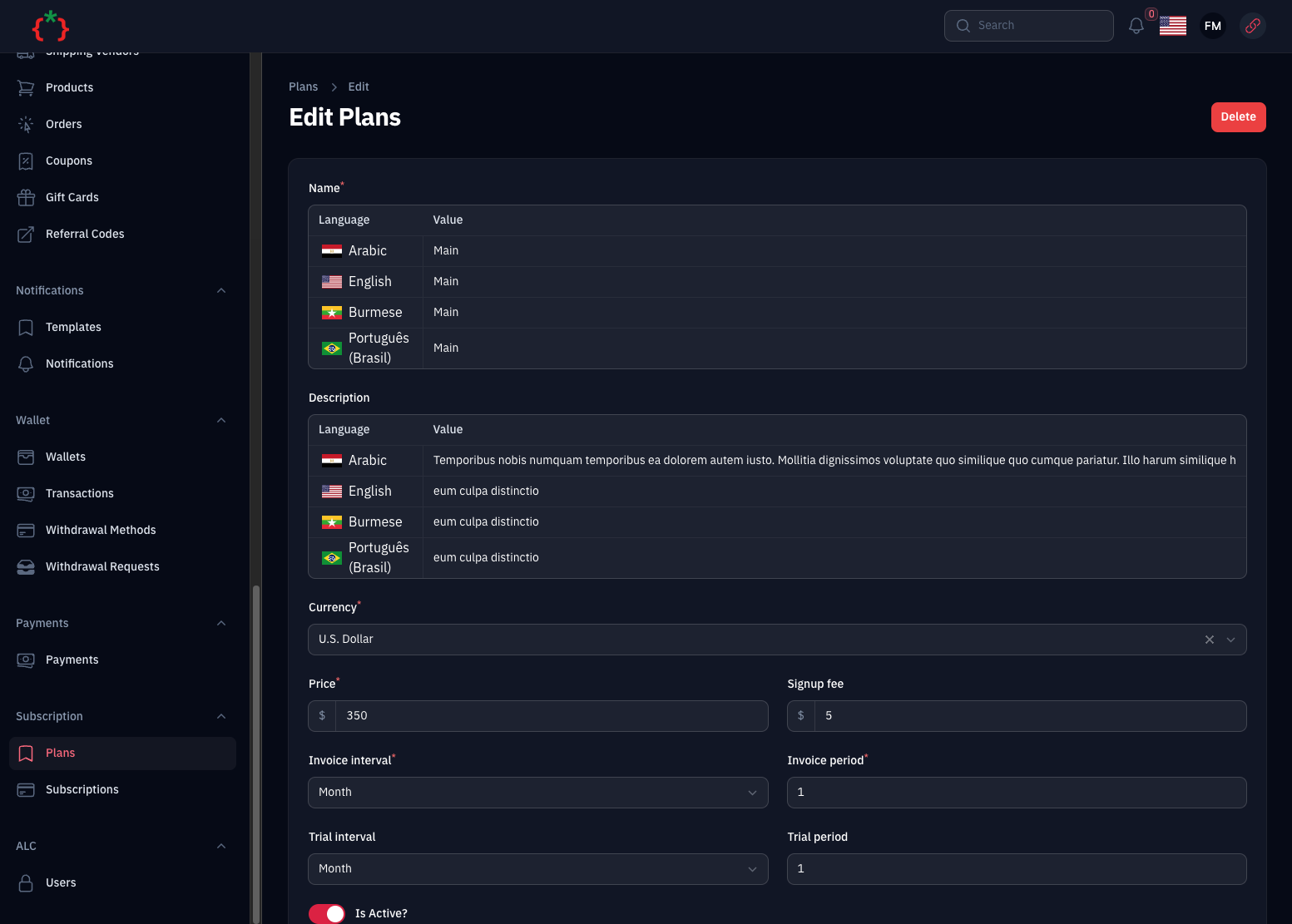
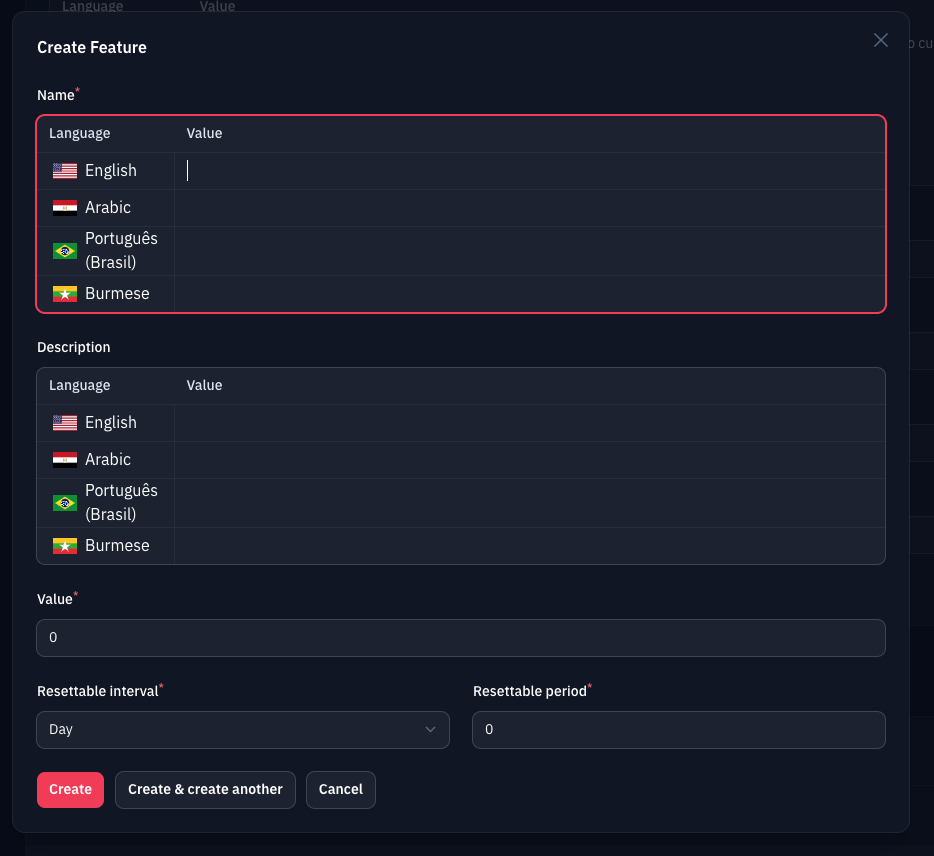
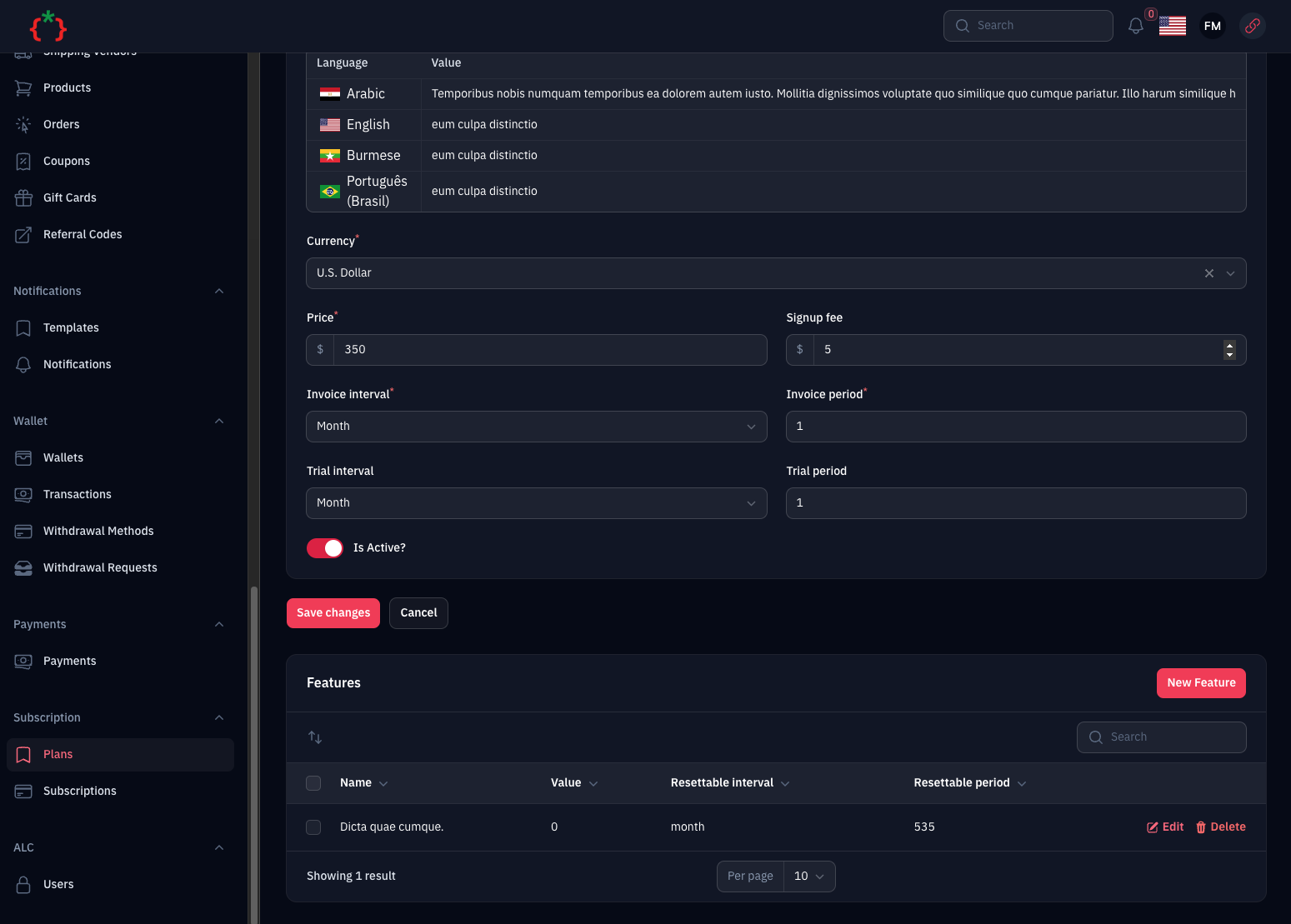
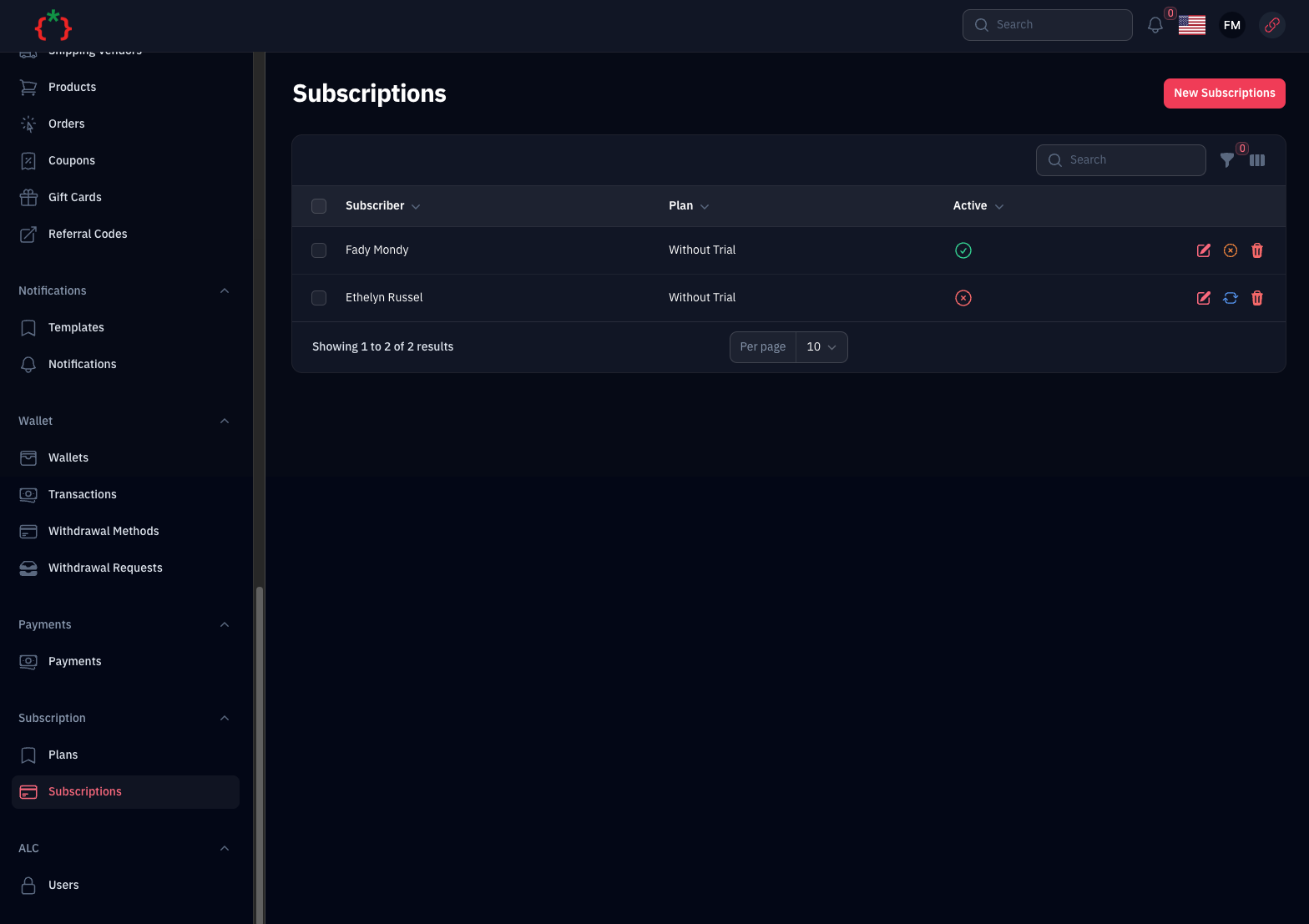
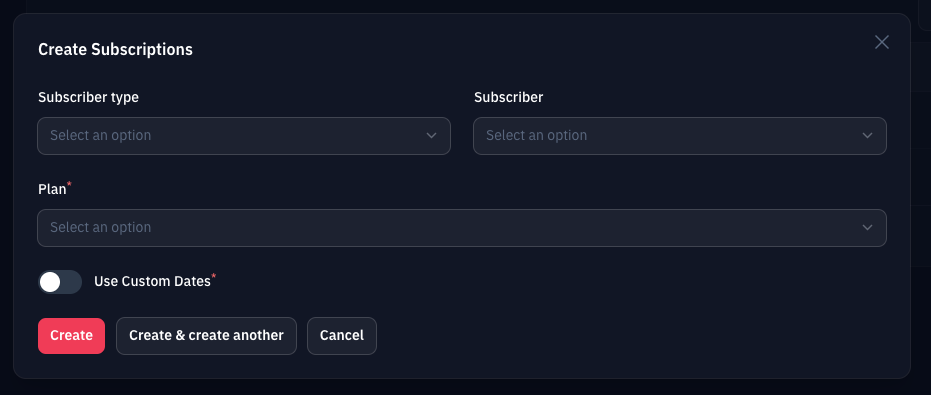
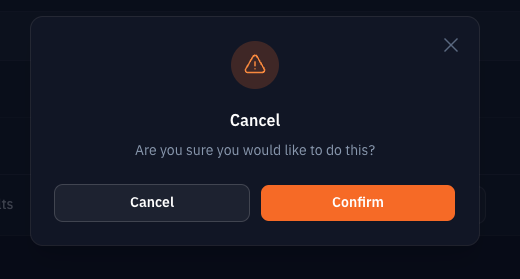
#Features
- [x] Manage plans
- [x] Manage features
- [x] Manage subscriptions
- [x] multi-tenancy support
- [x] Native Filament subscriptions support
- [x] Subscription Middleware
- [x] Subscription Page like Spark
- [x] Subscription Events
- [x] Subscription Facade Hook
- [ ] Subscription Webhooks
- [ ] Subscription Payments Integrations
#Installation
composer require tomatophp/filament-subscriptionswe need the Media Library plugin to be installed and migrated you can use this command to publish the migration
php artisan vendor:publish --provider="Spatie\MediaLibrary\MediaLibraryServiceProvider" --tag="medialibrary-migrations"now you need to publish your migrations
php artisan vendor:publish --provider="Laravelcm\Subscriptions\SubscriptionServiceProvider"after that please run this command
php artisan filament-subscriptions:installfinally register the plugin on /app/Providers/Filament/AdminPanelProvider.php
->plugin(\TomatoPHP\FilamentSubscriptions\FilamentSubscriptionsPlugin::make())#Using
now on your User.php model or any auth model you like you need to add this trait
namespace App\Models; use Laravelcm\Subscriptions\Traits\HasPlanSubscriptions;use Illuminate\Foundation\Auth\User as Authenticatable; class User extends Authenticatable{ use HasPlanSubscriptions;}To configure the billing provider for your application, use the FilamentSubscriptionsProvider:
use TomatoPHP\FilamentSubscriptions\FilamentSubscriptionsProvider;use TomatoPHP\FilamentSubscriptions\Filament\Pages\Billing;use Filament\Panel; public function panel(Panel $panel): Panel{ return $panel // ... ->pages([ Billing::class ]) ->tenantBillingProvider(new FilamentSubscriptionsProvider());}This setup allows users to manage their billing through a link in the tenant menu.
#Requiring a Subscription
To enforce a subscription requirement for any part of your application, use the requiresTenantSubscription() method:
use Filament\Panel; public function panel(Panel $panel): Panel{ return $panel // ... ->requiresTenantSubscription();}Users without an active subscription will be redirected to the billing page.
#Register New Subscriber Type
You can register new subscriber type by using this code
use TomatoPHP\FilamentSubscriptions\Facades\FilamentSubscriptions; public function boot(){ FilamentSubscriptions::register( \TomatoPHP\FilamentSubscriptions\Services\Contracts\Subscriber::make() ->name('User') ->model(\App\Models\User::class) );}#Use custom Billing page
You can create your own billing class and register it in config/laravel-subscriptions.php
'pages' => [ 'billing' => Billing::class, ]#Use Events
we add events everywhere on the subscription process and here is the list of events
-
TomatoPHP\FilamentSubscriptions\Events\CancelPlan -
TomatoPHP\FilamentSubscriptions\Events\ChangePlan -
TomatoPHP\FilamentSubscriptions\Events\RequestPlan -
TomatoPHP\FilamentSubscriptions\Events\SubscribePlan
all events have the same payload
return [ "old" => //Plan, "new" => //Plan, "subscription" => //Subscription,]#Use Facade Hook
you can use the facade hook to add your custom logic to the subscription process
use TomatoPHP\FilamentSubscriptions\Facades\FilamentSubscriptions; FilamentSubscriptions::afterSubscription(function (array $data){ // your logic here}); FilamentSubscriptions::afterRenew(function (array $data){ // your logic here}); FilamentSubscriptions::afterChange(function (array $data){ // your logic here}); FilamentSubscriptions::afterCanceling(function (array $data){ // your logic here});#Publish Assets
you can publish config file by use this command
php artisan vendor:publish --tag="filament-subscriptions-config"you can publish views file by use this command
php artisan vendor:publish --tag="filament-subscriptions-views"you can publish languages file by use this command
php artisan vendor:publish --tag="filament-subscriptions-lang"#Other Filament Packages
Checkout our Awesome TomatoPHP