Webhook Server
Send webhooks from Filament apps.
Developer Tool
Dark theme support
Yes
Multi language support
Yes
Compatible with the latest version
Supported versions:
2.x - 3.x - 4.x
Documentation
Version:
- Screenshots
- Installation
- Usage
- Webhook payload Structure
- Changelog
- Contributing
- Security Vulnerabilities
- Credits
- License
#Screenshots
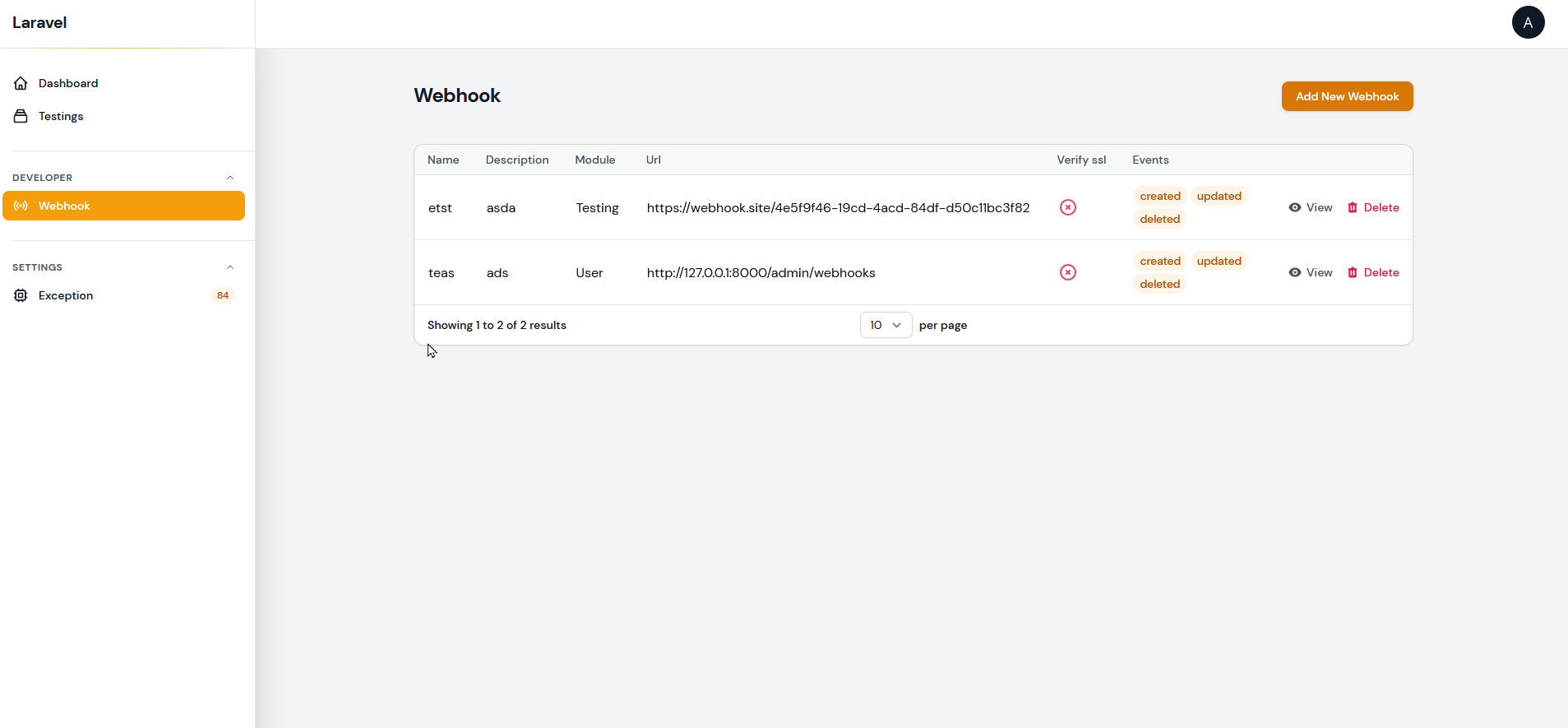
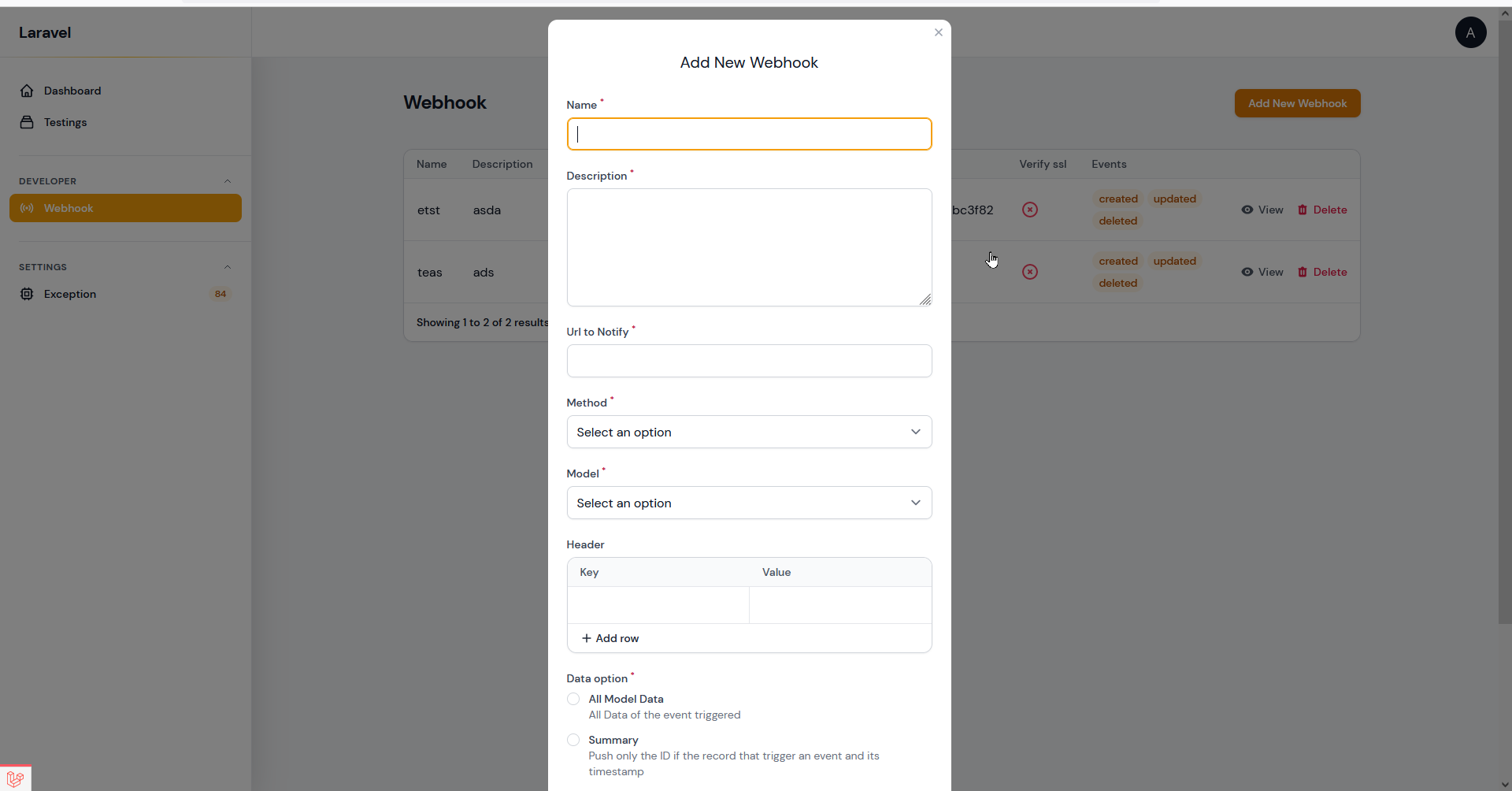
This package provides a Filament page that you can send webhook server. You'll find installation instructions and full documentation on spatie/laravel-webhook-server.
#Installation
You can install the package via composer:
composer require marjose123/filament-webhook-serverYou can publish and run the migrations with:
php artisan vendor:publish --tag="filament-webhook-server-migrations"php artisan migrateAdd the plugin to your panel and you're ready to go
use Marjose123\FilamentWebhookServer\WebhookPlugin; public function panel(Panel $panel): Panel{ return $panel // ... ->plugins([ WebhookPlugin::make() ->icon(Heroicon::AcademicCap) // Set the icon for the plugin ->enableApiRoutes() // Enable the API routes ->includeModels([]) // Include the models you want to be able to receive webhooks for that is not automatically included ->excludedModels([]) // Exclude the models you don't want to be able to receive webhooks for ->keepLogs() // Keep the logs of the webhooks ->sort(1) // Set the sort order of the webhooks plugin in the navigation ->polling(10) // Set the polling interval in seconds for the webhook plugin ->customPageUsing(webhookPage: Webhooks::class, webhookHistoryPage: WebhookHistory::class) // Set the custom pages for the webhooks plugin if you want to use your own ->enablePlugin(), ]); }#Usage
- All the models will automatically be part of the webhook as an option during creation.
- This package will automatically register the
Webhook-Server. You'll be able to see it when you visit your Filament admin panel.
#Webhook payload Structure
[ { "event": "created", // <== Type of Event "module": "Testing", // <== Module name, were the event happend "triggered_at": "2023-01-18T05:07:37.748031Z", // <== Based on the Date and time the Event happen "data": { // <== Actual information depending on what you selected "Summary, All or Custom" "id": 34, "created_at": "2023-01-18T05:07:37.000000Z" } }]For a custom option you need to implement Webhookable interface and create your toWebhookPayload method in your models
class YourModel extends Model implements Webhookable{ //...... public function toWebhookPayload(): array { return [ 'customAttribute' => $this->yourAttribute ]; }}#Changelog
Please see CHANGELOG for more information on what has changed recently.
#Contributing
Please see CONTRIBUTING for details.
#Security Vulnerabilities
Please review our security policy on how to report security vulnerabilities.
#Credits
#License
The MIT License (MIT). Please see the License File for more information.

