This package provides custom form fields for Filament that are commonly used in Brazilian web applications, such as CPF/CNPJ validation, phone number formatting, money with currency symbol, and CEP integration with ViaCep.
This package uses LaravelLegends/pt-br-validator to validate Brazilian Portuguese fields.
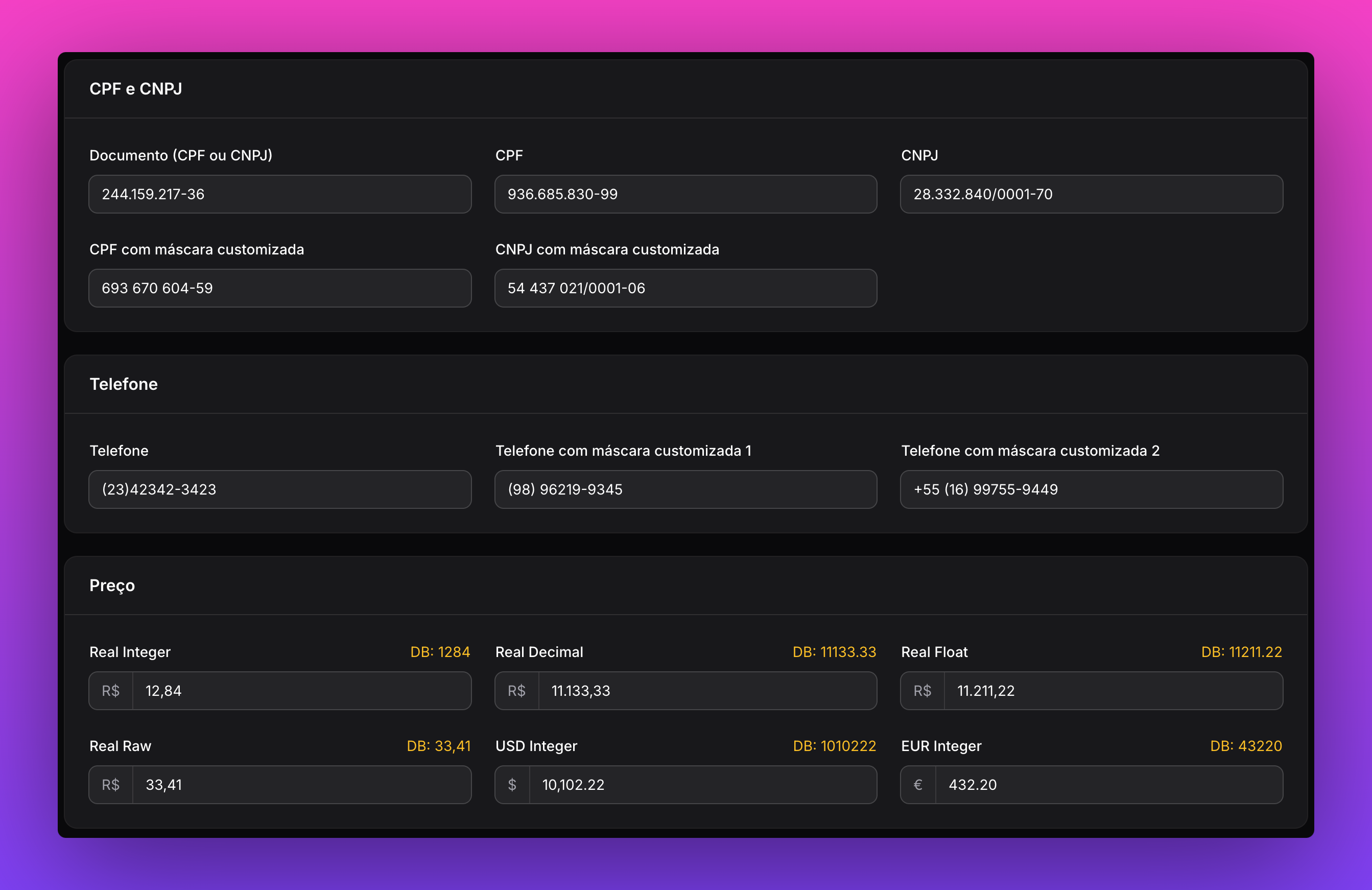
#Installation
You can install the package via Composer:
composer require leandrocfe/filament-ptbr-form-fields:"^4.0"#Filament V2 - if you are using Filament v2.x, you can use this section
#Filament V3 - if you are using Filament v3.x, you can use this section
#Usage
#CPF / CNPJ
To create a dynamic input that accepts either CPF or CNPJ, use:
use Leandrocfe\FilamentPtbrFormFields\Document;//CPF or CNPJDocument::make('cpf_or_cnpj') ->dynamic()If you want to create an input that only accepts CPF or only accepts CNPJ, use:
//CPFDocument::make('cpf') ->cpf()//CNPJDocument::make('cnpj') ->cnpj()If you want to use a custom mask for the input, use the cpf() or cnpj() method with a string argument representing the desired mask:
Document::make('cpf') ->cpf('999999999-99')Document::make('cnpj') ->cnpj('99999999/9999-99')#Validation
Document uses LaravelLegends/pt-br-validator to validate Brazilian Portuguese fields by default - cpf_ou_cnpj | cpf | cnpj
You can disable validation using the validation(false) method:
Document::make('cpf_or_cnpj') ->validation(false) ->dynamic()Document::make('cpf') ->validation(false) ->cpf()#Phone number
To create a dynamic input that formats phone numbers with DDD, use:
use Leandrocfe\FilamentPtbrFormFields\PhoneNumber;PhoneNumber::make('phone_number')If you want to use a custom phone number format, use the `mask() method with a string argument representing the desired format:
PhoneNumber::make('phone_number') ->mask('(99) 99999-9999')PhoneNumber::make('phone_number') ->mask('+99 (99) 99999-9999')#Money
To create a money input field, use the following syntax:
use Leandrocfe\FilamentPtbrFormFields\Money;Money::make('price') ->default('100,00') #output: 100.00This is suitable for use with decimal or float data types.
#Using Integer Values
If you prefer to work with integer values, you can format the money input using the intFormat() method:
use Leandrocfe\FilamentPtbrFormFields\Money;Money::make('price') ->default(10000) ->intFormat() #output: 10000#Getting the Raw State
To retrieve the raw state of the field, you can use the `dehydratedMask() method:
use Leandrocfe\FilamentPtbrFormFields\Money;Money::make('price') ->default('100,00') ->dehydrateMask() #output: 100,00If you need to remove the prefix from the money input, simply pass null to the prefix() method:
Money::make('price') ->prefix(null)#Currency Formatting
This package leverages the archtechx/money package under the hood. By default, it uses the BRL (Brazilian Real) format for currency values.
If you want to switch to the USD (United States Dollar) format, you can do so with the following code:
use Leandrocfe\FilamentPtbrFormFields\Currencies\USD; Money::make('price') ->currency(USD::class) ->prefix('$')You can also define custom currencies to suit your specific needs:
/* * app/Currencies/EUR.php */ declare(strict_types=1); namespace App\Currencies; use ArchTech\Money\Currency; class EUR extends Currency{ /* * Code of the currency. */ public string $code = 'EUR'; /* * Name of the currency. */ public string $name = 'Euro'; /* * Rate of this currency relative to the default currency. */ public float $rate = 1.0; /* * Number of decimals used in money calculations. */ public int $mathDecimals = 2; /* * Number of decimals used in the formatted value */ public int $displayDecimals = 2; /* * How many decimals of the currency's values should get rounded */ public int $rounding = 2; /* * Prefix placed at the beginning of the formatted value. */ public string $prefix = '€'; /* * The language code. */ public string $locale = 'pt'; /* * The character used to separate the decimal values. */ public string $decimalSeparator = '.'; /* * The character used to separate groups of thousands */ public string $thousandsSeparator = ',';}use App\Currencies\EUR; Money::make('price')->currency(EUR::class)->prefix('€')#CEP (Brazilian ZIP Code)
The CEP field provides automatic address lookup through configurable providers like ViaCep and BrasilAPI.
#Basic Usage
use Filament\Forms\Components\TextInput;use Filament\Schemas\Components\Utilities\Set;use Leandrocfe\FilamentPtbrFormFields\Cep;use Leandrocfe\FilamentPtbrFormFields\CepFieldMode;use Leandrocfe\FilamentPtbrFormFields\Providers\ViaCepProvider; Cep::make('postal_code') ->mode(CepFieldMode::SUFFIX) // or CepFieldMode::ON_BLUR ->api(ViaCepProvider::class, function (Set $set, ?array $response) { $set('street', data_get($response, 'logradouro')); $set('neighborhood', data_get($response, 'bairro')); $set('city', data_get($response, 'localidade')); $set('state', data_get($response, 'uf')); }), TextInput::make('street'),TextInput::make('neighborhood'),TextInput::make('city'),TextInput::make('state'),#Lookup Modes
ON_BLUR (default): Automatically fetches address when the field loses focus
Cep::make('postal_code') ->mode(CepFieldMode::ON_BLUR) ->api(ViaCepProvider::class, function (Set $set, ?array $response) { // ... })SUFFIX: Shows a search button next to the field
Cep::make('postal_code') ->mode(CepFieldMode::SUFFIX) ->api(ViaCepProvider::class, function (Set $set, ?array $response) { // ... })#Custom Error Message
Cep::make('postal_code') ->errorMessage('Invalid CEP') ->api(ViaCepProvider::class, function (Set $set, ?array $response) { // ... })#Available Providers
- ViaCepProvider: Default provider using ViaCep API
- BrasilApiProvider: Alternative provider using BrasilAPI
use Leandrocfe\FilamentPtbrFormFields\Providers\BrasilApiProvider; Cep::make('cep') ->api(BrasilApiProvider::class, function (Set $set, ?array $response) { // ... })#Custom Provider
You can create your own provider by implementing CepProviderInterface:
use Leandrocfe\FilamentPtbrFormFields\Providers\CepProviderInterface;use Illuminate\Support\Collection; class MyCustomProvider implements CepProviderInterface{ public function fetch(string $cep): null|Collection|array { // Your implementation return $response; }}#Legacy Method (Deprecated)
The old viaCep() method is still available for backward compatibility but will be removed:
Cep::make('postal_code') ->mode(CepFieldMode::SUFFIX) ->viaCep( mode: 'suffix', errorMessage: 'CEP inválido.', setFields: [ 'street' => 'logradouro', 'district' => 'bairro', 'city' => 'localidade', 'state' => 'uf' ] )#Testing
composer test#Changelog
Please see CHANGELOG for more information on what has changed recently.
#Contributing
Please see CONTRIBUTING for details.
#Security Vulnerabilities
If you discover a security vulnerability within this package, please send an e-mail to leandrocfe@gmail.com.
#Credits
#License
The MIT License (MIT). Please see License File for more information.
Core team member at Filament. Founded the Filament Brazilian Community. Learn more at leandroferreira.dev.br.