- 🔗 GitHub Repository
- 🚀 Features
- 🛠 Installation and Setup
- ⚙️ Step 3: (Optional) Restrict Page Access by User
- 🔐 Usage
- 📷 Screenshot
A simple and customizable filament plugin that provides a standalone Change Password page for your laravel filament admin panel.
#🔗 GitHub Repository
https://github.com/HardikKhorasiya09/change-password
#🚀 Features
- Adds a dedicated Change Password page to your filament panel.
- Clean, user-friendly UI.
- Easily extendable and customizable.
- Secure password update logic.
#🛠 Installation and Setup
You can install this plugin via Composer.
#Step 1: Install the Plugin
Run the following command to install the package via Composer:
composer require hardikkhorasiya09/change-password#Step 2: Add this into your Filament PanelProvider class panel()
use Hardikkhorasiya09\ChangePassword\ChangePasswordPlugin; $panel->... ->plugins([ ... ChangePasswordPlugin::make() //required to enable this extension ]);#⚙️ Step 3: (Optional) Restrict Page Access by User
If you want to restrict access to the Change Password page for specific users, you can define a canAccessChangePassword() method in your User model.
// In app/Models/User.php public function canAccessChangePassword(): bool{ // Example: Only allow users with 'admin' role return $this->role === 'admin';}#🔐 Usage
Once installed and registered, a new Change Password page will appear in the user menu (or wherever you've configured it). Users can securely change their current password using this interface.
#📷 Screenshot
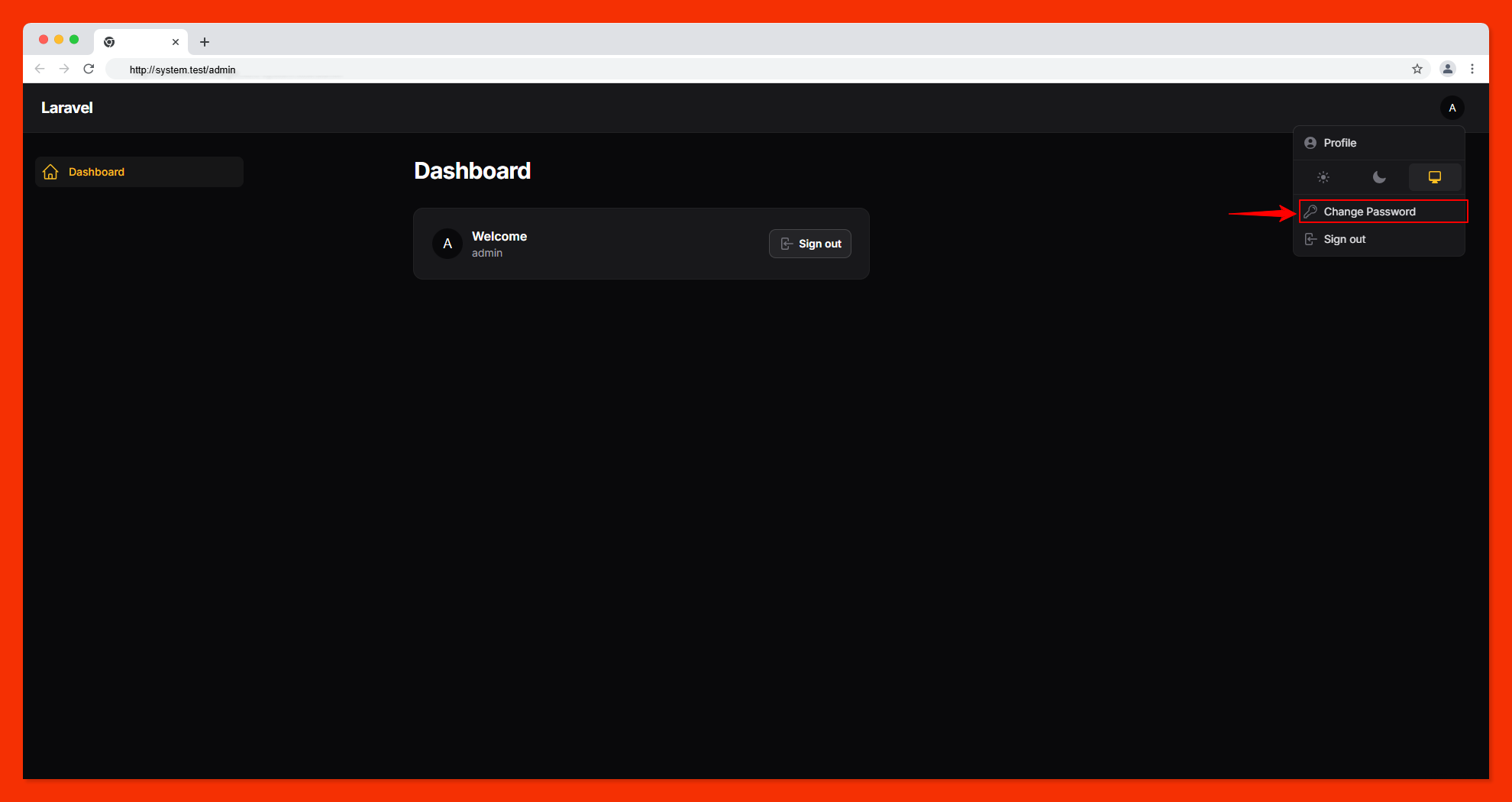
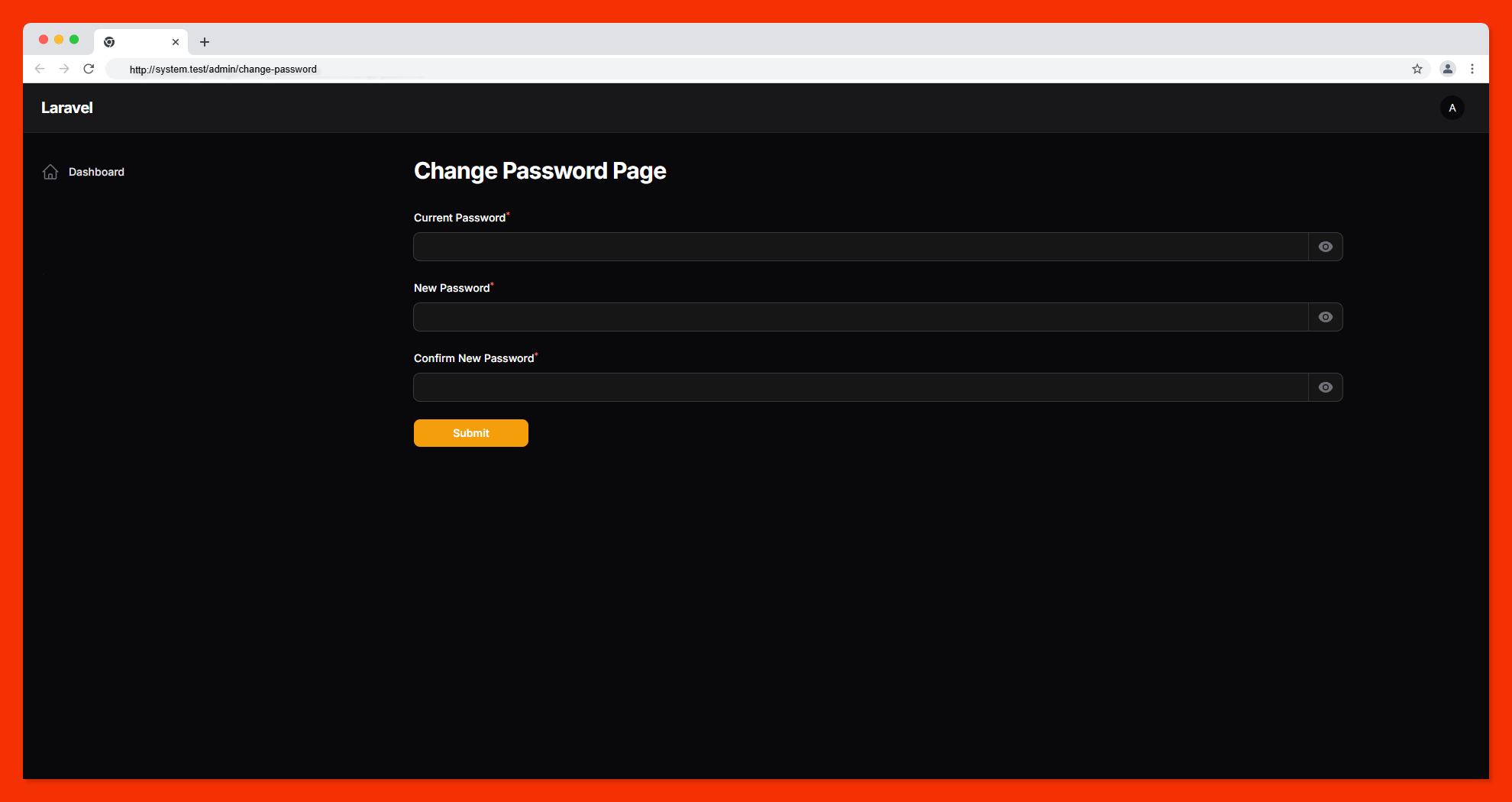
I’m a full-stack web developer with a strong focus on creating dynamic and user-friendly web and mobile applications. My expertise spans across Laravel, Vue.js, and Flutter, enabling me to build end-to-end solutions with seamless integrations and responsive designs. Currently, I work at a web development company while also taking on freelance projects to challenge my skills and explore new technologies. Passionate about problem-solving and delivering high-quality work, I strive to bring innovative solutions to every project I tackle.