- Features
- Screenshots
- Installation
- Usage
- Refresh Your issues
- Register Repo using Facade
- Integration With Filament CMS Builder
- Publish Assets
- Other Filament Packages
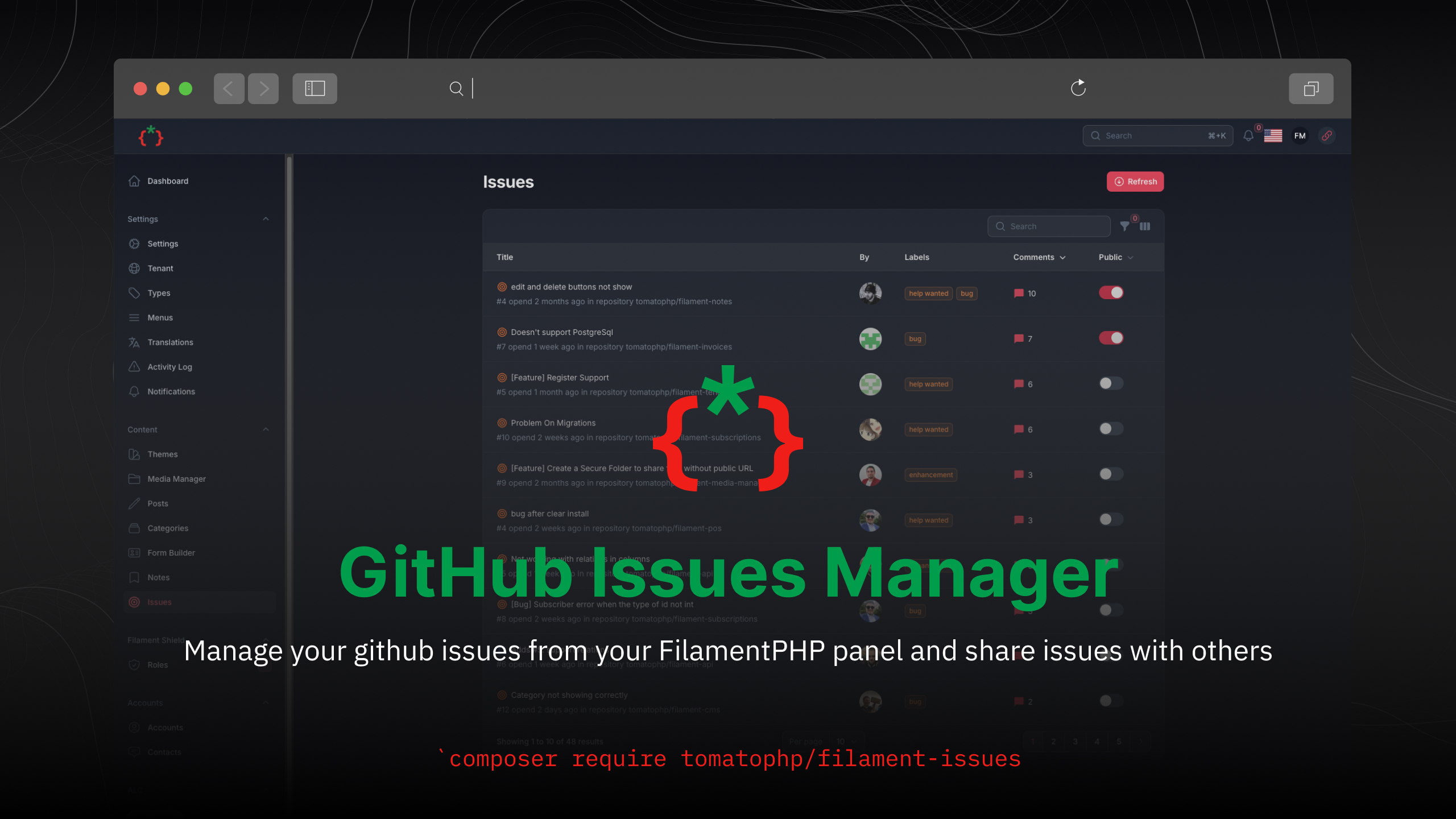
Manage your GitHub issues from your FilamentPHP panel and share issues with others
#Features
- [x] Fetch issues from GitHub
- [x] Filter issues by labels
- [x] Filter issues by assignees
- [x] Filter issues by author
- [x] Filter issues by created date
- [x] Filter issues by repository
- [x] Issues UI Component
- [x] Issues Card Component
- [x] Refresh issues command
- [x] Register Repo from Service Provider
- [x] Integration with Filament CMS Builder
- [ ] Manage Issues from FilamentPHP panel
- [ ] Share Issues with others
- [ ] Filter By Milestones
- [ ] Filter By Projects
- [ ] Filter By Reactions
- [ ] Add comments to issues
- [ ] Add labels to issues
- [ ] Add assignees to issues
- [ ] Add milestones to issues
- [ ] Add projects to issues
- [ ] Add reactions to issues
- [ ] Integration With Jira
- [ ] Integration With Filament PMS
coming soon
#Screenshots
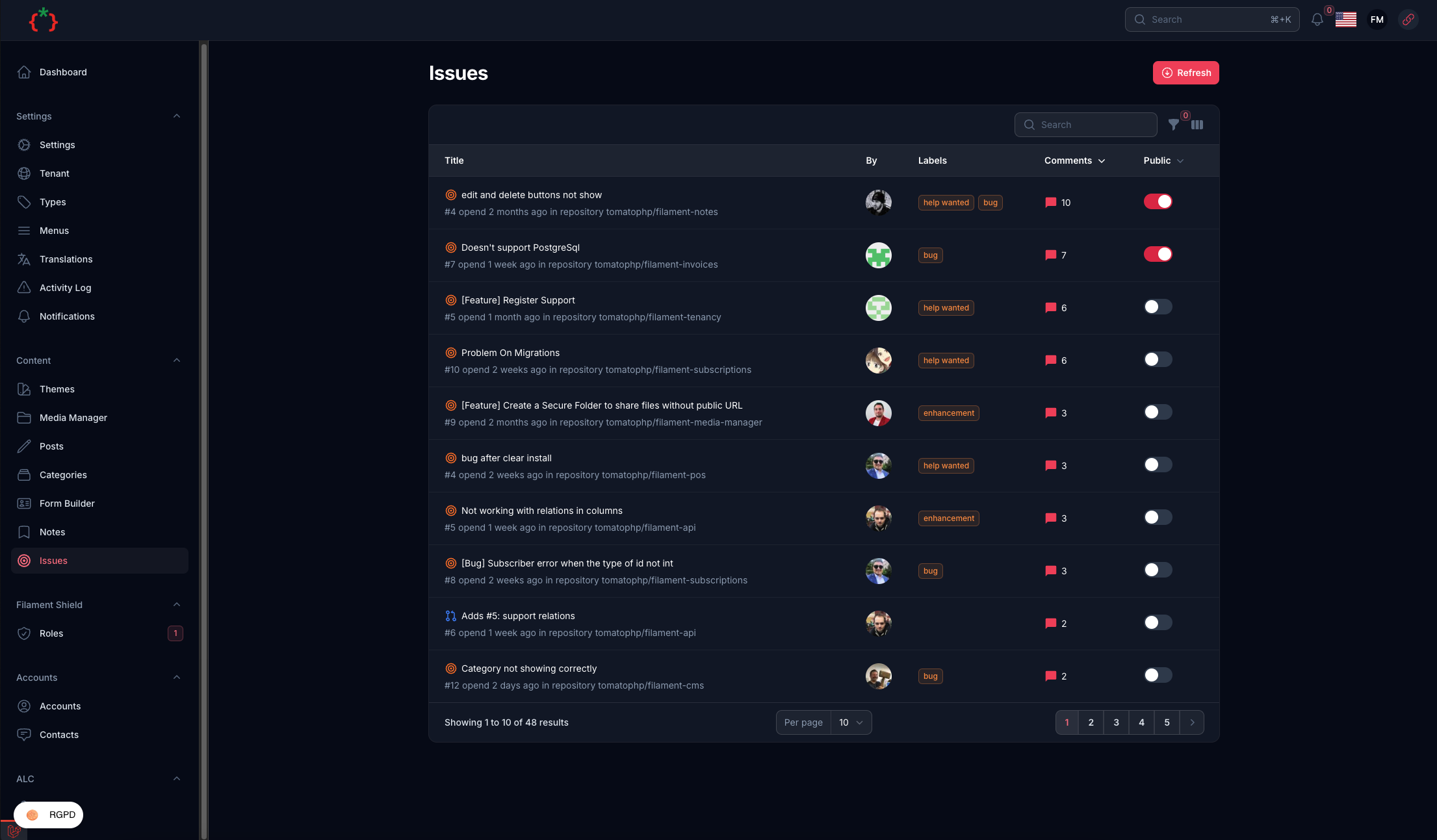
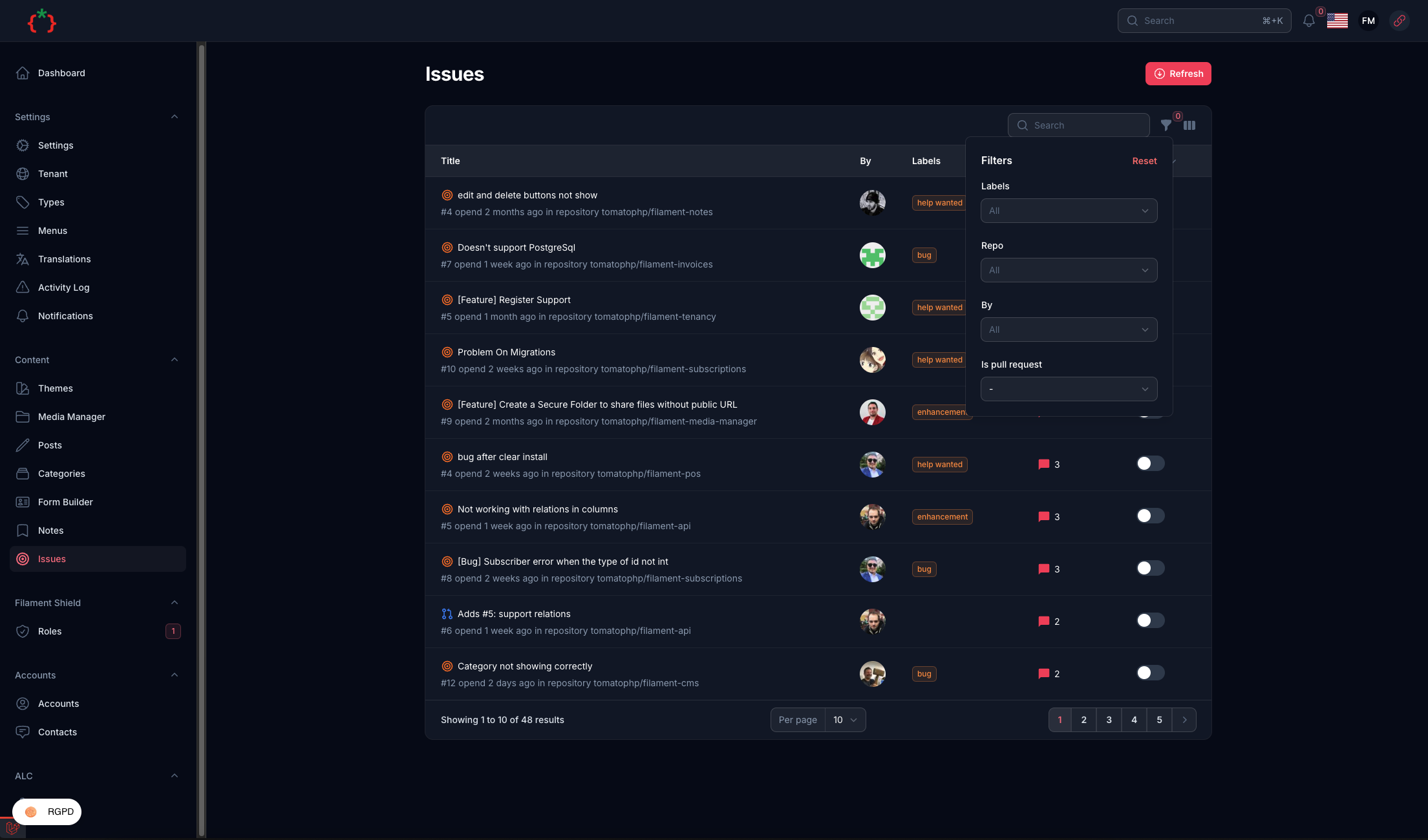
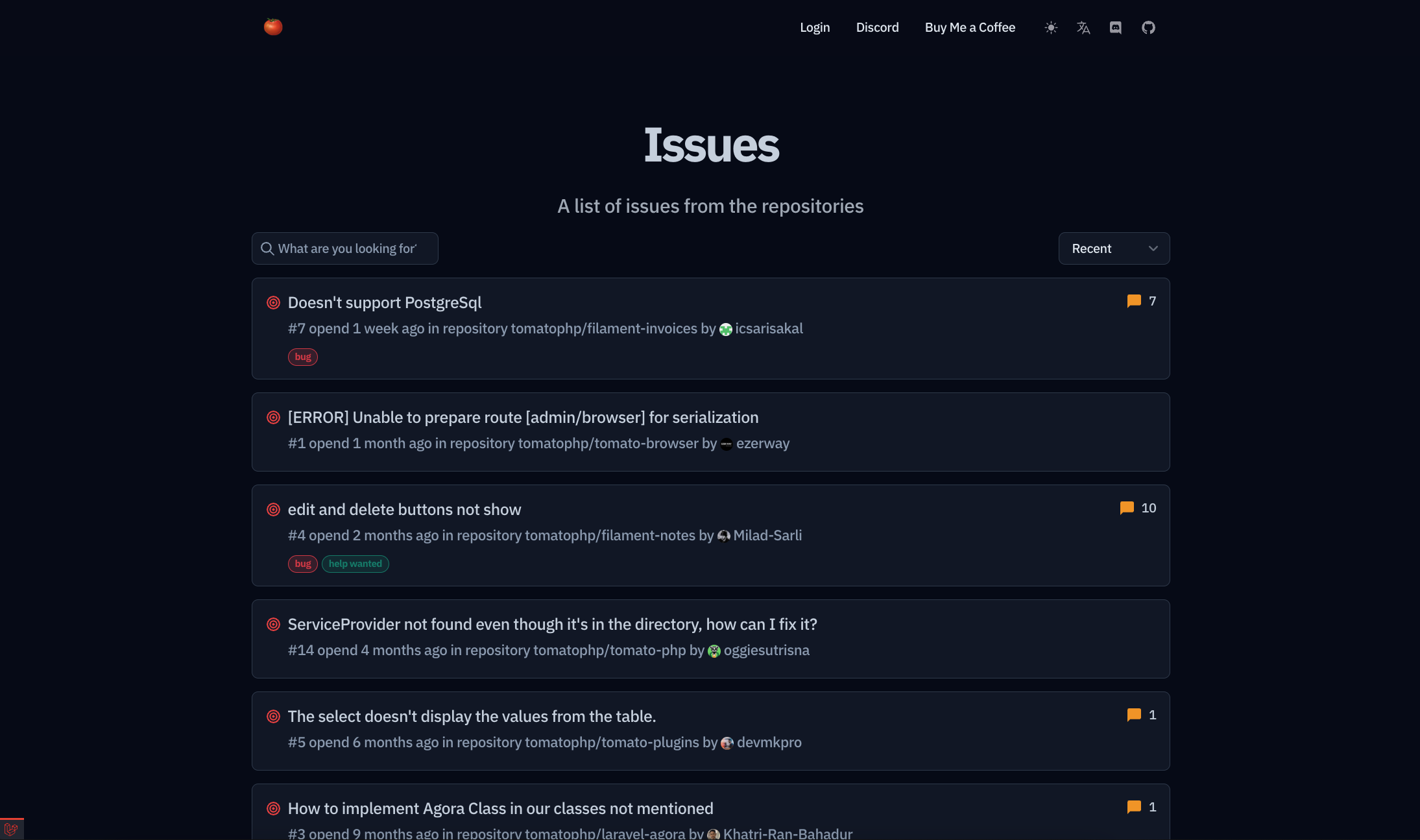
#Installation
composer require tomatophp/filament-issuesafter install your package please run this command
php artisan filament-issues:installif you are not using this package as a plugin please register the plugin on /app/Providers/Filament/AdminPanelProvider.php
->plugin(\TomatoPHP\FilamentIssues\FilamentIssuesPlugin::make())now you need to publish the config file filament-issues
php artisan vendor:publish --tag="filament-issues-config"now on your config file edit orgs and repos so you can select which organization and repository you want to fetch issues from
return [ /* |-------------------------------------------------------------------------- | Organizations |-------------------------------------------------------------------------- | | List of organizations to search for issues. | */ 'orgs' => [], /* |-------------------------------------------------------------------------- | Repositories |-------------------------------------------------------------------------- | | List of repositories to search for issues. | */ 'repos' => [], ]now on your services.php config add this
'github' => [ 'username' => env('GITHUB_USERNAME'), 'token' => env('GITHUB_TOKEN'),],and on your .env file add this
GITHUB_USERNAME=your-github-usernameGITHUB_TOKEN=your-github-tokennow clear your config
php artisan config:cacheafter install you will find a refresh button on the issues resource you can click it the fetch your issues from GitHub make sure your queue is running
#Usage
you can use this Issues on public by just use this component
<x-filament-issues />or you can use direct issue card by use this component
<x-filament-issues-card :issue="$issue" />#Refresh Your issues
we create a predefined command to refresh your issues by use this command
php artisan filament-issues:refresh#Register Repo using Facade
you can register your repo by use this code on your AppServiceProvider.php
public function boot(){ FilamentIssues::register([ 'tomatophp/filament-issues', 'tomatophp/filament-cms', 'tomatophp/filament-pms', ]);}#Integration With Filament CMS Builder
you can use this package with Filament CMS Builder by use this code on your AppServiceProvider.php
public function boot(){ FilamentIssues::register( fn() => Post::query() ->where('type', 'open-source') ->pluck('meta_url') ->map( fn($item) => str($item) ->remove('https://github.com/') ->remove('https://www.github.com/') ->toString() ) ->toArray() );}#Publish Assets
you can publish config file by use this command
php artisan vendor:publish --tag="filament-issues-config"you can publish views file by use this command
php artisan vendor:publish --tag="filament-issues-views"you can publish languages file by use this command
php artisan vendor:publish --tag="filament-issues-lang"you can publish migrations file by use this command
php artisan vendor:publish --tag="filament-issues-migrations"#Other Filament Packages
Checkout our Awesome TomatoPHP