Font Awesome Icons
Quickly swap out all icons used by the Filament framework with Font Awesome icons.
 Author:
Filafly
Author:
Filafly
Documentation
![]()
A Font Awesome icon set implementation for Filament Icons, providing a comprehensive set of Font Awesome icons that seamlessly integrate with Filament's interface.
This package extends the base Filament Icons package to replace Filament's default Heroicons with Font Awesome icons.
#Installation
You can install the package via composer:
composer require filafly/filament-font-awesome-icons
Note: This package automatically installs the required
filafly/filament-iconsbase package.
After the package is installed, you must register the plugin in your Filament Panel provider:
use Filafly\Icons\FontAwesomeIcons;
public function panel(Panel $panel): Panel
{
return $panel
->plugins([
FontAwesomeIcons::make(),
]);
}
#Icon Styles
Font Awesome icons come in multiple styles that you can switch between. Available styles include:
- Classic Solid (default)
- Classic Regular
- Classic Light
- Classic Thin
- Duotone Solid
- Sharp Solid
- Sharp Regular
- Sharp Light
- Sharp Thin
- Sharp Duotone Solid
- Brands
You can change the style using the following methods:
FontAwesomeIcons::make()->classicSolid(); // (default)
FontAwesomeIcons::make()->classicRegular();
FontAwesomeIcons::make()->classicLight();
FontAwesomeIcons::make()->classicThin();
FontAwesomeIcons::make()->duotoneSolid();
FontAwesomeIcons::make()->sharpSolid();
FontAwesomeIcons::make()->sharpRegular();
FontAwesomeIcons::make()->sharpLight();
FontAwesomeIcons::make()->sharpThin();
FontAwesomeIcons::make()->sharpDuotoneSolid();
FontAwesomeIcons::make()->brands();
#Override Specific Icons
If you need to override certain icons to use a different style, you can use either icon aliases or direct icon names.
#Using Icon Aliases
Use the overrideStyleForAlias method with a Filament Icon Alias. This method works with either a single icon key (string) or multiple icon keys (array).
// Override a single icon key
FontAwesomeIcons::make()->overrideStyleForAlias('tables::actions.filter', 'classicThin');
// Override multiple icon keys at once
FontAwesomeIcons::make()->overrideStyleForAlias([
'tables::actions.filter',
'actions::delete-action',
], 'classicThin');
#Using Icon Names
Use the overrideStyleForIcon method with the actual FontAwesome icon name. Like the alias method, this works with either a single icon name or multiple names.
// Override a single icon
FontAwesomeIcons::make()->overrideStyleForIcon('font-awesome-user', 'classicThin');
// Override multiple icons at once
FontAwesomeIcons::make()->overrideStyleForIcon([
'font-awesome-user',
'font-awesome-caret-up',
], 'classicThin');
#Free vs Paid
If you are using the free version of Font Awesome, you'll be limited in your style choices since the free version only includes a limited number of icons. To handle this gracefully, you can add the free() method to the plugin which will automatically fallback to Classic Solid for any icons that don't exist in Classic Regular style:
...
->plugin(
FontAwesomeIcons::make()->classicRegular()->free()
)
...
If you are using a paid version of Font Awesome, be sure to follow the additional steps listed in the blade-fontawesome repo.
#License
The MIT License (MIT). Please see License for more information.
The author
Filafly specializes in creating captivating themes and intuitive plugins for Filament. By focusing on aesthetics and user-friendly design, Filafly provides developers with seamless, high-impact solutions that elevate the look and feel of any Filament-powered project.
From the same author
Iconoir Icons
Transform your Filament interface with the elegant and modern Iconoir icon set, a perfect replacement for the default icons.
 Author:
Filafly
Author:
Filafly
Phosphor Icons
Quickly swap out all icons used by the Filament framework with Phosphor icons.
 Author:
Filafly
Author:
Filafly
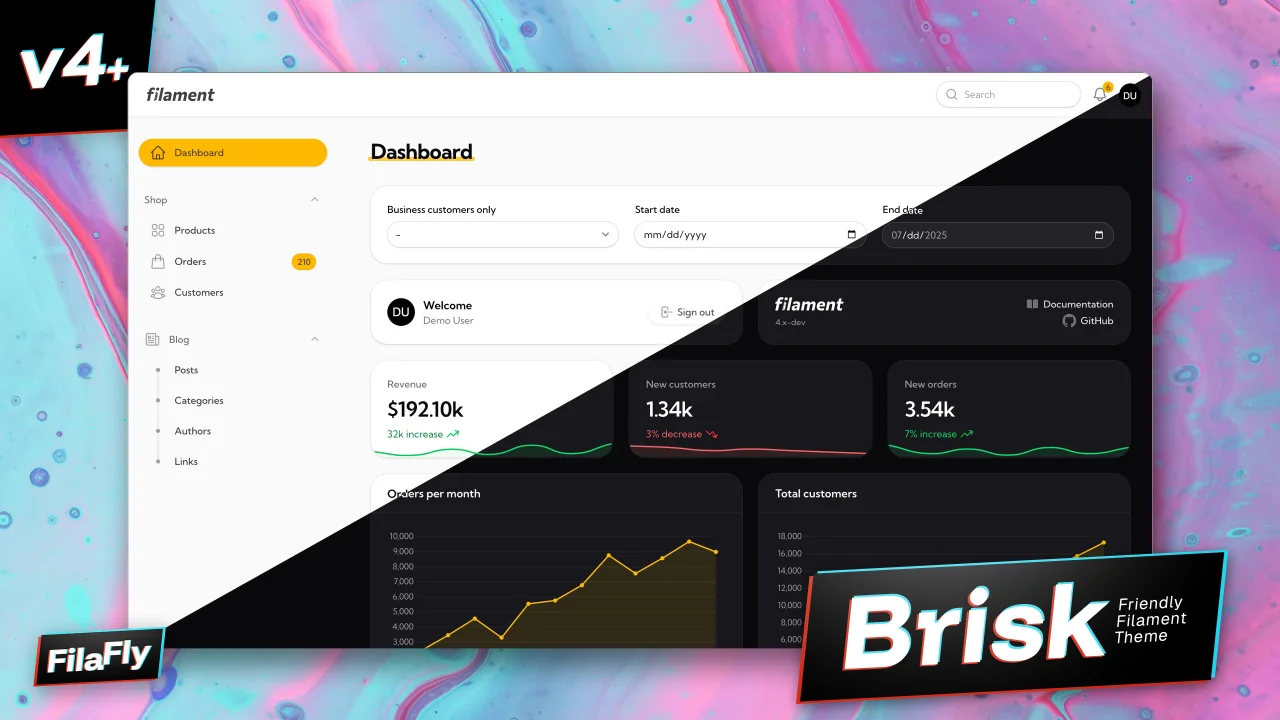
Brisk Theme
A free theme for Filament that brings a simple, friendly design to your admin panels and forms. Carefully crafted to enhance your application's visual appeal while maintaining Filament's powerful functionality.
 Author:
Filafly
Author:
Filafly
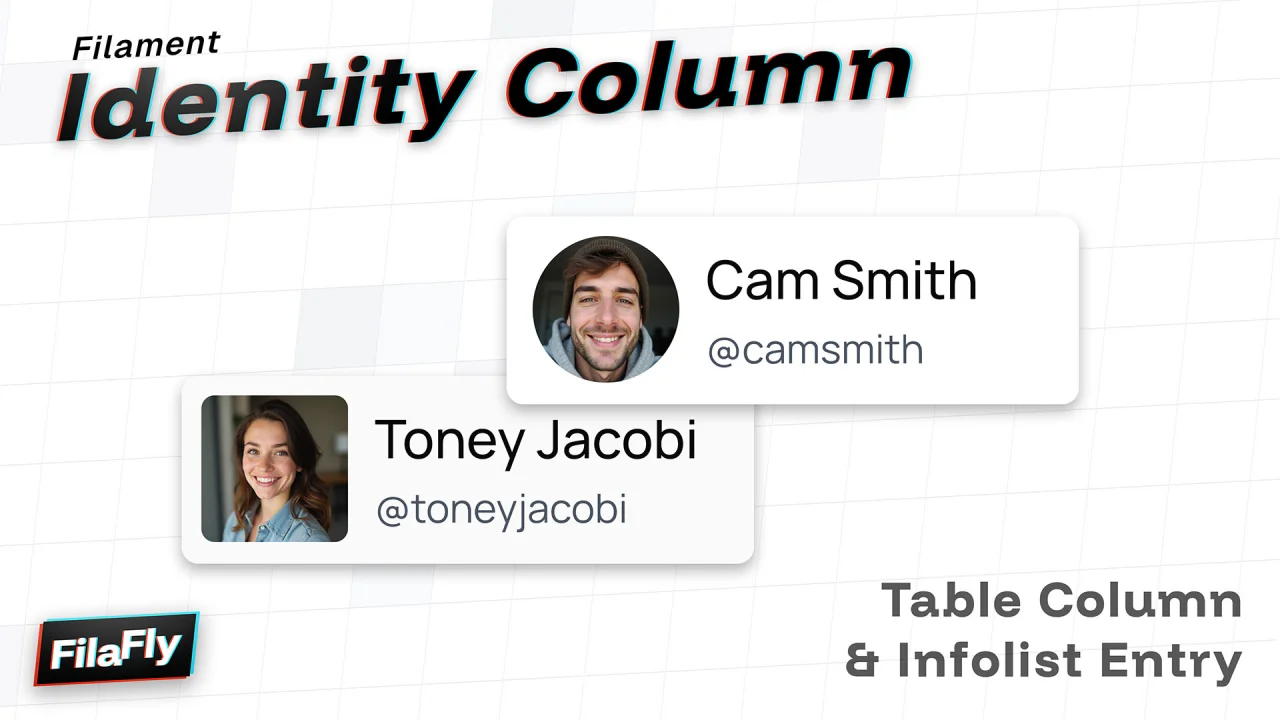
Identity Column
A reusable identity column for Filament Tables and Infolists.
 Author:
Filafly
Author:
Filafly