CMS Pages
Plugin information
by Pascale Beier
A starting point to create a Page Resource and front routing with filament. It is the result of packaging our Page CMS functionality.
by Pascale Beier
A starting point to create a Page Resource and front routing with filament. It is the result of packaging our Page CMS functionality.
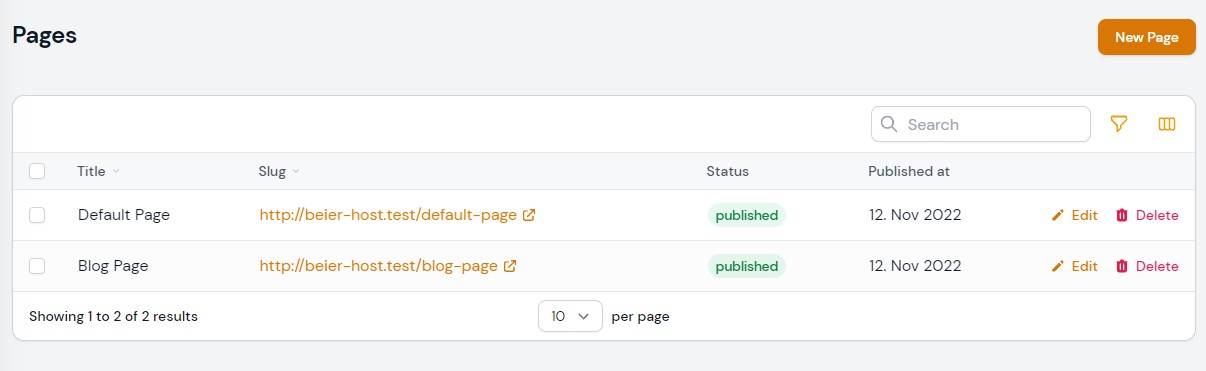
A starting point to create a Page Resource and front routing with filament. It is the result of packaging our Page CMS functionality.
This package does not register any routes, as page routing always depends on your project. This is meant to be providing you a quickstart in creating a dynamic page module.
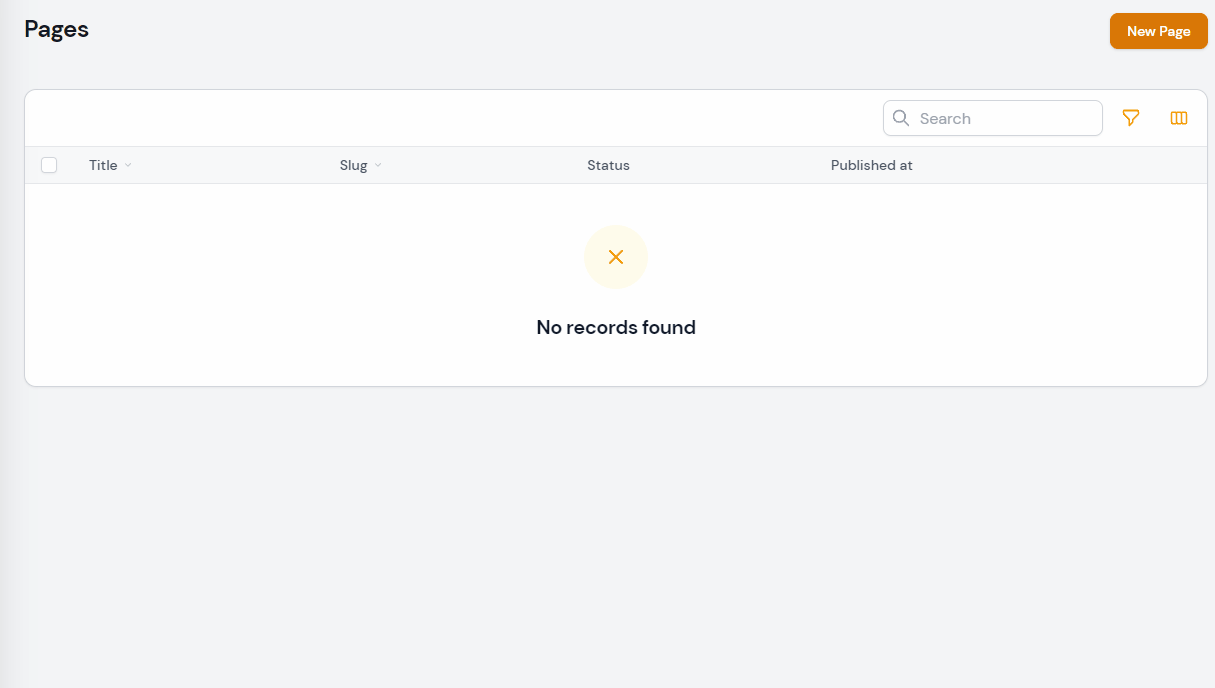
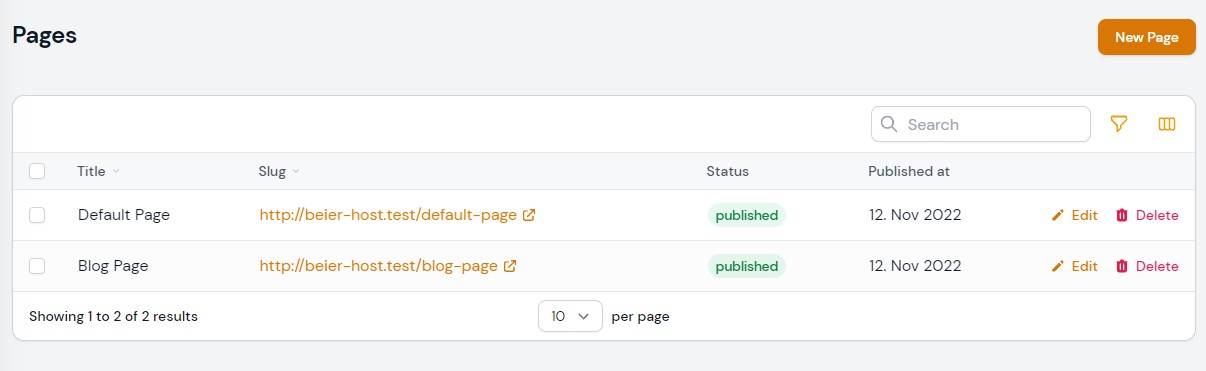
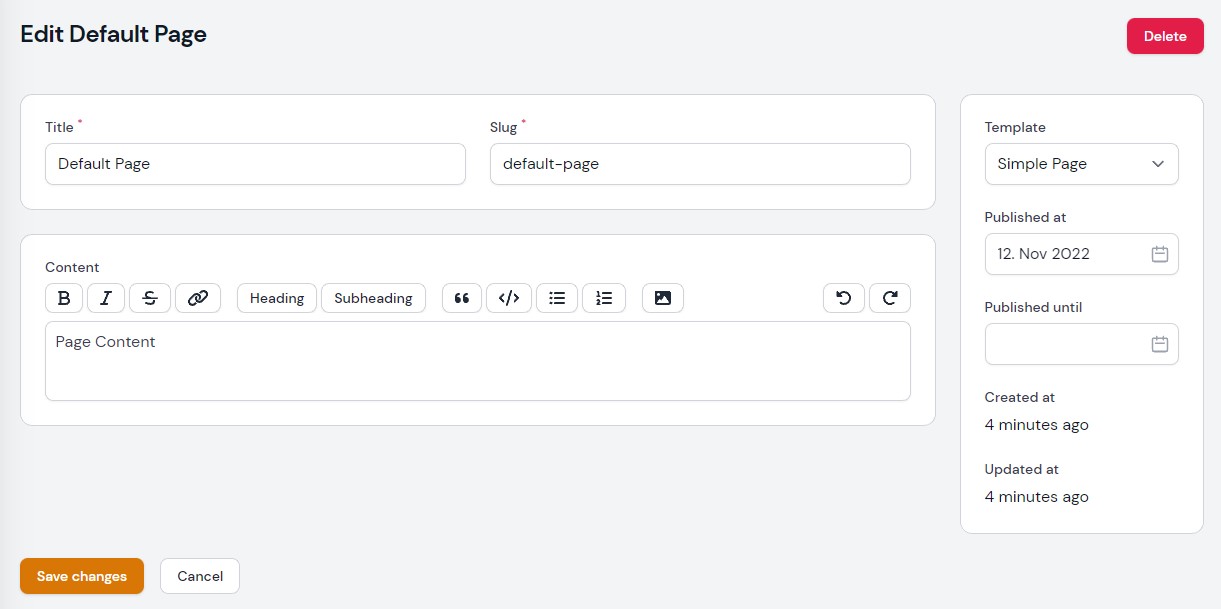
You can install the package via composer:
composer require beier/filament-pagesYou can run the installation command with:
php artisan filament-pages:installThis is the contents of the published config file:
<?php use Beier\FilamentPages\Filament\FilamentPageTemplates\DefaultTemplate;use Beier\FilamentPages\Filament\Resources\FilamentPageResource;use Beier\FilamentPages\Models\FilamentPage;use Beier\FilamentPages\Renderer\SimplePageRenderer; return [ 'filament' => [ /* |-------------------------------------------------------------------------- | Filament: Custom Filament Resource |-------------------------------------------------------------------------- | | Use your own extension of the FilamentPageResource | below to fully customize every aspect of it. | */ 'resource' => FilamentPageResource::class, /* |-------------------------------------------------------------------------- | Filament: Custom Filament Model |-------------------------------------------------------------------------- | | Use your own extension of the FilamentPage Model | below to fully customize every aspect of it. | */ 'model' => FilamentPage::class, /* |-------------------------------------------------------------------------- | Filament: Title Attribute |-------------------------------------------------------------------------- | | Point to another field or Attribute to change the | computed record title provided in filament. | */ 'recordTitleAttribute' => 'title', /* |-------------------------------------------------------------------------- | Filament: Label |-------------------------------------------------------------------------- | | If you don't need to support multiple languages you can | globally change the model label below. If you do, | you should rather change the translation files. | */ 'modelLabel' => 'Page', /* |-------------------------------------------------------------------------- | Filament: Plural Label |-------------------------------------------------------------------------- | | If you don't need to support multiple languages you can | globally change the plural label below. If you do, | you should rather change the translation files. | */ 'pluralLabel' => 'Pages', 'navigation' => [ /* |-------------------------------------------------------------------------- | Filament: Navigation Icon |-------------------------------------------------------------------------- | | If you don't need to support multiple languages you can | globally change the navigation icon below. If you do, | you should rather change the translation files. | */ 'icon' => 'heroicon-o-document', /* |-------------------------------------------------------------------------- | Filament: Navigation Group |-------------------------------------------------------------------------- | | If you don't need to support multiple languages you can | globally change the navigation group below. If you do, | you should rather change the translation files. | */ 'group' => 'content', /* |-------------------------------------------------------------------------- | Filament: Navigation Group |-------------------------------------------------------------------------- | | If you don't need to support multiple languages you can | globally change the navigation sort below. If you do, | you should rather change the translation files. | */ 'sort' => null, ] ], /* |-------------------------------------------------------------------------- | Templates |-------------------------------------------------------------------------- | | Add your own Templates implementing FilamentPageTemplate::class | below. They will appear in the Template selection, | and persisted to the data column. | */ 'templates' => [ DefaultTemplate::class, ], /* |-------------------------------------------------------------------------- | Renderer |-------------------------------------------------------------------------- | | If you want to use the Rendering functionality, you can create your | own Renderer here. Take the available Renderers for reference. | See FilamentPageController for recommended usage. | | Available Renderers: | - SimplePageRenderer: | Renders everything to the defined layout below. | - AtomicDesignPageRenderer: | More opinionated Renderer to be used with Atomic Design. | | To use the renderer, Add a Route for the exemplary FilamentPageController: | | Route::get('/{filamentPage}', [FilamentPageController::class, 'show']); | | To route the homepage, you could add a data.is_homepage | field and query it in a controller. | */ 'renderer' => SimplePageRenderer::class, /* |-------------------------------------------------------------------------- | Simple Page Renderer: Default Layout |-------------------------------------------------------------------------- | | Only applicable to the SimplePageRenderer. | */ 'default_layout' => 'layouts.app',];After running the Install Command, you will find a new Page Resource in your Filament Admin.
This package uses the concept of Template-based forms by Dennis Koch (pxlrbt). You can read more about the general idea in his Filament Trick.
You will find a basic page template. By creating and selecting your own templates, you are able to fully customize your pages.
To create your own Templates, implement the Beier\FilamentPages\Contracts\FilamentPageTemplate:
<?php namespace App\Filament\FilamentPageTemplates; use Beier\FilamentPages\Contracts\FilamentPageTemplate;use Filament\Forms\Components\Card;use Filament\Forms\Components\RichEditor; class MyTemplate implements FilamentPageTemplate{ public static function title(): string { return 'My Template'; } public static function schema(): array { return [ Card::make() ->schema([ RichEditor::make('content') ]), ]; }}Finally, register your template in config/filament-pages.php:
<?php return [ 'templates' => [ // \Beier\FilamentPages\Filament\FilamentPageTemplates\DefaultTemplate::class, \App\Filament\FilamentPageTemplates\MyTemplate::class, ],];Your template will appear in the Template Selection and render your schema accordingly.
The recommended way of extending the Page Resource is overriding
FilamentPageResource::insertBeforePrimaryColumnSchema
FilamentPageResource::insertAfterPrimaryColumnSchema
FilamentPageResource::insertBeforeSecondaryColumnSchema
FilamentPageResource::insertAfterSecondaryColumnSchema
in your own PageResource class, extending Beier\FilamentPages\Filament\Resources\FilamentPageResource.
You will find most common configuration options in the config file.
<?php namespace App\Filament\Resources; use Beier\FilamentPages\Filament\Resources\FilamentPageResource;use Filament\Resources\Form;use Filament\Resources\Table;use Filament\Forms\Components\Toggle;use Filament\Forms\Components\TextInput; class PageResource extends FilamentPageResource{ /** * Recommended: Insert Fields at the beginning of the primary column. */ public static function insertBeforePrimaryColumnSchema(): array { return [ Toggle::make('is_homepage'), ]; } /** * Recommended: Insert Fields at the end of the primary column. */ public static function insertAfterPrimaryColumnSchema(): array { return [ TextInput::make('author'), ]; } /** * Recommended: Insert Fields at the beginning of the secondary column. (sidebar) */ public static function insertBeforeSecondaryColumnSchema(): array { return [ Toggle::make('is_homepage'), ]; } /** * Recommended: Insert Fields at the end of the secondary column. (sidebar) */ public static function insertAfterSecondaryColumnSchema(): array { return [ SEO::make(), ]; } /** * Not Recommended: Override the whole form */ /** public static function form(Form $form): Form { return $form ->schema([ // ]); } */ /** * Not Recommended: Override the whole table */ /** public static function table(Table $table): Table { return $table ->columns([ // ]); } */}Then, register your class within config/filament-pages.php
<?php use App\Filament\Resources\PageResource; return [ 'filament' => [ 'resource' => PageResource::class, ],]Create app/Models/FilamentPage.php
<?php namespace App\Models; use Beier\FilamentPages\Models\FilamentPage as BeierFilamentPage;use RalphJSmit\Laravel\SEO\Support\HasSEO;use RalphJSmit\Laravel\SEO\Support\SEOData; class FilamentPage extends BeierFilamentPage{ use HasSEO; public function getDynamicSEOData(): SEOData { return new SEOData( title: $this->title, ); } }Create app/Filament/Resources/PageResource.php
<?php namespace App\Filament\Resources; use RalphJSmit\Filament\SEO\SEO;use Beier\FilamentPages\Filament\Resources\FilamentPageResource; class PageResource extends FilamentPageResource{ public static function insertAfterSecondaryColumnSchema(): array { return [ SEO::make(), ]; }}Define Model and Resource in config/filament-pages.php
return [ 'filament' => [ 'resource' => \App\Filament\Resources\PageResource::class, 'model' => \App\Models\FilamentPage::class, ],];If necessary, clear application caches for the Service Locator to load your resource:
$ php artisan cache:clear
composer testPlease see CHANGELOG for more information on what has changed recently.
Please see CONTRIBUTING for details.
Please review our security policy on how to report security vulnerabilities.
The MIT License (MIT). Please see License File for more information.